Viewing the wattcp.cfg file on the gateway, Returning to the main menu – ProSoft Technology 5201-MNET-ASCII User Manual
Page 48
Advertising
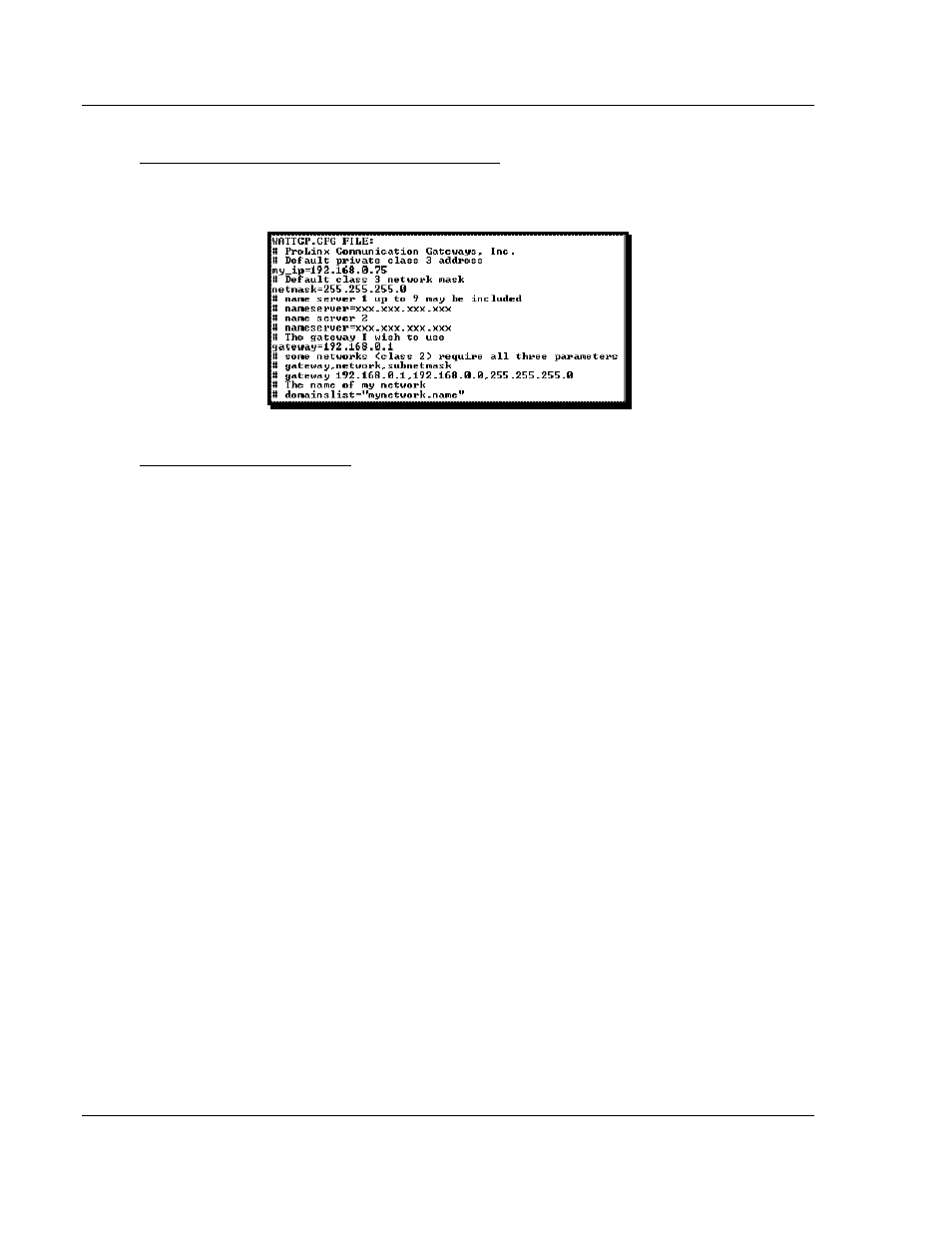
Diagnostics and Troubleshooting
MNET ♦ ProLinx Gateway
Driver Manual
Modbus TCP/IP Interface Module
Page 48 of 78
ProSoft Technology, Inc.
September 1, 2010
Press [V]
to view the gateway’s WATTCP.CFG file. Use this command to confirm
the gateway’s current network settings.
Viewing the WATTCP.CFG File on the gateway
Press [M]
to return to the Main menu.
Returning to the Main Menu
Advertising
This manual is related to the following products:
- 5201-MNET-DFCM 5208-MNET-HART 5303-MBP-MNET 5204SE-MNET-PDPMV1 5202-MNET-ADM4 5201-MNET-BACNET 5210-MNET-RIO 5228-MNET-HART 5207-MNET-HART 5205-MNET-PDPS 5204-MNET-PDPMV1 5201-MNET-DH485 5201-MNET-104S 5201-MNET-EGD 5201-MNET-DFNT 5201-MNET-DNPSNET 5201-MNET-103M 5201-MNET-101S 5201-MNET-DNPS 5201-MNET-DNPM 5202-MNET-DFCM4 5202-MNET-ASCII4