ProSoft Technology 5201-MNET-ASCII User Manual
Page 6
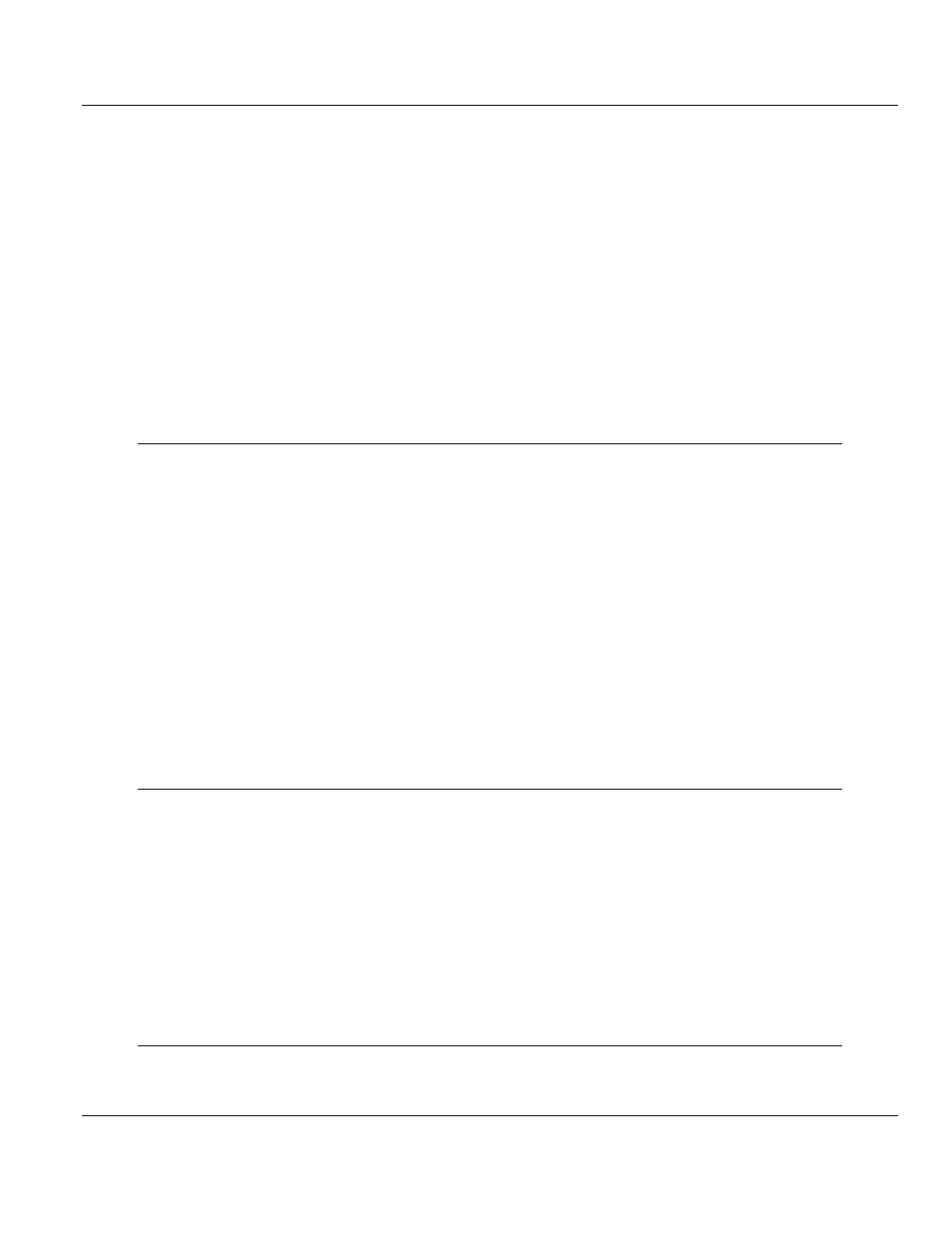
Contents
MNET ♦ ProLinx Gateway
Driver Manual
Modbus TCP/IP Interface Module
Page 6 of 78
ProSoft Technology, Inc.
September 1, 2010
2.5.6
Reg Count ............................................................................................................... 27
2.5.7
Swap Code ............................................................................................................. 28
2.5.8
Node IP Address ..................................................................................................... 28
2.5.9
Service Port ............................................................................................................ 28
2.5.10
Slave Address ......................................................................................................... 29
2.5.11
Modbus Function .................................................................................................... 29
2.5.12
MB Address in Device ............................................................................................ 30
2.6
Using the CommonNet Data Map ........................................................................... 31
2.6.1
From Address ......................................................................................................... 32
2.6.2
To Address .............................................................................................................. 32
2.6.3
Register Count ........................................................................................................ 32
2.6.4
Swap Code ............................................................................................................. 32
2.6.5
Delay Preset ........................................................................................................... 33
2.7
Ethernet Configuration ............................................................................................ 34
2.8
Downloading a File from PC to the Module ............................................................ 35
3
Diagnostics and Troubleshooting
37
3.1
Debug Port Requirements ...................................................................................... 38
3.1.1
Using ProSoft Configuration Builder (PCB) for Diagnostics ................................... 38
3.1.2
Main Menu .............................................................................................................. 41
3.1.3
Database View Menu .............................................................................................. 43
3.1.4
Master Command Error List Menu.......................................................................... 45
3.1.5
Master Command List Menu ................................................................................... 46
3.1.6
Network Menu ......................................................................................................... 47
3.2
LED Indicators ........................................................................................................ 49
3.2.1
Base Module LEDs ................................................................................................. 49
3.2.2
Ethernet LED Indicators .......................................................................................... 49
3.3
MNET Error and Status Data .................................................................................. 50
3.3.1
MNET Client Error/Status Data ............................................................................... 50
3.3.2
MNET Server Port 2000 Status Error Locations ..................................................... 51
3.3.3
MNET Server Port 502 Status Error Locations ....................................................... 52
3.3.4
MNET Server Port 2001 Error Locations ................................................................ 52
3.3.5
MNET Client Command List Error Data ................................................................. 53
4
Modbus Protocol Specification
55
4.1
Read Coil Status (Function Code 01) ..................................................................... 56
4.2
Read Input Status (Function Code 02) ................................................................... 57
4.3
Read Holding Registers (Function Code 03) .......................................................... 58
4.4
Read Input Registers (Function Code 04) .............................................................. 59
4.5
Force Single Coil (Function Code 05) .................................................................... 60
4.6
Preset Single Register (Function Code 06) ............................................................ 61
4.7
Diagnostics (Function Code 08) ............................................................................. 62
4.7.1
Sub-function codes supported ................................................................................ 63
4.7.2
Modbus Exception Responses ............................................................................... 64
4.8
Force Multiple Coils (Function Code 15) ................................................................ 66
4.9
Preset Multiple Registers (Function Code 16) ........................................................ 67
5
Support, Service & Warranty
69
How to Contact Us: Technical Support ............................................................................................ 69
5.1
Return Material Authorization (RMA) Policies and Conditions ............................... 71
- 5201-MNET-DFCM 5208-MNET-HART 5303-MBP-MNET 5204SE-MNET-PDPMV1 5202-MNET-ADM4 5201-MNET-BACNET 5210-MNET-RIO 5228-MNET-HART 5207-MNET-HART 5205-MNET-PDPS 5204-MNET-PDPMV1 5201-MNET-DH485 5201-MNET-104S 5201-MNET-EGD 5201-MNET-DFNT 5201-MNET-DNPSNET 5201-MNET-103M 5201-MNET-101S 5201-MNET-DNPS 5201-MNET-DNPM 5202-MNET-DFCM4 5202-MNET-ASCII4