ProSoft Technology 5201-MNET-ASCII User Manual
Page 5
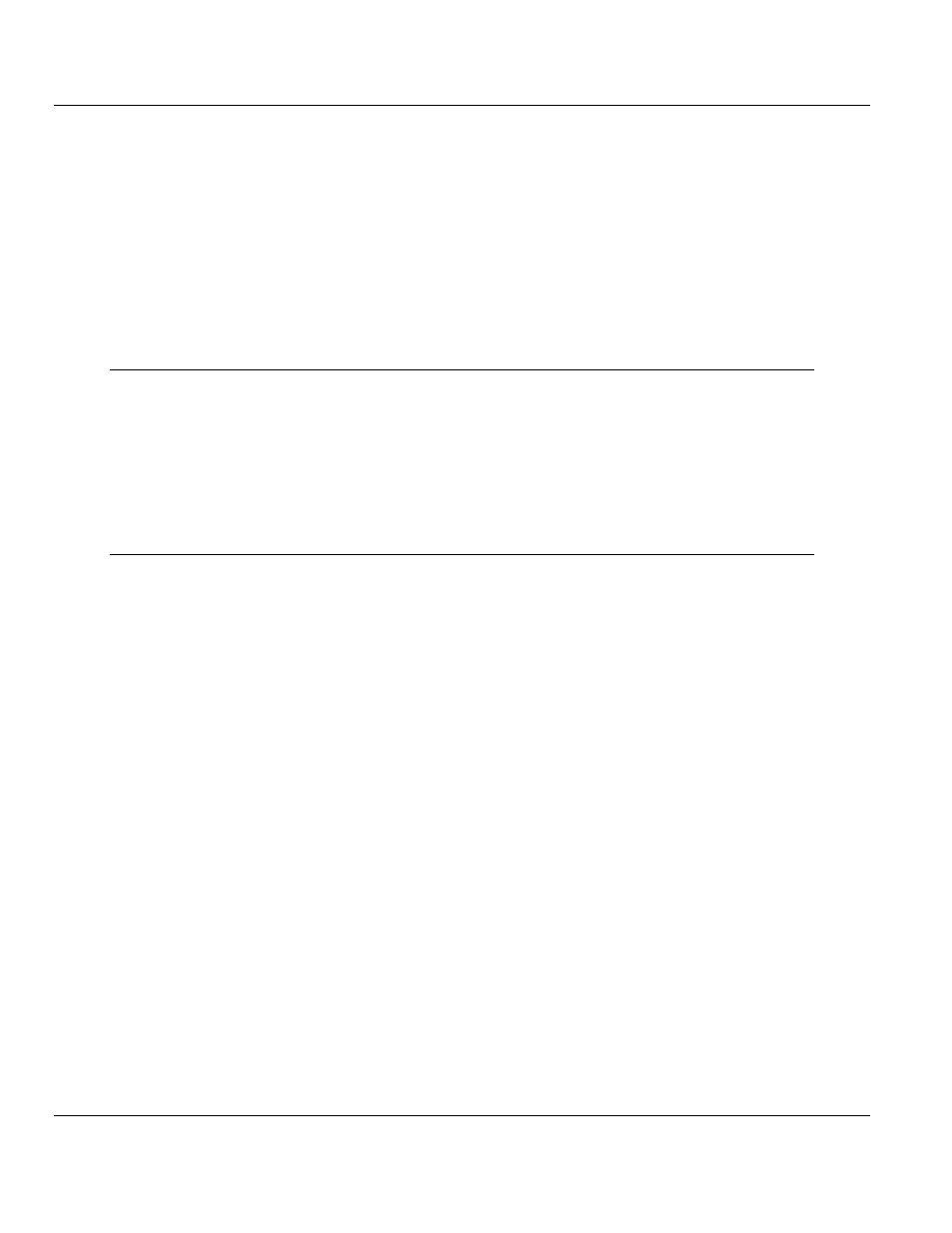
MNET ♦ ProLinx Gateway
Contents
Modbus TCP/IP Interface Module
Driver Manual
ProSoft Technology, Inc.
Page 5 of 78
September 1, 2010
Contents
Your Feedback Please ........................................................................................................................ 2
ProSoft Technology
®
Product Documentation .................................................................................... 2
Important Installation Instructions ....................................................................................................... 3
All ProLinx
®
Products .......................................................................................................................... 3
ProLinx Gateways with Ethernet Ports ............................................................................................... 3
To upgrade a previously purchased Series C model: .................................................................... 3
To order a ProLinx Plus gateway with the -WEB option ................................................................ 3
1
Functional Overview
9
1.1
Modbus TCP/IP (MNET) Port .................................................................................. 10
1.2
General Specifications ............................................................................................ 11
1.3
Modbus TCP/IP ....................................................................................................... 12
1.4
Internal Database .................................................................................................... 13
1.4.1
Modbus TCP/IP Client Access to Database............................................................ 13
1.4.2
Modbus TCP/IP Server Access to Database .......................................................... 13
1.4.3
Modbus Message Routing: Port 2001 ..................................................................... 15
2
Modbus TCP/IP Protocol Configuration
17
2.1
Installing ProSoft Configuration Builder Software ................................................... 18
2.1.1
Using the Online Help ............................................................................................. 18
2.2
Configure the Gateway ............................................................................................ 19
2.2.1
Configuring Module Parameters ............................................................................. 19
2.2.2
Printing a Configuration File .................................................................................... 19
2.3
[MNET Servers] ....................................................................................................... 20
2.3.1
Float Flag ................................................................................................................ 20
2.3.2
Float Start ................................................................................................................ 20
2.3.3
Float Offset .............................................................................................................. 20
2.3.4
Output Offset ........................................................................................................... 21
2.3.5
Bit Input Offset ......................................................................................................... 21
2.3.6
Holding Register Offset ........................................................................................... 21
2.3.7
Word Input Offset .................................................................................................... 21
2.3.8
Connection Timeout ................................................................................................ 21
2.4
[MNET CLIENT 0] ................................................................................................... 22
2.4.1
Minimum Command Delay ...................................................................................... 22
2.4.2
Response Timeout .................................................................................................. 22
2.4.3
Retry Count ............................................................................................................. 22
2.4.4
Float Flag ................................................................................................................ 23
2.4.5
Float Start ................................................................................................................ 23
2.4.6
Float Offset .............................................................................................................. 23
2.4.7
ARP Timeout ........................................................................................................... 23
2.4.8
Command Error Delay ............................................................................................. 23
2.5
[MNET CLIENT 0 COMMANDS] ............................................................................. 24
2.5.1
Command List Overview ......................................................................................... 24
2.5.2
Commands Supported by the Module ..................................................................... 25
2.5.3
Command Entry Formats ........................................................................................ 25
2.5.4
Enable ..................................................................................................................... 26
2.5.5
Internal Address ...................................................................................................... 27
- 5201-MNET-DFCM 5208-MNET-HART 5303-MBP-MNET 5204SE-MNET-PDPMV1 5202-MNET-ADM4 5201-MNET-BACNET 5210-MNET-RIO 5228-MNET-HART 5207-MNET-HART 5205-MNET-PDPS 5204-MNET-PDPMV1 5201-MNET-DH485 5201-MNET-104S 5201-MNET-EGD 5201-MNET-DFNT 5201-MNET-DNPSNET 5201-MNET-103M 5201-MNET-101S 5201-MNET-DNPS 5201-MNET-DNPM 5202-MNET-DFCM4 5202-MNET-ASCII4