Managing pack data – Yamaha Expansion Manager User Manual
Page 5
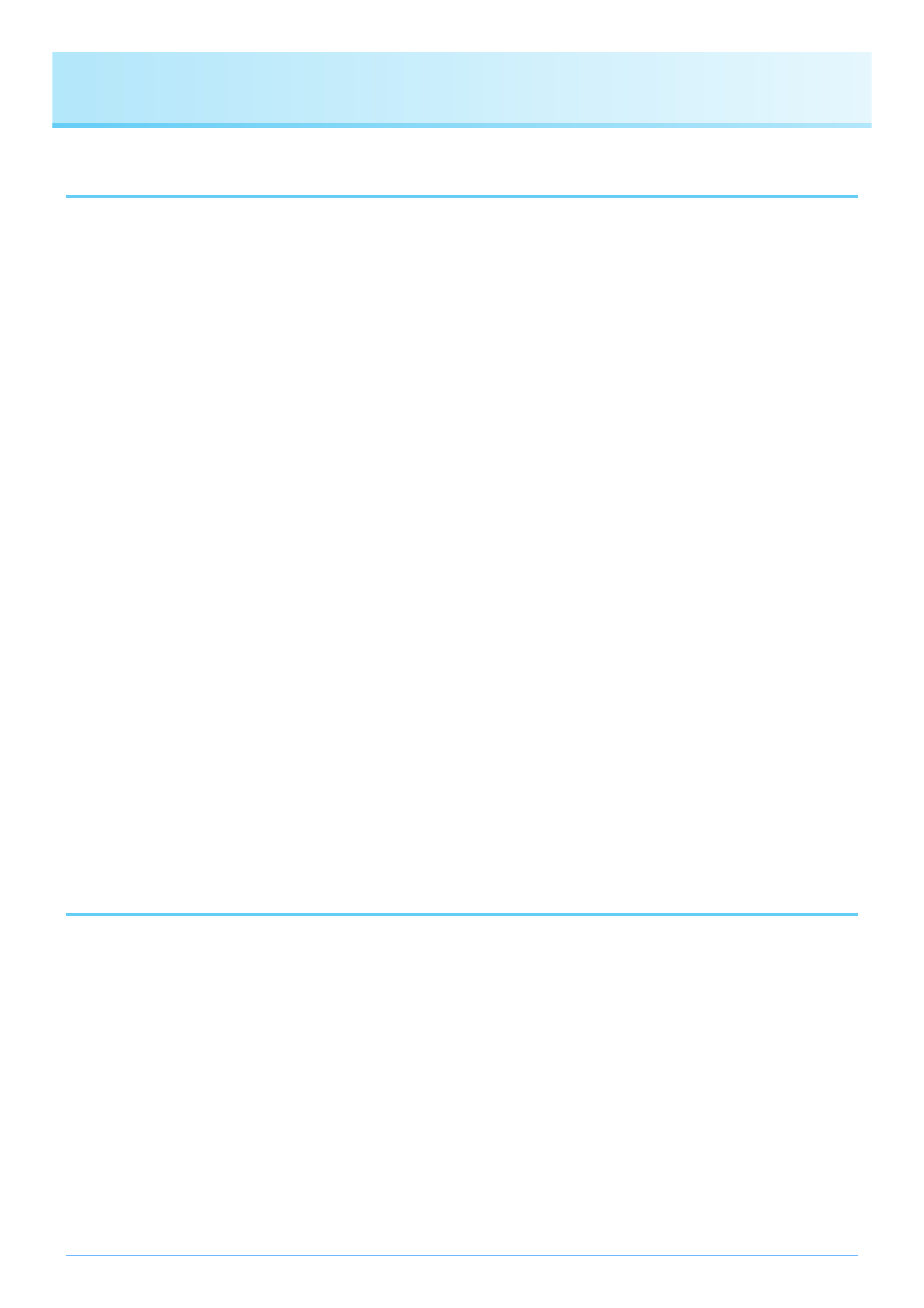
5
Managing Pack Data
Importing Packs and managing your library
1.
Click My Packs on the Pack Manager window.
2.
Click the Add Pack button and then select Import Pack from the menu displayed.
3.
When the file selector dialog is displayed, select the file containing the Pack you
wish to install and click Open.
4.
If a user verification dialog is then displayed, enter your User ID and password.
Your Pack will now be imported.
The icons for all imported Packs will be displayed in the Pack list on the My Packs page. When you select a Pack by clicking the
corresponding icon, all of its content will be displayed in the Content list.
Deleting an imported Pack
1.
Select the Pack to be deleted by clicking its icon in the Pack list on the My Packs
page.
2.
Click the Pack Edit button and select Delete from the menu displayed.
3.
Click Delete when asked to confirm whether you wish to proceed.
Your Pack will now be deleted.
The icons for deleted Packs will be removed from the Pack list.
NOTE
• When importing a purchased Pack for the first time, your computer must be connected to the Internet.
• You can also import a Pack by dragging and dropping its file into the Pack list on the My Packs page.
• SoundFont files (.sf2) can also be imported as Packs. The SoundFont format was developed by Creative Labs and differs considerably
from the format used in this software. Accordingly, it may not be possible to accurately convert all of the data from .sf2 files. If imported
data does not produce the expected sounds, use this software’s editing functions to make the necessary adjustments.
• REX files (.rex, .rx2, .rcy) can be imported in the same way as Packs.
Developed by Propellerhead Software, REX is a file format that allows you to freely slice an audio file into multiple samples, which it
arranges in the same order as in the original file. In this way, you can change playback tempo without affecting pitch and also rearrange
the samples to create new phrases.
Importing REX files creates Drum and Normal Voices with which the constituent samples are assigned in sequence to individual keys.
The samples are assigned in the same way in the Drum and Normal Voice, so you can use either type as appropriate. In addition, import-
ing a REX file also creates Style and Multi Pad data that allows the original audio to be recreated by using the individual Voices. These
can be installed into your instrument together with the Voices and edited as required.