The shooting menu (the common shooting options), Image mode (image size and quality), Nu (a94) – Nikon Coolpix A300 User Manual
Page 109
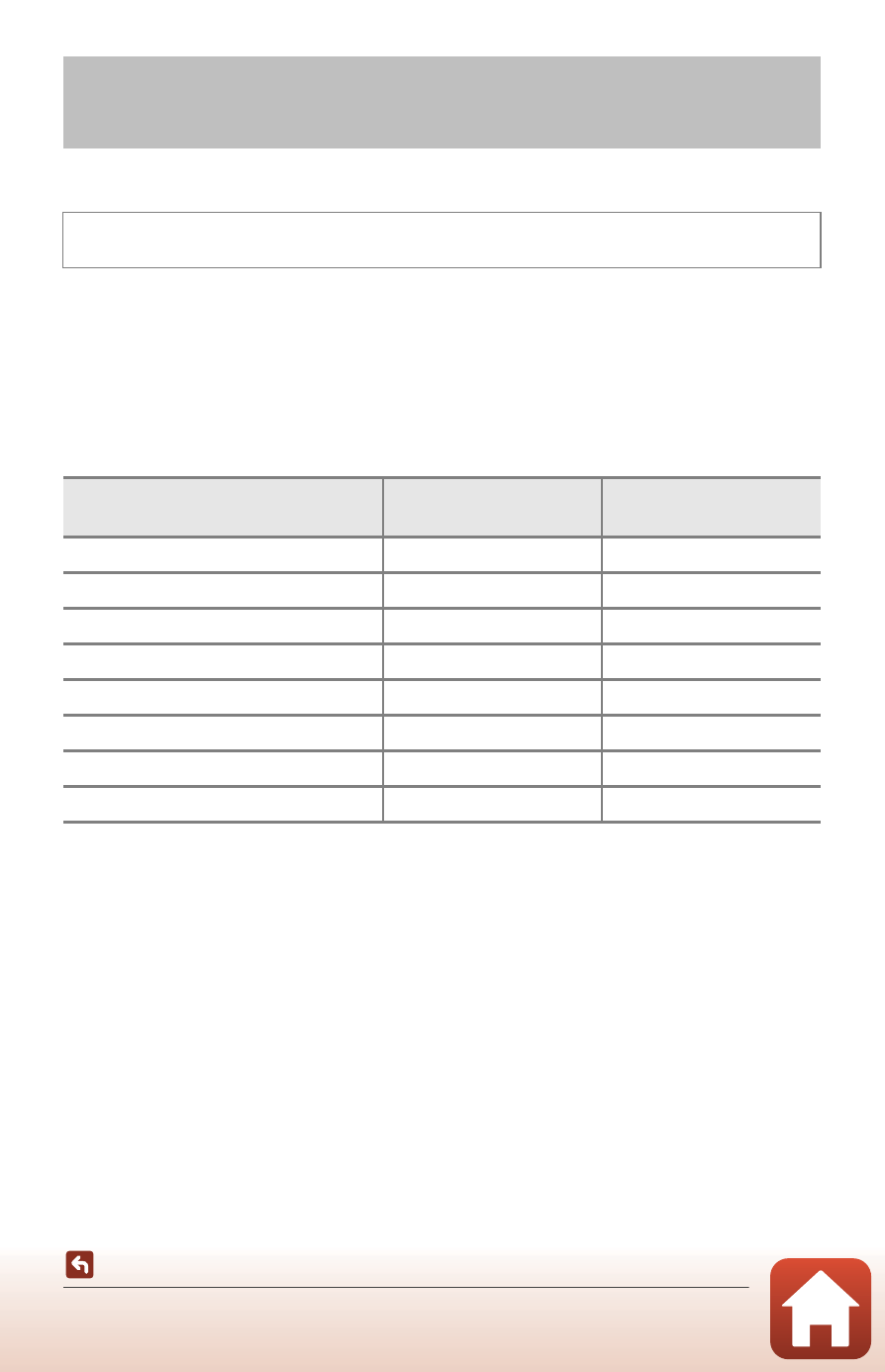
94
The Shooting Menu (The Common Shooting Options)
Image Mode (Image Size and Quality)
* This setting can also be changed in shooting modes other than auto. The changed
setting is also applied to other shooting modes.
Select the combination of image size and compression ratio to be used when saving
images.
The higher the image mode setting, the larger the size at which it can be printed, and
the lower the compression ratio, the higher the quality of the images, but the number
of images that can be saved is reduced.
* The numerical values indicate the number of pixels that are captured.
Example: x 5152×3864 = approx. 20 megapixels, 5152 × 3864 pixels
The Shooting Menu (The Common Shooting
Options)
Enter shooting mode*
M d button M Image mode M k button
Option*
Compression ratio
Aspect ratio
(horizontal to vertical)
w 5152×3864P
Approx. 1:4
4:3
x 5152×3864 (default setting)
Approx. 1:8
4:3
i 3648×2736
Approx. 1:8
4:3
r 2272×1704
Approx. 1:8
4:3
q 1600×1200
Approx. 1:8
4:3
O 640×480
Approx. 1:8
4:3
z 5120×2880
Approx. 1:8
16:9
s 3864×3864
Approx. 1:8
1:1