Quick topic search, Main topics, Common topics – Nikon Coolpix A300 User Manual
Page 2
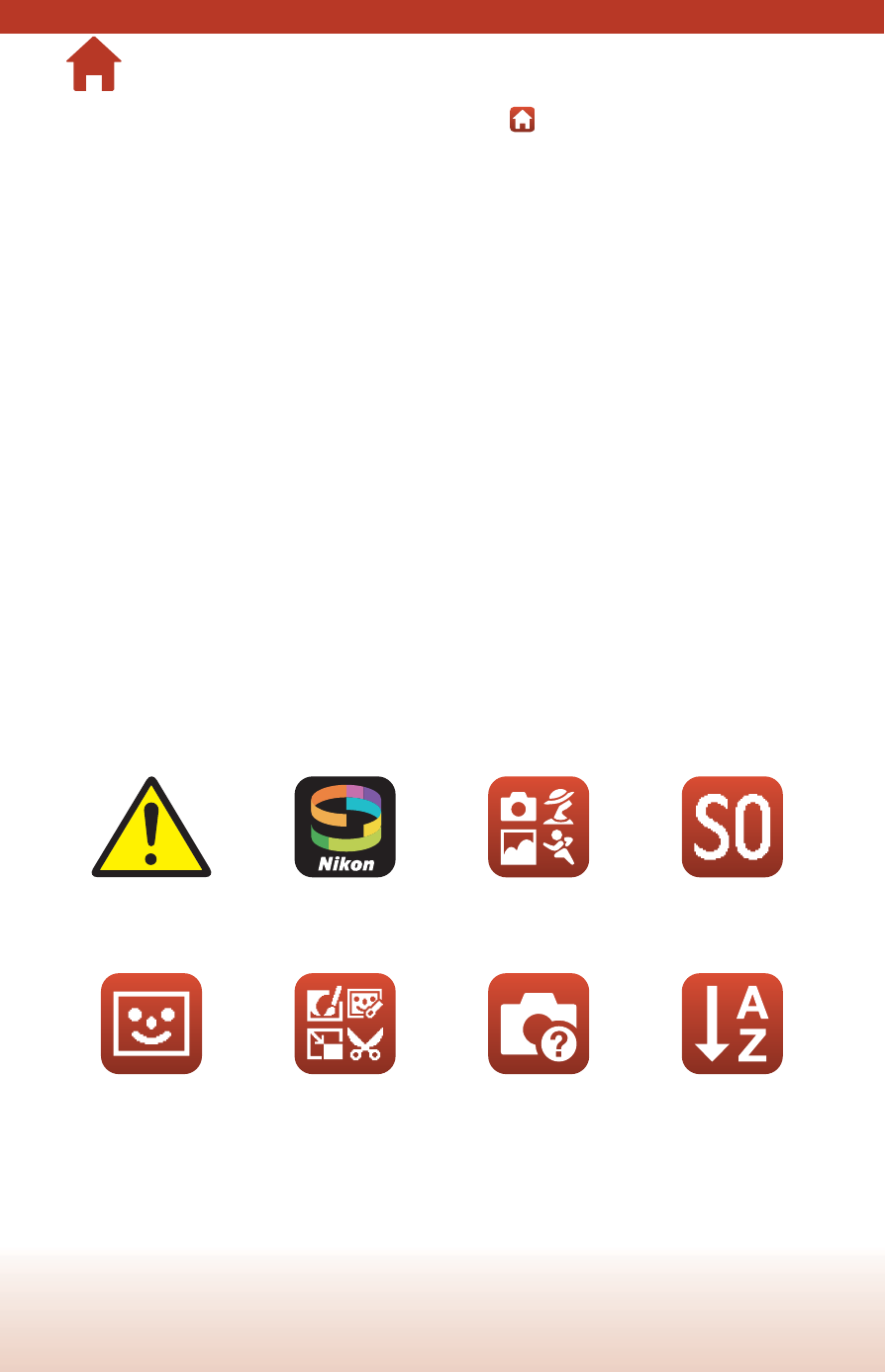
ii
Quick Topic Search
You can return to this page by tapping or clicking
in the lower right of any page.
Main Topics
For Smart Device Users ....................................................................................................... iii
Introduction ............................................................................................................................. v
Table of Contents .................................................................................................................. xi
Parts of the Camera ............................................................................................................... 1
Getting Started........................................................................................................................ 7
Basic Shooting and Playback Operations ....................................................................19
Shooting Features................................................................................................................26
Playback Features.................................................................................................................60
Movies ......................................................................................................................................71
Connecting the Camera to a TV, Printer, or Computer...........................................76
Using the Menu.....................................................................................................................86
Technical Notes.................................................................................................................. 131
Common Topics
For Your Safety
What SnapBridge
Can Do for You
Selecting a
Shooting Mode
Special Effects
Mode
Smart Portrait
Mode
Editing Images
(Still Images)
Troubleshooting
Index