Shooting issues – Nikon Coolpix A300 User Manual
Page 163
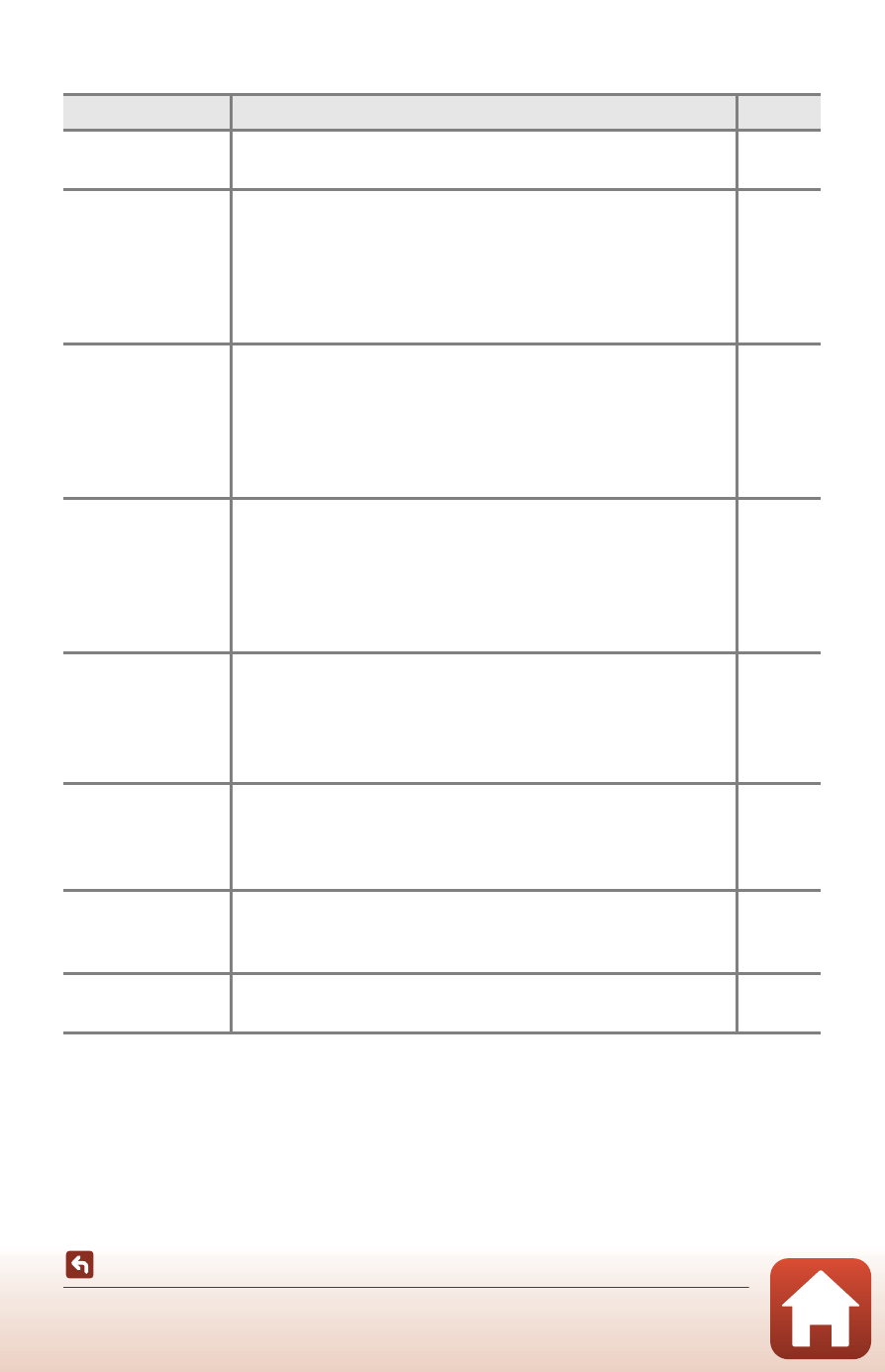
148
Troubleshooting
Shooting Issues
Problem
Cause/Solution
A
Cannot switch to
shooting mode.
The camera cannot be switched to shooting mode while
connected to a power outlet via the Charging AC Adapter.
Cannot take
pictures or record
movies.
• When the camera is in playback mode, press the A
button, shutter-release button, or
b (e) button.
• When menus are displayed, press the d button.
• The flash is charging while the flash lamp is flashing.
• The battery is exhausted.
The camera
cannot focus.
• The subject is too close. Try shooting using scene auto
selector mode, Close-up scene mode, or macro mode.
• The subject is hard to focus on.
• Set AF assist in the setup menu to Auto.
• Turn the camera off and then on again.
Images are
blurred.
• Use the flash.
• Increase the ISO sensitivity value.
• Use Photo VR when taking still images, and use Movie
VR when recording movies.
• Use a tripod to stabilize the camera (using the self-timer
at the same time is more effective).
Streaks of light or
partial
discoloration are
visible on the
screen.
Smear may occur when extremely bright light strikes the
image sensor. When recording movies, avoiding bright
objects, such as the sun, reflections of the sun, and electric
lights is recommended.
Bright specks
appear in images
captured with
flash.
Flash is reflecting off particles in the air. Set the flash mode
to W (off ).
Flash does not fire.
• The flash mode is set to W (off).
• A scene mode that restricts the flash is selected.
• A function that restricts the flash is enabled.
Optical zoom
cannot be used.
Optical zoom cannot be used while recording movies.