Language, Image comment – Nikon Coolpix A300 User Manual
Page 141
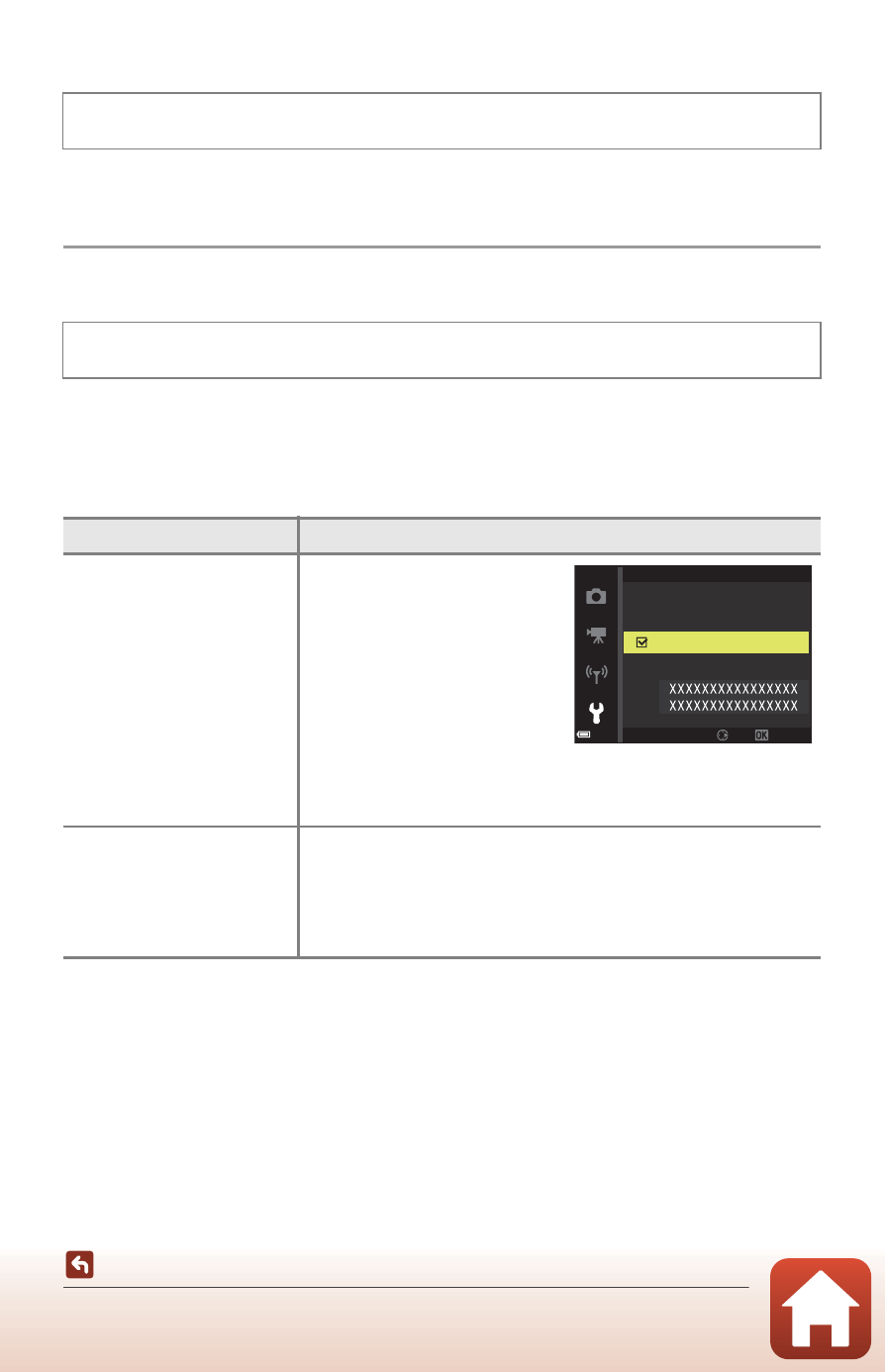
126
The Setup Menu
Language
Select a language for display of camera menus and messages.
Image Comment
Attach a comment that was previously registered to images that will be captured.
You can imprint the attached comment to images that will be sent to a smart device
using an application (
You can also check with ViewNX-i metadata.
C
Image Comments Display
Image comments are not displayed even if images are played back on the camera.
Press the
d button M z menu icon M Language M k button
Press the
d button M z menu icon M Image comment M k button
Option
Description
Attach comment
A comment registered with
Input comment is
attached to images.
• Select Attach comment,
press
K, and set the
check box to on (w).
When you press the
k
button, the setting is
enabled, and the
comment will be attached to the images captured
afterwards.
Input comment
You can register a comment of up to 36 alphanumeric
characters.
• Select Input comment, press K, and the input screen is
displayed. See “Operating the Text Input Keyboard”
(
A116) for information about the input method.
Set
Image comment
Input comment
Attach comment
Confirm