Press + command dials – Nikon D500 User Manual
Page 105
Advertising
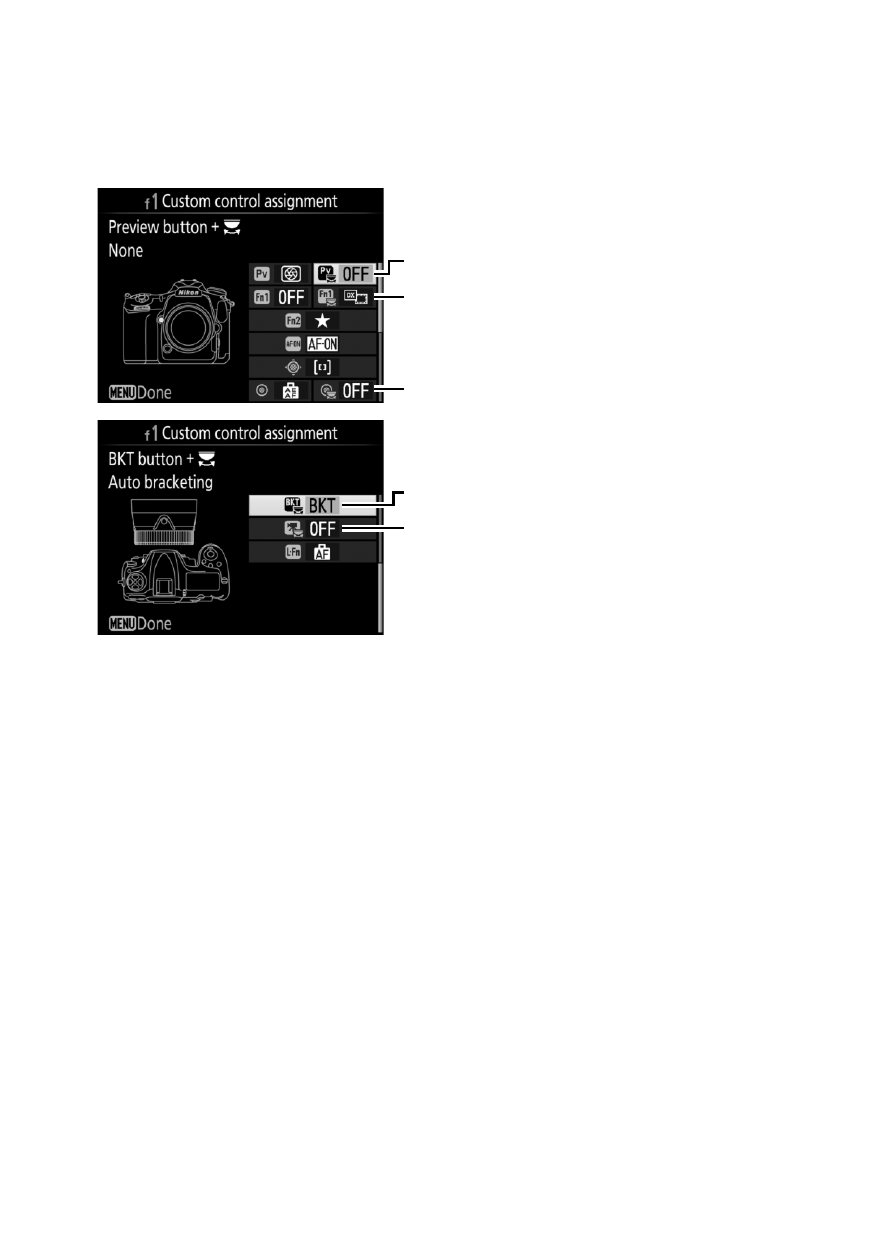
105
Menu Guide
❚❚ Press + Command Dials
To choose the roles played by the following controls in
combination with the command dials, highlight the desired
option and press the center of the multi selector:
* Choose the role played by the movie-record button in combination with the command dials
when the live view selector is rotated to
C.
1
Pv button +
y
w
Fn1 button +
y
9
Sub-selector center +
y
n
BKT button +
y
Q
Movie record button +
y
*
Advertising
This manual is related to the following products: