Copying pictures to the computer – Nikon D500 User Manual
Page 186
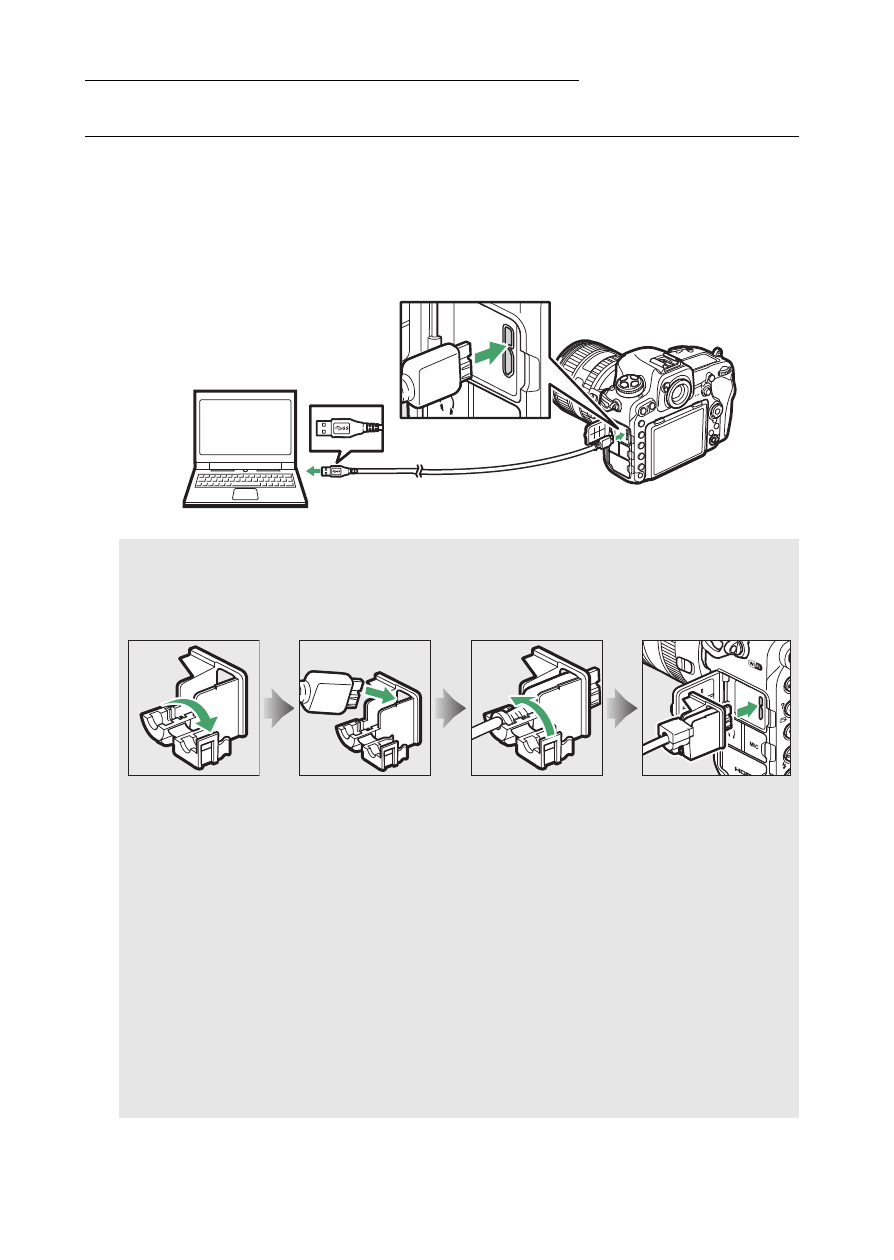
186 Technical Notes
Copying Pictures to the Computer
Before proceeding, be sure you have installed ViewNX-i (
0 185).
1
Connect the USB cable.
After turning the camera off and ensuring that a memory
card is inserted, connect the supplied USB cable as shown
and then turn the camera on.
D
The USB Cable Clip
To prevent cable from being disconnected, attach the supplied clip
as shown.
D
USB Hubs
Connect the camera directly to the computer; do not connect the
cable via a USB hub or keyboard.
A
Use a Reliable Power Source
To ensure that data transfer is not interrupted, be sure the camera
battery is fully charged.
A
Connecting Cables
Be sure the camera is off when connecting or disconnecting
interface cables. Do not use force or attempt to insert the
connectors at an angle.