Nikon D500 User Manual
Page 181
Advertising
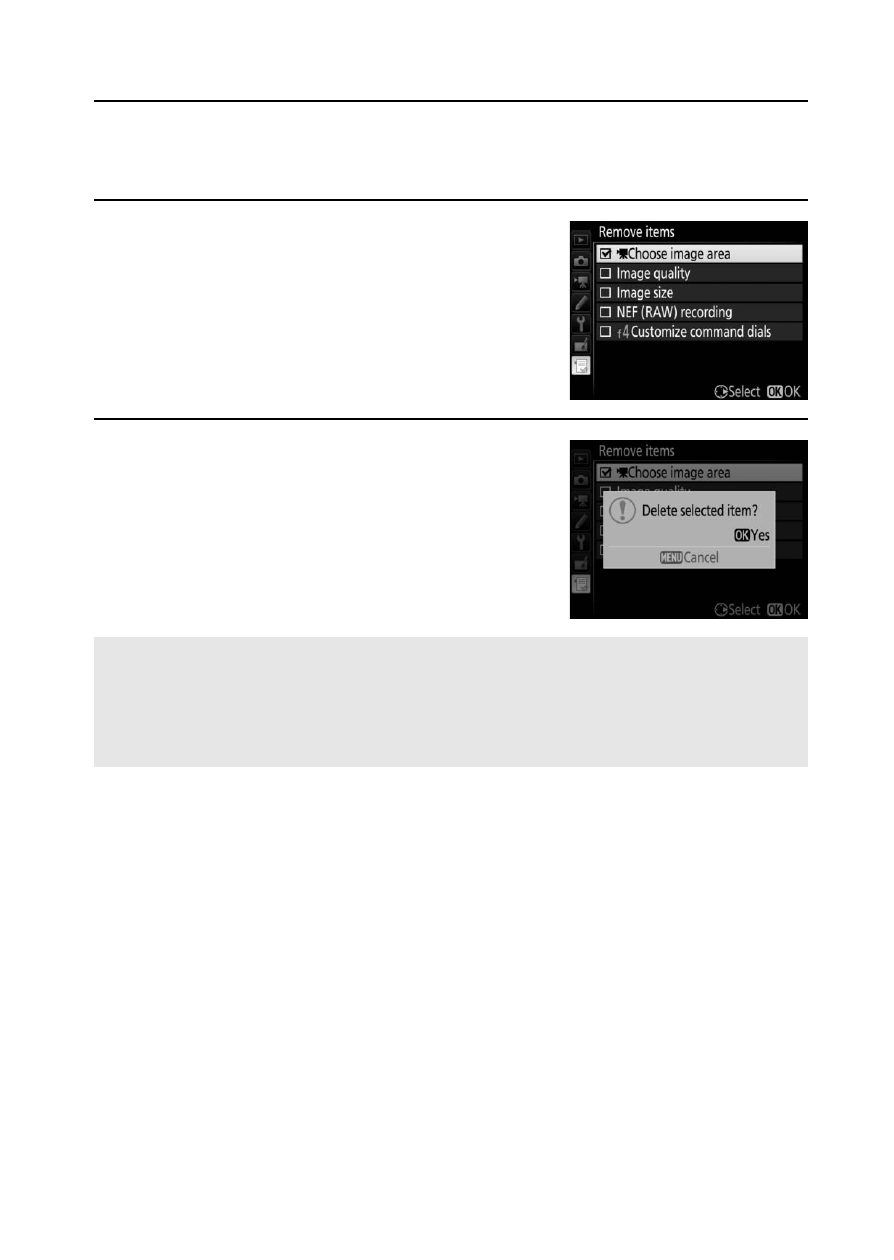
181
Menu Guide
❚❚ Deleting Options from My Menu
1
Select Remove items.
In My Menu (
O), highlight Remove items and press 2.
2
Select items.
Highlight items and press
2 to select
or deselect. Selected items are
indicated by a check mark.
3
Delete the selected items.
Press
J. A confirmation dialog will be
displayed; press
J again to delete the
selected items.
A
Deleting Items in My Menu
To delete the item currently highlighted in My Menu, press the
O (Q)
button. A confirmation dialog will be displayed; press
O (Q) again to
remove the selected item from My Menu.
Advertising
This manual is related to the following products: