Nikon D500 User Manual
Page 121
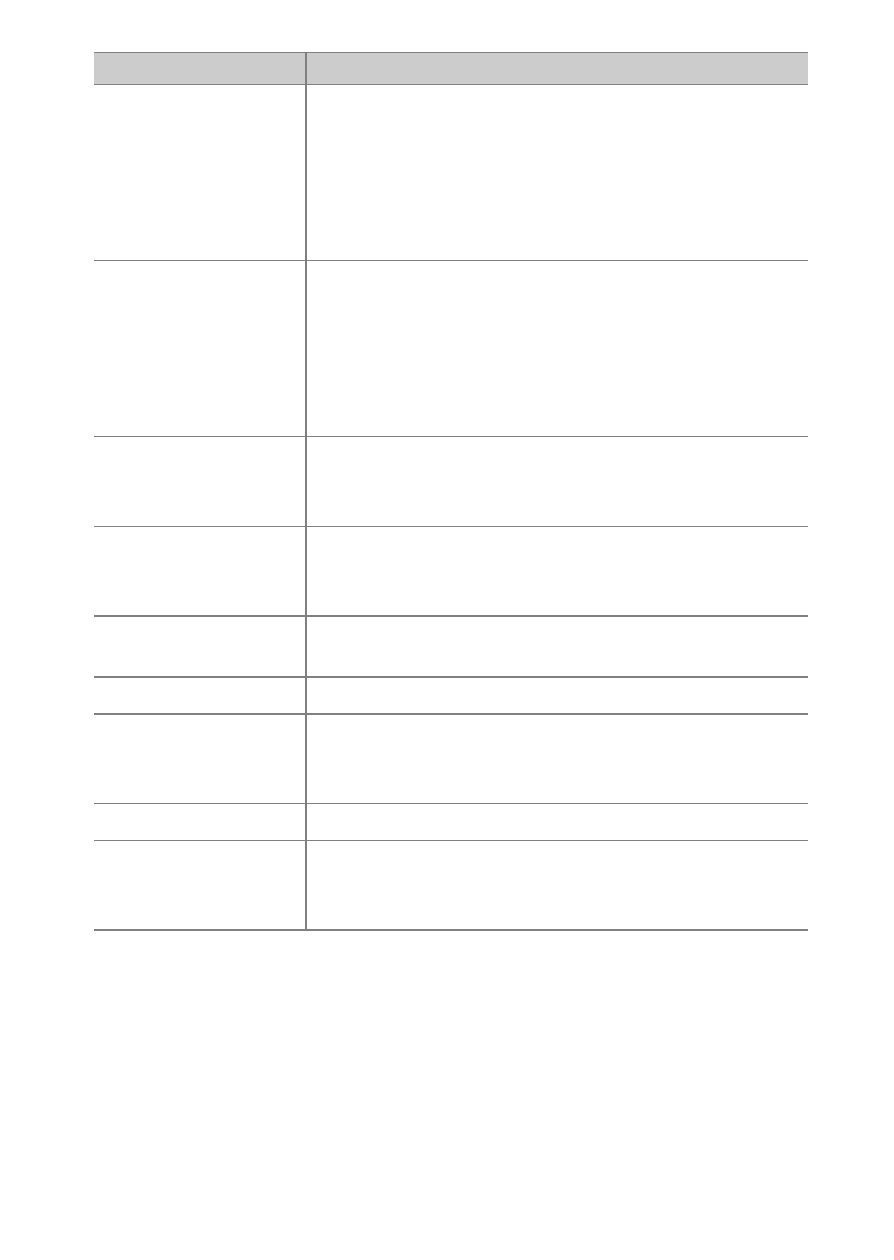
121
Menu Guide
i
Exposure
compensation +
Exposure compensation increases while the Pv
button is pressed. Use in combination with
Custom Setting g1 (Custom control
assignment) > Fn1 button > Exposure
compensation – for button-controlled exposure
compensation.
h
Exposure
compensation –
Exposure compensation decreases while the Fn1
button is pressed. Use in combination with
Custom Setting g1 (Custom control
assignment) > Preview button > Exposure
compensation + for button-controlled exposure
compensation.
r
Index marking
Press the control during movie recording to add
an index at the current position. Indices can be
used when viewing and editing movies.
s
View photo
shooting info
Press the control to display photo shooting data
in place of movie recording information. Press
again to return to the movie recording display.
B
AE/AF lock
Focus and exposure lock while the control is
pressed.
C
AE lock only
Exposure locks while the control is pressed.
E
AE lock (Hold)
Exposure locks when the control is pressed, and
remains locked until the control is pressed a
second time or the standby timer expires.
F
AF lock only
Focus locks while the control is pressed.
C
Take photos
Press the shutter-release button all the way down
to end movie recording and take a photograph
with an aspect ratio of 16 : 9.
Option
Description