D8: viewfinder grid display, D9: lcd illumination – Nikon D500 User Manual
Page 91
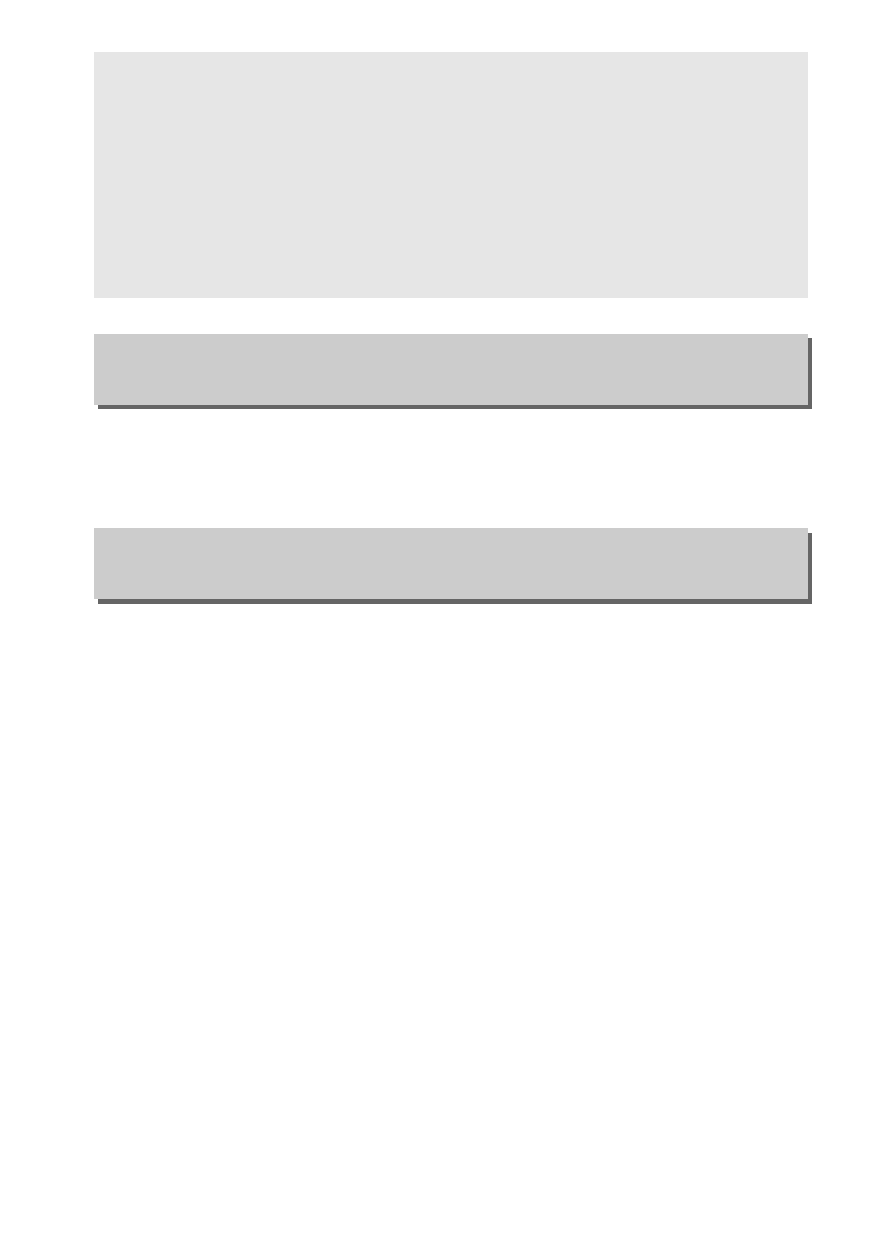
91
Menu Guide
Choose On to display on-demand grid lines in the viewfinder for
reference when composing photographs.
If Off is selected, the control panel and button backlights
(illuminators) will only light while the power switch is rotated
toward
D. If On is selected, the backlights will remain on while
the standby timer is active. Regardless of the option selected,
the backlights turn off when the shutter-release button is
pressed; if On is selected, they will come back on when you lift
your finger from the shutter-release button. Select Off for
increased battery life.
D
File Number Sequence
If the current folder is numbered 999 and contains either 999 pictures
or a photograph numbered 9999, the shutter-release button will be
disabled and no further pictures can be taken (in addition, movie
recording may be disabled if the current folder is numbered 999 and
the next file would be the 992nd or numbered 9992 or higher). Choose
Reset for Custom Setting d7 (File number sequence) and then either
format the current memory card or insert a new memory card.
d8: Viewfinder Grid Display
G button
➜ A Custom Settings menu
d9: LCD Illumination
G button
➜ A Custom Settings menu