Image quality – Nikon D500 User Manual
Page 46
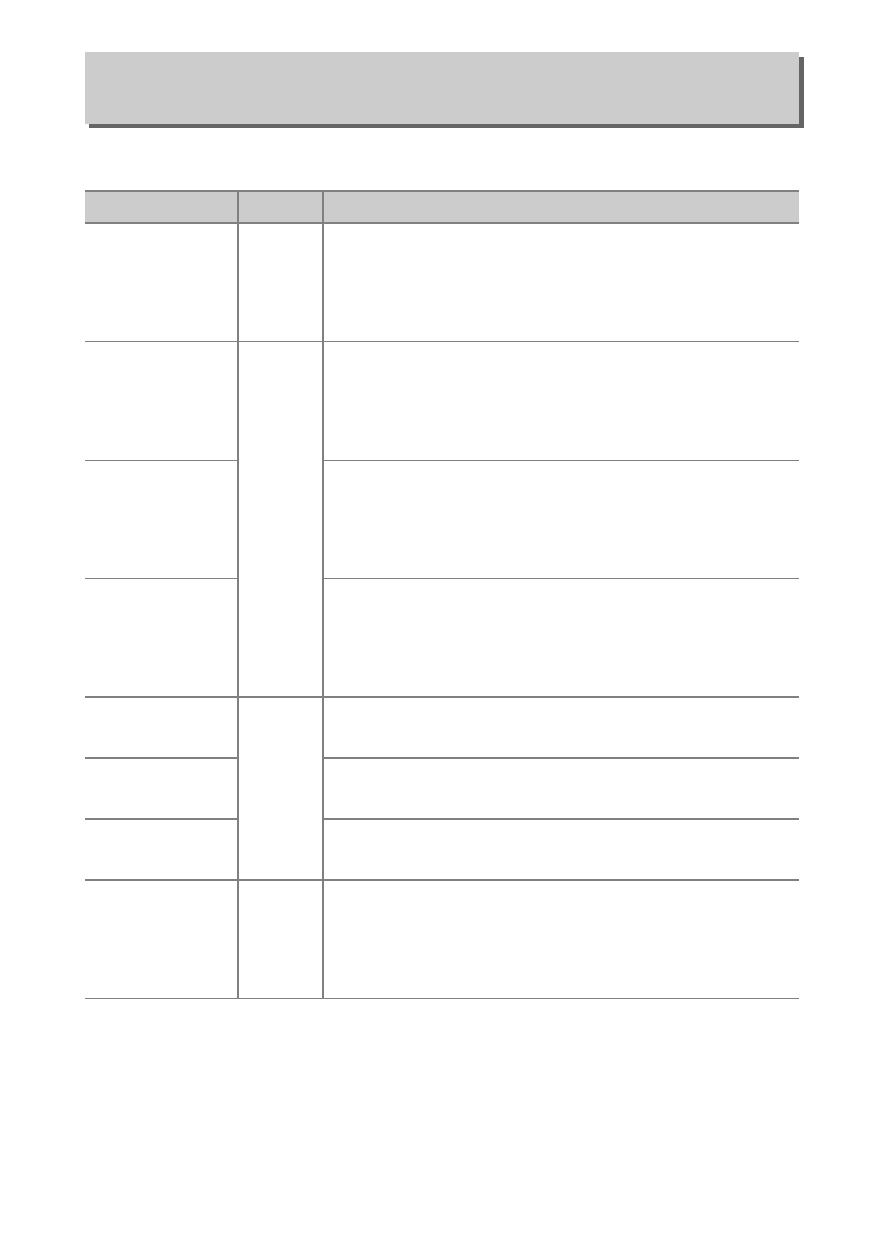
46 Menu Guide
Choose a file format and compression ratio (image quality).
Image Quality
G button
➜ C photo shooting menu
Option
File type
Description
NEF (RAW)
NEF
RAW data from the image sensor are saved
without additional processing. Settings such
as white balance and contrast can be adjusted
after shooting.
NEF (RAW)+
JPEG fine
★/
NEF (RAW)+
JPEG fine
NEF/
JPEG
Two images are recorded, one NEF (RAW)
image and one fine-quality JPEG image.
NEF (RAW)+
JPEG normal
★/
NEF (RAW)+
JPEG normal
Two images are recorded, one NEF (RAW)
image and one normal-quality JPEG image.
NEF (RAW)+
JPEG basic
★/
NEF (RAW)+
JPEG basic
Two images are recorded, one NEF (RAW)
image and one basic-quality JPEG image.
JPEG fine
★/
JPEG fine
JPEG
Record JPEG images at a compression ratio of
roughly 1 : 4 (fine quality).
JPEG normal
★/
JPEG normal
Record JPEG images at a compression ratio of
roughly 1 : 8 (normal quality).
JPEG basic
★/
JPEG basic
Record JPEG images at a compression ratio of
roughly 1 : 16 (basic quality).
TIFF (RGB)
TIFF
(RGB)
Record uncompressed TIFF-RGB images at a bit
depth of 8 bits per channel (24-bit color).
TIFF
is supported by a wide variety of imaging
applications.