Canon EOS 1D X Mark II User Manual
Page 50
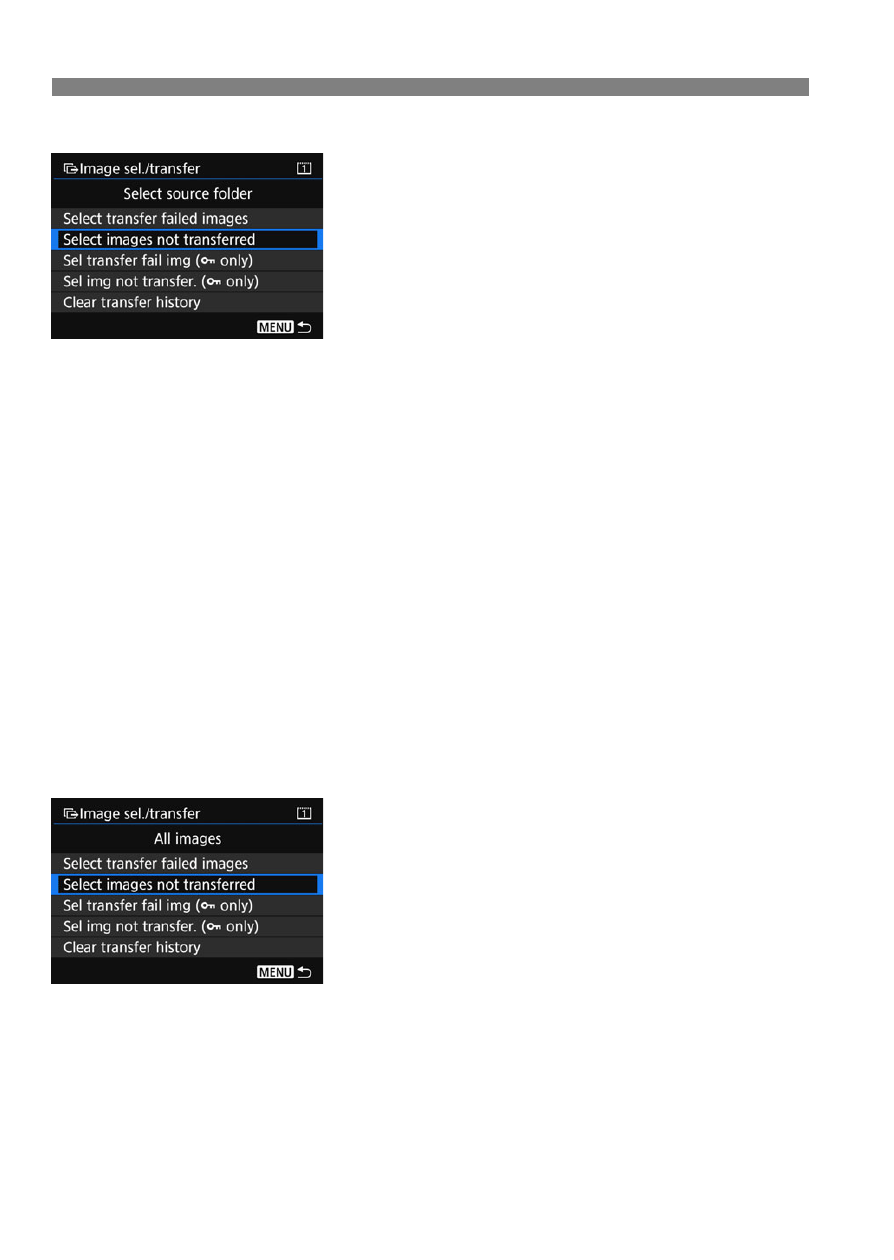
50
Batch Transfer
Sel.n
Select [Sel.n] and select [Select
images not transferred]. When you
select a folder, all the images in that
folder not yet transferred to the FTP
server will be selected.
When you select [Sel img not transfer.
(J only)] and select a folder, the
protected images in that folder not yet
transferred to the FTP server will be
selected.
Selecting [Select transfer failed images] will select the selected
folder’s images that failed to be transferred.
Selecting [Sel transfer fail img (J only)] will select the selected
folder’s protected images that failed to be transferred.
Selecting [Clear transfer history] will clear the transfer history of the
images in the selected folder. After clearing the transfer history, you can
select [Select images not transferred] or [Sel img not transfer. (J
only)] and transfer all the images or the protected images in the folder
again.
All images
If [All images] is selected and you select
[Select images not transferred], all the
images in the card not yet transferred to
the FTP server will be selected.
Selecting [Sel img not transfer. (J
only)] will select the card’s protected
images not yet transferred to the FTP
server.
For details about [Select transfer failed
images], [Sel transfer fail img (J
only)], and [Clear transfer history] for
when [All images] is selected, see
“Sel.n”.