Pip/pbyp menu, Controlling the monitor with a pc (rs-232c) – Sharp PN-V602 User Manual
Page 43
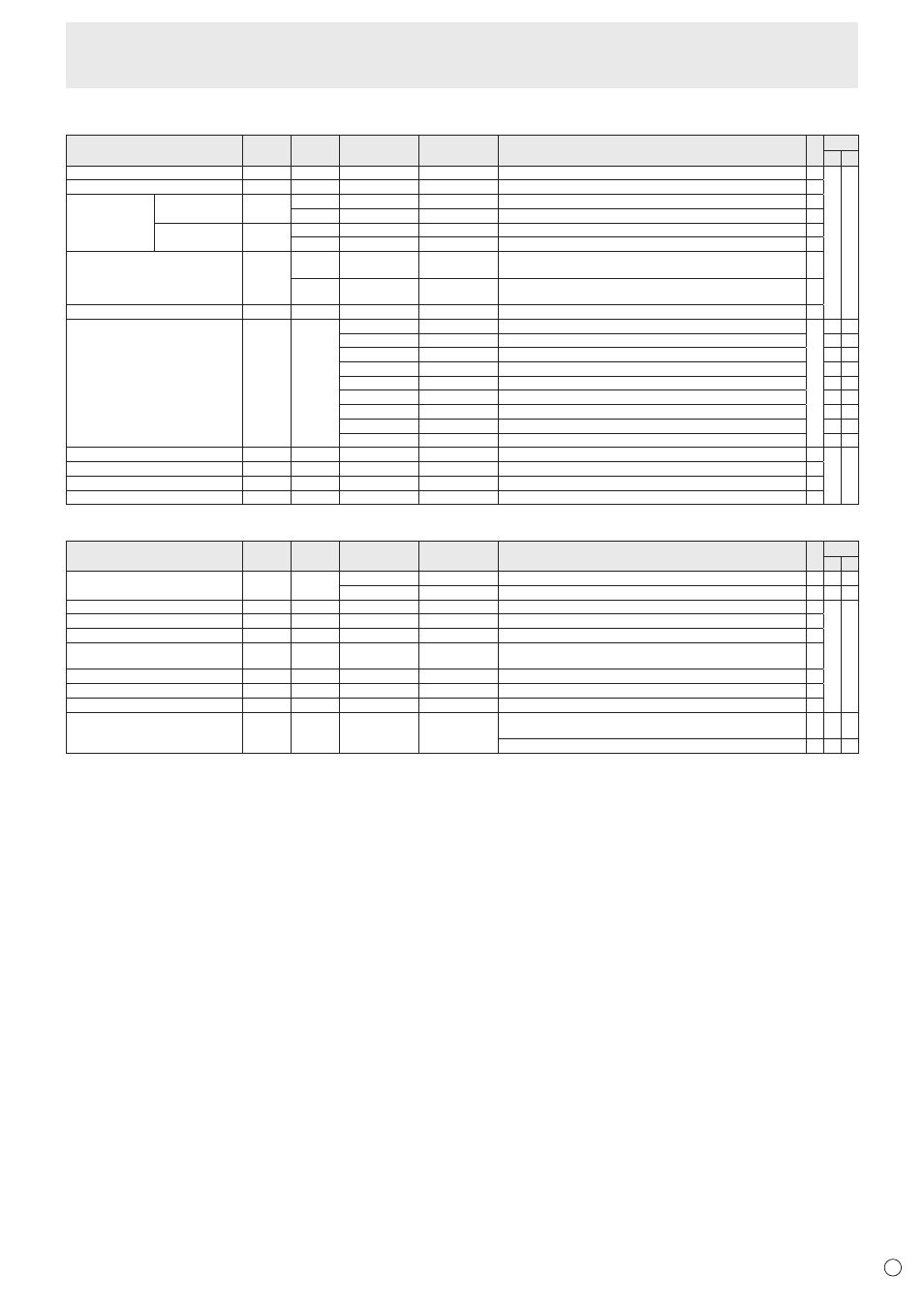
E
43
PIP/PbyP menu
Function
Command Direction
Parameter
Reply
Control/Response contents
*1
*2
(A) (B)
PIP MODES
MWIN
WR
0-3
0-3 0: OFF, 1: PIP, 2: PbyP, 3: PbyP2
○
○ ○
PIP SIZE
MPSZ
WR
1-64
1-64
○
PIP POS
THE LONGEST
DIRECTION
MHPS
W
0-100
○
R
0-100
○
THE SHORTEST
DIRECTION
MVPS
W
0-100
○
R
0-100
○
PIP POS LD+SD BATCH
MPOS
W
0-100,0-100
Specify the position in MPOSxxxyyy format.
(xxx: Longer side, yyy: Shorter side position)
○
R
0-100,0-100 Returns a response in (xxx,yyy) format.
(xxx: Longer side, yyy: Shorter side position)
○
PIP BLEND
MWBL
WR
0-15
0-15
○
PIP SOURCE
MWIP
WR
1
1 PC DVI-D
○
-
○
2
2 PC D-SUB
○ ○
3
3 AV COMPONENT (BNC)/AV COMPONENT (D-SUB)
○ ○
4
4 AV VIDEO (BNC)/AV VIDEO (D-SUB)
○ ○
6
6 PC RGB
-
○
7
7 AV DVI-D
-
○
8
8 AV S-VIDEO
-
○
9
9 AV HDMI
○ ○
10
10 PC HDMI
○ ○
SOUND CHANGE
MWAD
WR
1-2
1-2 1: MAIN, 2: SUB
○
○ ○
MAIN POS (Main screen)
MWPP
WR
0-1
0-1 0: POS1, 1: POS2
○
PbyP2 POS (Sub screen)
MW2P
WR
0-2
0-2 0: POS1, 1: POS2, 2: POS3
○
AUTO OFF
MOFF
WR
0-1
0-1 0: MANUAL, 1: AUTO
○
Initialization/Functional Restriction Setting (FUNCTION) menu
Function
Command Direction
Parameter
Reply
Control/Response contents
*1
*2
(A) (B)
ALL RESET
RSET
W
0
0: ALL RESET
-
○
-
0-1
0: ALL RESET 1, 1: ALL RESET 2
-
-
○
ADJUSTMENT LOCK
ALCK
WR
0-2
0-2 0: OFF, 1:ON1, 2:ON2
○
○ ○
ADJUSTMENT LOCK TARGET
ALTG
WR
0-2
0-2 0: REMOTE CONTROL, 1: MONITOR BUTTONS, 2: BOTH
○
OSD DISPLAY
LOSD
WR
0-2
0-2 0: ON1, 1: OFF, 2: ON2
○
LED
OFLD
WR
0-1
0-1 0: ON, 1: OFF
“ERR” when LOW POWER is selected for STANDBY MODE.
○
TEMPERATURE ALERT
TALT
WR
0-2
0-2 0: OFF, 1: OSD & LED, 2: LED
○
STATUS ALERT
SALT
WR
0-2
0-2 0: OFF, 1: OSD & LED, 2: LED
○
POWER BUTTON
PBTN
WR
0-1
0-1 0: MONITOR, 1: CONTROLLER
○
CONTROLLER INPUT
PCIP
WR
0-2
0-2 0: D-SUB, 1: HDMI (“ERR” when MONITOR is selected for POWER
BUTTON.)
○ ○ ○
2: DVI-D (“ERR” when MONITOR is selected for POWER BUTTON.)
○
-
○
Controlling the Monitor with a PC (RS-232C)