Installing accessories for desired mode – Xiaomi Mi Robot Vacuum-Mop P User Manual
Page 8
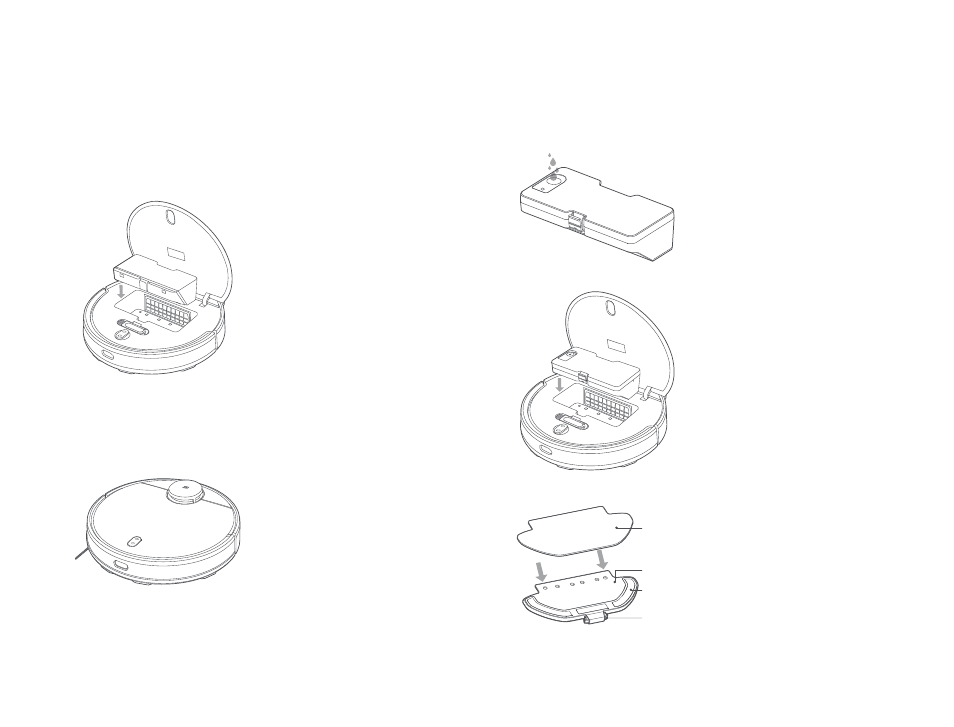
3. Attach the mop pad to the
holder and press the velcro
strips firmly together.
Velcro
Mop Pad
Mop Pad Holder
Clips
Cleanup mode: Install the dust compartment or 2-in-1 dust
compartment with water tank.
1. Open the cover of the
vacuum-mop and place the dust
compartment or 2-in-1 dust
compartment with water tank in
the direction shown until it locks
into place.
2. Turn on the vacuum-mop. It is
now ready to start cleaning.
Installing Accessories for Desired Mode
06
2. Install the 2-in-1 dust
compartment with water tank
into the vacuum-mop until it
locks into place.
Vacuuming and mopping mode: Install 2-in-1 dust compartment
with water tank, mop pad holder, and mop pad.
1. Open the 2-in-1 dust
compartment with water
tank lid, fill up the tank, then
reattach the lid.