Configuring the detailed settings, Making pad settings, Settings (p. 14) of this – Roland TD-02K V-Drums Electronic Drum Kit User Manual
Page 14: Pad sn, Press the [menu] button, Use the, Type pdx8â, Strike the pad that you want to make settings
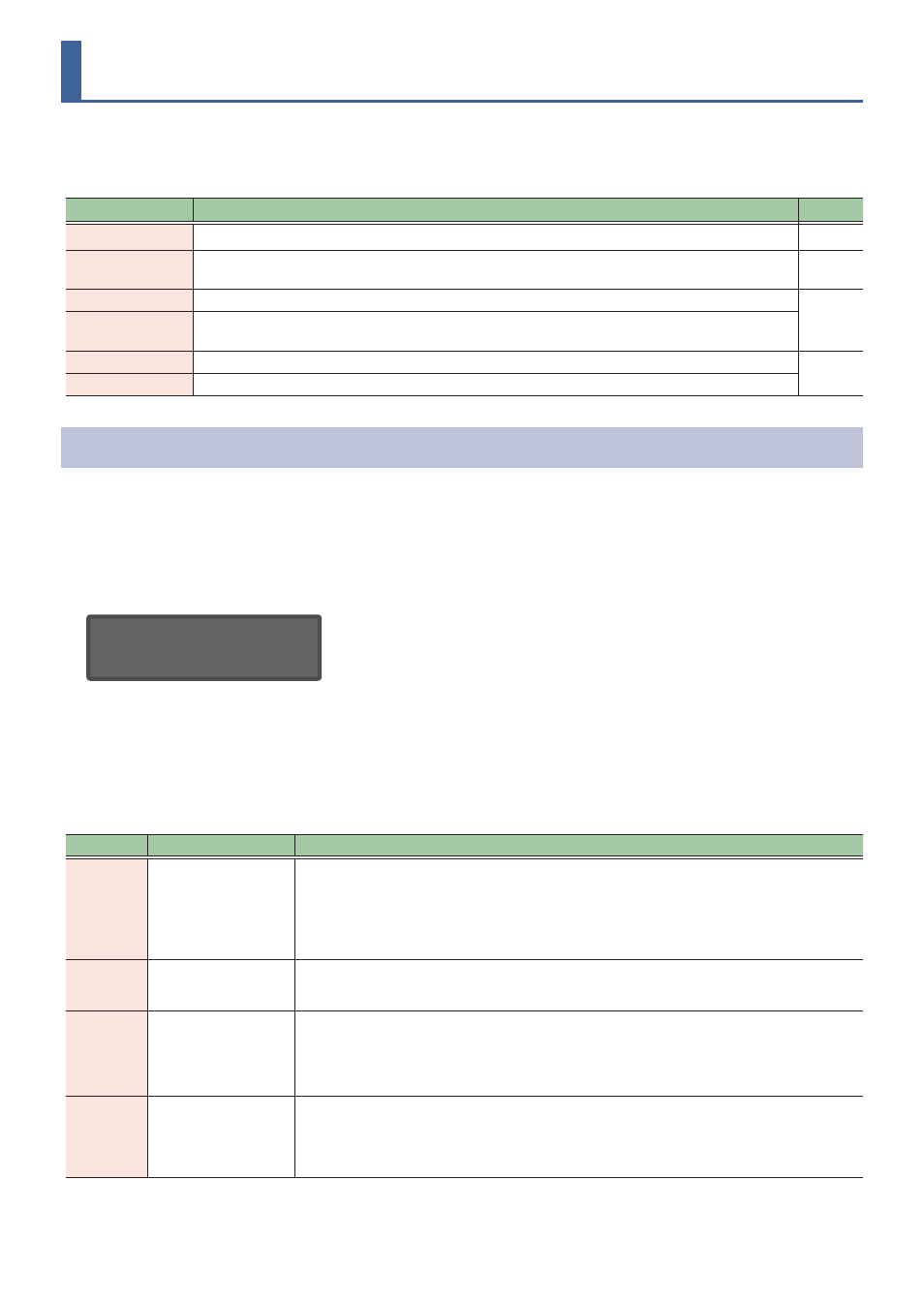
14
14
Configuring the Detailed Settings
Here’s how to configure the detailed settings on this unit, such as adjusting the pad sensitivity, MIDI settings and performing a
factory reset.
Menu
Display mode
Explanation
Page
COACH
Lets you practice in coach mode.
PAD
These are settings for ensuring that this unit correctly processes the signals from the pads. Here you
can adjust the balance (sensitivity) between the force of a strike on a pad and the resulting volume.
MIDI
Make MIDI settings.
SYSTEM
These settings are for this unit’s power supply, volume, display, and USB COMPUTER port input/
output.
VERSION
Shows this unit’s program version.
FACTORY RESET
Returns this unit to its factory-set state.
Making Pad Settings
These are settings for ensuring that this unit correctly processes the signals from the pads. Here you can adjust the balance
(sensitivity) between the force of a strike on a pad and the resulting volume.
1 .
Press the [MENU] button.
2 .
Use the [
Н
] [
Л
] buttons to select “PAD”, and press the [ENTER] button.
The PAD screen appears.
PAD SN
Type PDX8â
3 .
Strike the pad that you want to make settings.
You can also select the pad to configure by holding down the [ENTER] button and pressing the [
Н
] [
Л
] buttons.
4 .
Use the [
Н
] [
Л
] buttons to select an item (parameter) that you want to edit, and use the [-] [+]
buttons to edit the value.
Parameter
Value
Explanation
Type
Specify the pad type. You’ll need to make these settings if you expand the pads of your drum set or if you
connect pads of a different type.
* When you specify the PAD type, the parameters such as Threshold, ADVANCED (with the exception
of certain parameters such as XtlkCancel) are set to optimal values. These values are only general
guidelines; you can make fine adjustments as appropriate according to how you attach the pad and how
you use it.
Sens
1–32
Adjusts the balance (sensitivity) between pad striking strength and volume. Increasing this value increases
the sensitivity, so that even soft strikes on the pad are sounded at high volume. Decreasing this value
decreases the sensitivity, so that even strong strikes on the pad play softly.
Threshold
0–31
Adjusts the minimum sensitivity of the pad. This setting allows a trigger signal to be received only when
the pad is above a determined force level (threshold). This can be used to prevent a pad from sounding
because of vibrations from other pads.
Check this by gradually increasing the value while playing the pad. If a soft strike on the pad fails to make a
sound, slightly lower this value. Repeat this to obtain the ideal setting.
XStickSens
OFF, 1–10
Specifies the strength of the strike at which the cross-stick sound and the rim shot sound are switched.
Increasing this value causes the cross-stick sound to be heard even for a softer rim shot.
If this is “OFF”, the rim shot sound is heard even when you play a cross-stick strike.
* The cross-stick technique can only be used on pads that support rim shots.