Playing, Selecting a drum kit, Playing with the metronome – Roland TD-02K V-Drums Electronic Drum Kit User Manual
Page 7: Selecting a drum kit” (p. 7), Playing with the metronome” (p. 7), Changing how the metronome sounds, Quick start
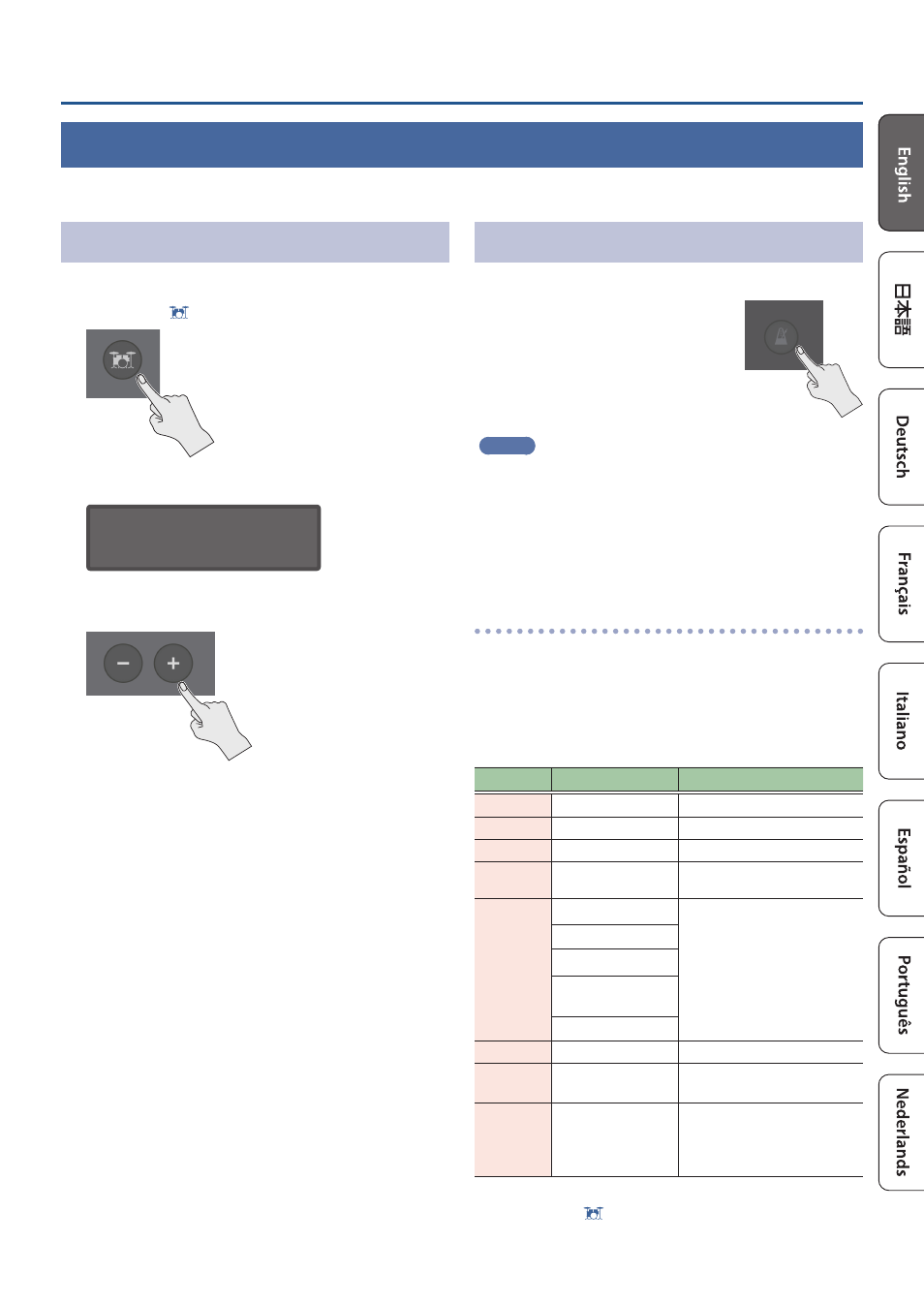
7
7
Quick Start
Playing
Playing drums is not only fun, but just about anyone can easily start playing — they make sound when you simply hit them!
Let’s start playing drums using the wide variety of built-in sounds.
Selecting a Drum Kit
A drum kit consists of sounds assigned to each pad.
1 .
Press the [ ] (DRUM KIT) button.
The DRUM KIT screen appears.
DRUM
01 Acoustic Jam
2 .
Use the [-] [+] buttons to select a drum kit.
Ø
3 .
Play the drums by striking the pads.
Playing with the Metronome
Here’s how you can play the drums while listening to the
metronome.
1 .
Press the [
ĉ
]
(METRONOME) button.
The metronome turns on, and
the button blinks in time with the
metronome tempo.
MEMO
You can also hold down the [ENTER] button and press the
[
ĉ
] (METRONOME) button to turn the metronome on/off
without switching screens.
2 .
Press the [
ĉ
] (METRONOME) button again to
stop the metronome.
Changing how the metronome sounds
1 .
In the metronome screen, use the [
Н
] [
Л
]
buttons to select the item (parameter) that
you want to set.
2 .
Use the [–] [+] buttons to edit the value.
Parameter Value
Explanation
ON/OFF
ON, OFF
Turns the metronome on/off.
Tempo
20–260 (bpm)
Sets the tempo.
Level
-INF–+6.0 dB
Sets the volume.
Beat
1–9 (beat)
Sets the number of beats per
measure.
Rhythm
ń
(half note)
Sets the interval of the
metronome.
ņ
(quarter notes)
ň
(eighth notes)
Ŕ
(eighth note
triplets)
Ŋ
(sixteenth notes)
Pan
L30–CENTER–R30
Sets the stereo position.
Sound
TYPE1–TYPE15
Sets the sound of the
metronome.
LED Sync
ON, OFF
Specifies whether the [
ĉ
]
(METRONOME) button blinks
in time with the metronome
(ON) or does not blink (OFF).
3 .
Press the [ ] (DRUM KIT) button to return
to the DRUM KIT screen.