Viewing version information, Restoring the factory settings, P. 20 – Roland TD-02K V-Drums Electronic Drum Kit User Manual
Page 20: Configuring the detailed settings
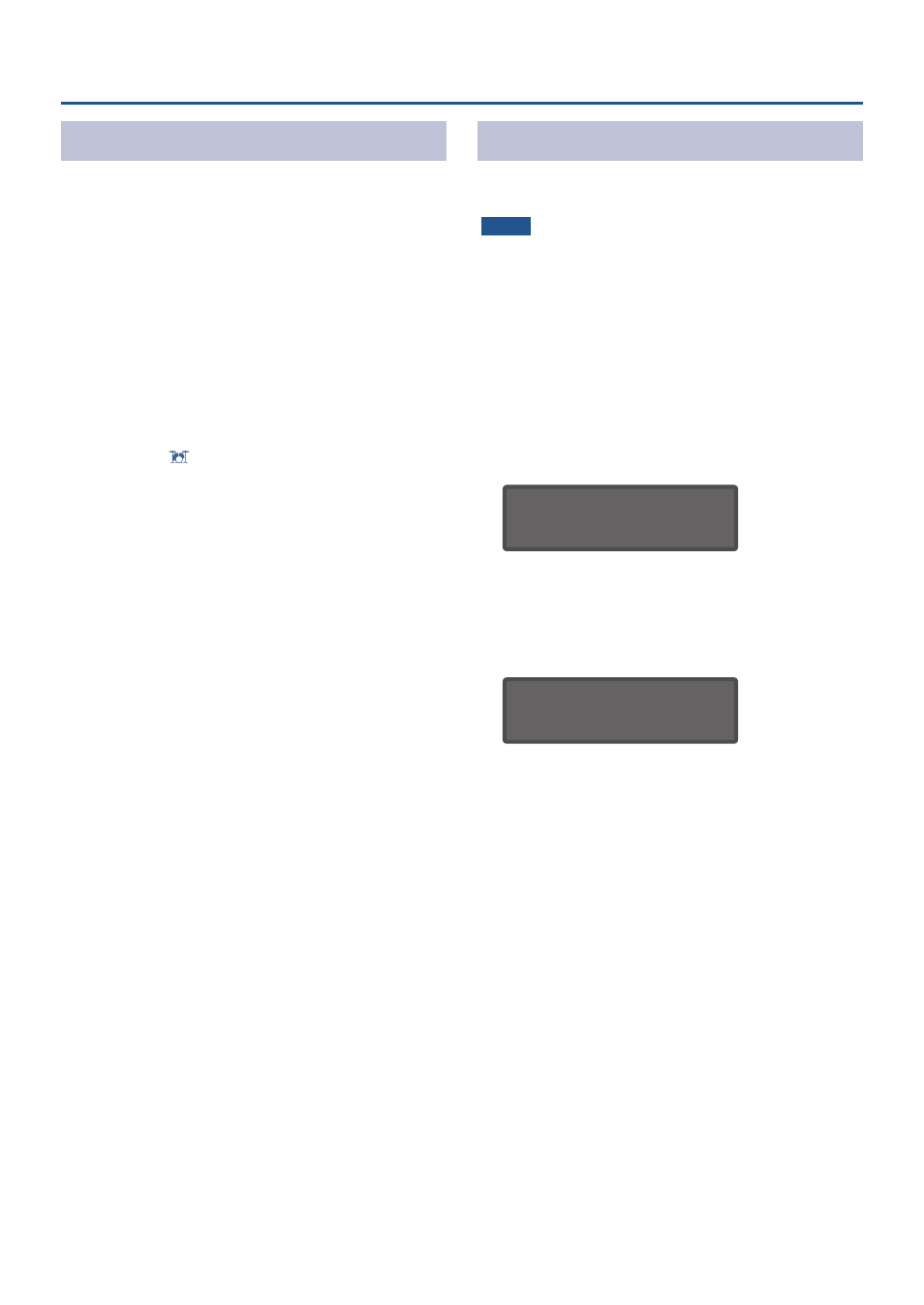
20
20
Configuring the Detailed Settings
Viewing Version Information
Shows this unit’s program version.
If a new system program becomes available, it can be used
to update your instrument. For details, refer to the following
URL.
https://www.roland.com/support/
Enter the model name
Ó
refer to “Updater and Driver”.
1 .
Press the [MENU] button.
2 .
Use the [
Н
] [
Л
] buttons to select “VERSION”,
and press the [ENTER] button.
This unit’s version information is shown.
3 .
Press the [ ] (DRUM KIT) button to return
to the DRUM KIT screen.
Restoring the Factory Settings
This restores the settings stored in this unit to their factory
default values. This is called a “factory reset”.
NOTE
When you execute this operation, all data and settings in
this unit are lost.
If you execute a factory reset while the BT-DUAL is ON,
the information for any registered mobile devices is
deleted. If you are using Bluetooth to connect wirelessly,
reregister your mobile device (p. 11).
1 .
Press the [MENU] button.
2 .
Use the [
Н
] [
Л
] buttons to select “FACTORY
RESET”, and press the [ENTER] button.
A confirmation message appears.
Sure? CANCEL/OK
[EXIT] / [ENTER]
If you decide to cancel, press the [EXIT] button.
3 .
press the [ENTER] button.
When the factory reset is completed, the message
"Completed!" is shown.
Completed!