Saving a scan as an office format file - mac – Epson DS-1630 Flatbed Color Document Scanner User Manual
Page 70
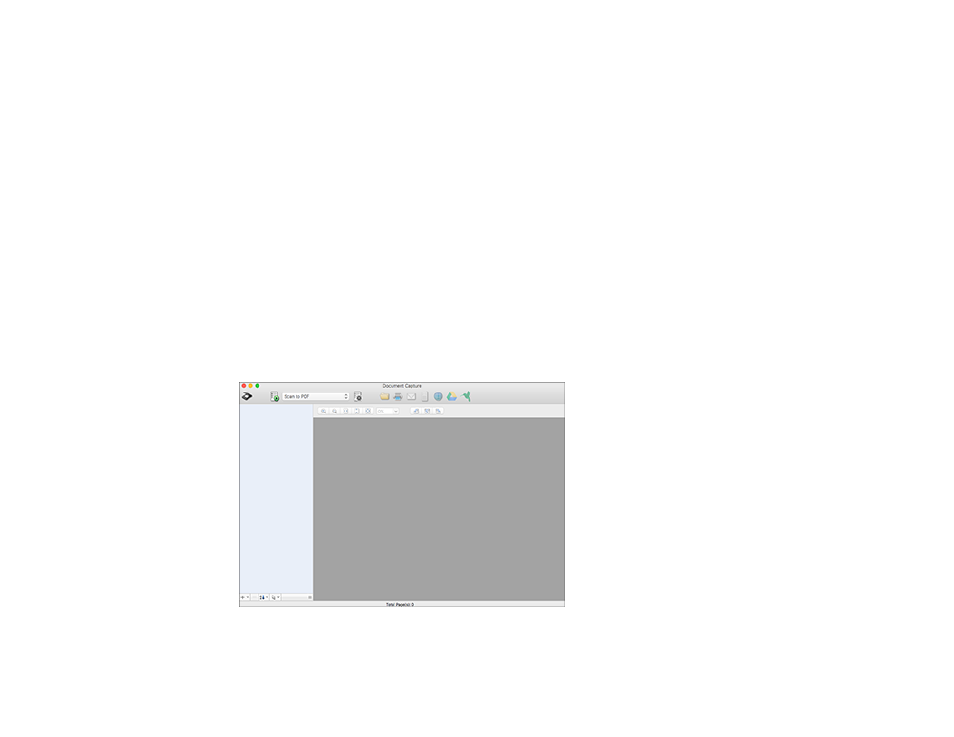
70
9.
Select any additional settings as necessary and click
OK
.
Note:
See the help information in Document Capture Pro for details.
10. Confirm your settings and click
OK
.
Your originals are saved in the Office file format you selected.
Parent topic:
Saving a Scan as an Office Format File - Mac
You can use Document Capture (Mac) to save your scans in one of these Microsoft Office file fomats:
Microsoft Word (.docx) and Microsoft Excel (.xlsx).
Note:
The settings may vary, depending on the software version you are using. See the Help information
in Document Capture for details.
1.
Load your original in the product for scanning.
2.
Open the
Applications
folder, open the
Epson Software
folder, and select
Document Capture
.
You see a window like this:
Note:
You may need to select your scanner from the scanner list.