Solving problems, Scanner light status – Epson DS-1630 Flatbed Color Document Scanner User Manual
Page 84
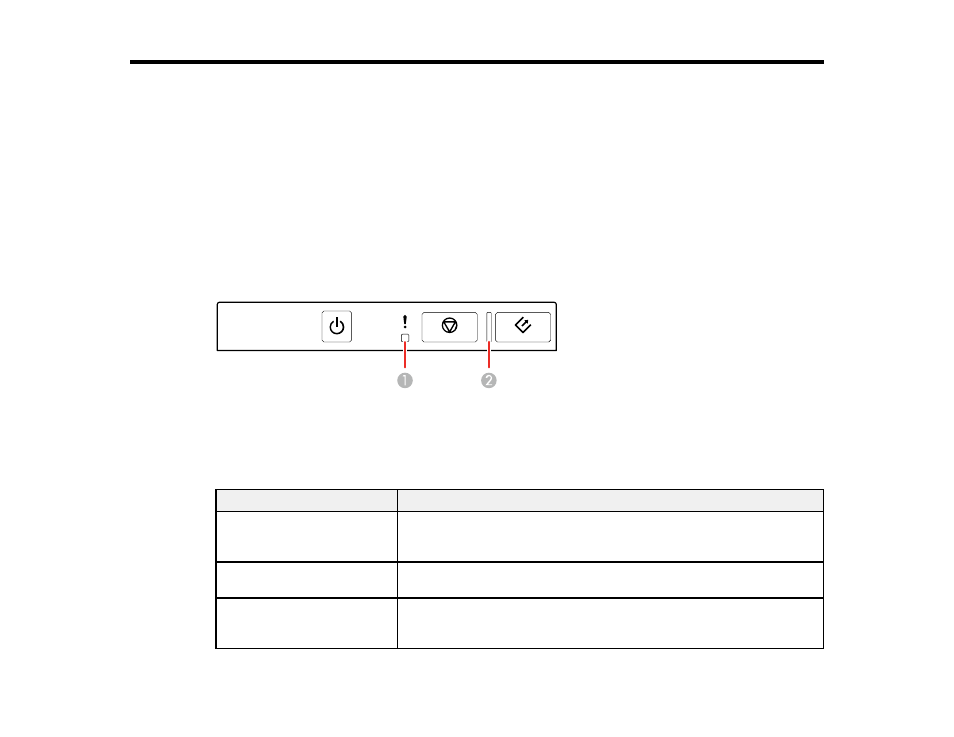
84
Solving Problems
Check these sections for solutions to problems you may have using your product.
Scanner Light Status
Solving Scanning Problems
Solving Original Document Feeding Problems
Solving Scanned Image Quality Problems
Uninstall Your Scanner Software
Where to Get Help
Scanner Light Status
You can often diagnose problems with your scanner by checking its lights.
1
!
error light
2
ready light
Light status
Condition/solution
!
error light is flashing slowly
A paper jam has occurred. Open the ADF cover and remove any
jammed originals. Close the cover to clear the error and load your
originals again.
!
error and ready lights are
flashing fast
A fatal error has occurred. Turn the product off and then back on again.
If the error continues, contact Epson for support.
!
error light is on
ready light is off
The firmware update has failed and the scanner is in recovery mode.
Connect your product using a USB cable and try updating the firmware
again. If the error continues, contact Epson for support.