Managing color - mac, Color matching options - mac – Epson SureColor P20000 Standard Edition 64" Large-Format Inkjet Printer User Manual
Page 124
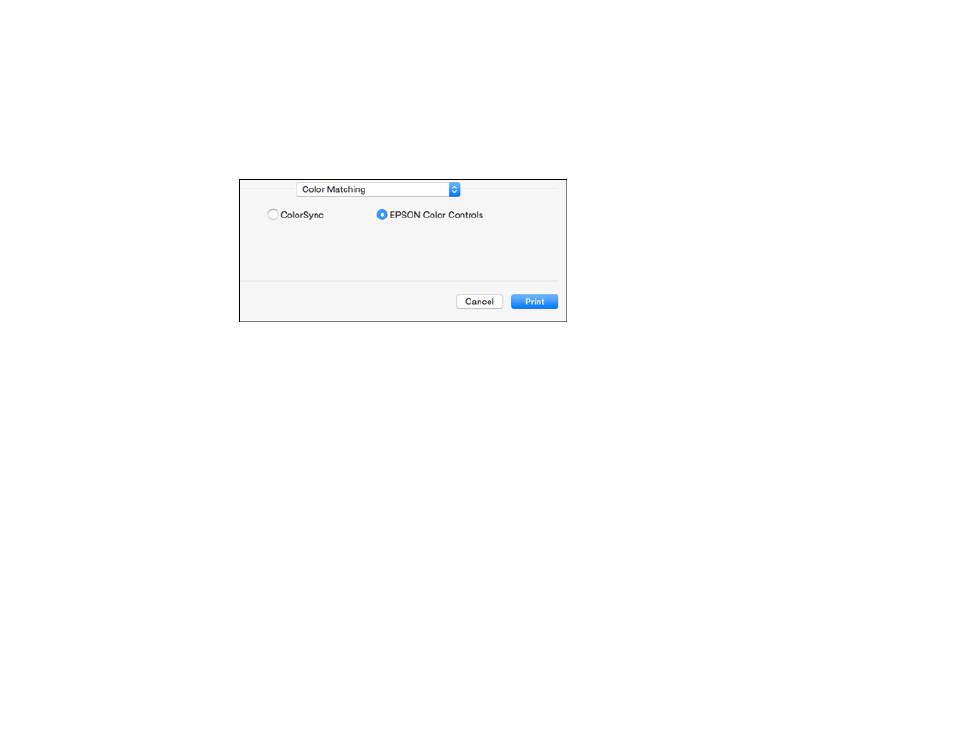
124
Parent topic:
Managing Color - Mac
You can adjust the Color Matching settings to fine-tune the colors in your printout, or turn off color
management in your printer software.
1.
Select
Color Matching
from the pop-up menu in the print window.
2.
Select one of the available options.
Parent topic:
Color Matching Options - Mac
You can select from these settings on the
Color Matching
menu.
Note:
If you want to use Advanced Black And White mode, select
EPSON Color Controls
.
ColorSync
Prints using standard color profiles for your product and paper to help match image colors. You can
customize the conversion method and filter settings on the ColorSync pop-up menu in the print
window.
EPSON Color Controls
Lets you manage color using controls in your printer software or turn off color management.
Parent topic: