Take up with the printable side in – Epson SureColor P20000 Standard Edition 64" Large-Format Inkjet Printer User Manual
Page 67
Advertising
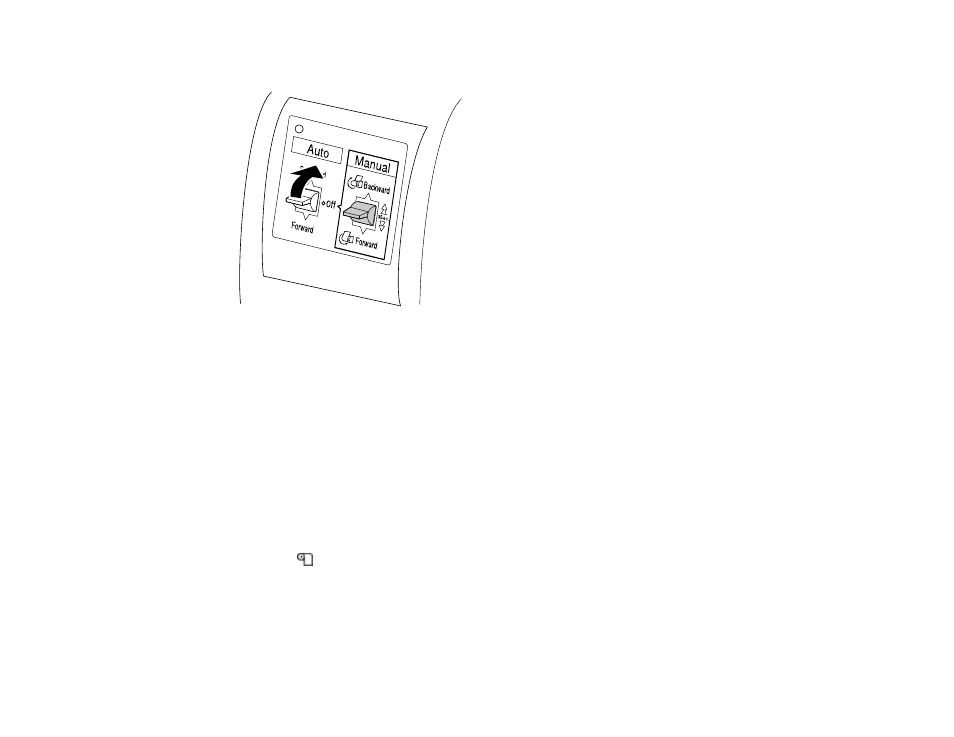
67
13. Set the
Auto
switch on the take-up reel to the
Backward
position.
14. Press the
OK
button on the printer.
You are now ready to print with the auto take-up reel.
Parent topic:
Using the Optional Auto Take-up Reel
Related references
Take Up with the Printable Side In
After you attach the roll core on the optional auto take-up reel, follow these steps to take up media with
the printable side in.
Note:
Make sure
Auto Cut
is set to
Off
when you use the auto take-up reel.
1.
Press the
load/remove paper button on the printer.
2.
Select
Use Take-up Unit
and press the
OK
button.
Paper automatically feeds until the edge of the roll media reaches the roll core.
3.
Wind the edge of the media around the back of the roll core.
Advertising