Moving the product long distances – Epson SureColor P20000 Standard Edition 64" Large-Format Inkjet Printer User Manual
Page 187
Advertising
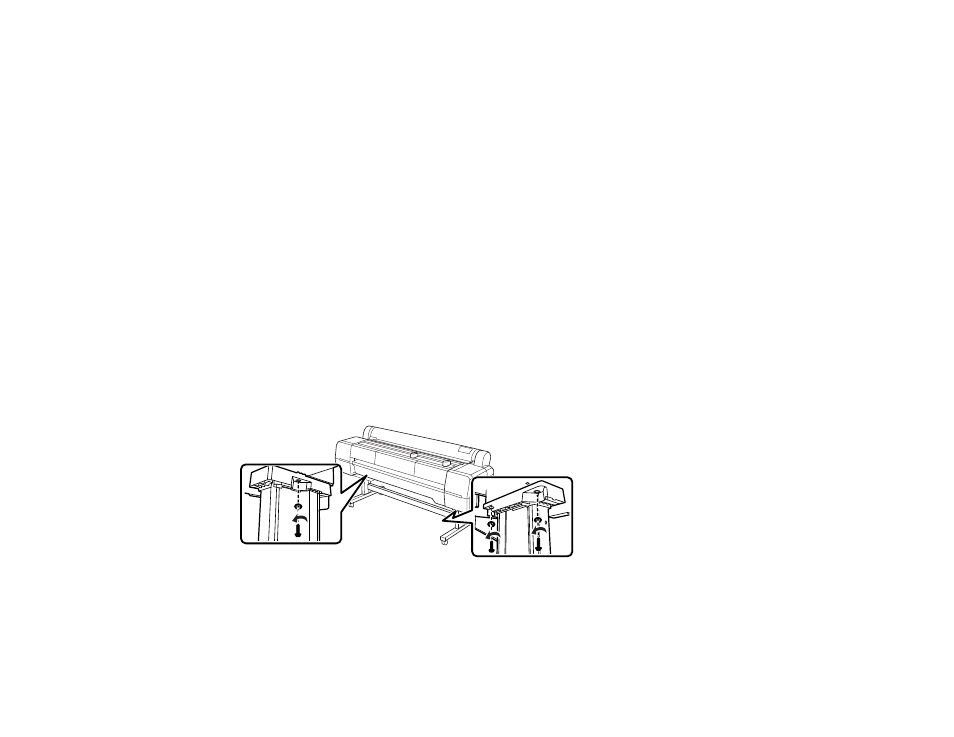
187
Moving the Product Long Distances
If you need to move the product a long distance or ship it, you should remove the product from its stand.
Note:
When moving or storing the product in temperatures at or below 14 °F (–10 °C), enable the
Transportation/Storage
option.
Caution:
During transportation and storage, leave the ink cartridges installed to prevent the print head
from drying out.
1.
Turn off the product.
2.
Unplug the power cable.
3.
Disconnect any connected cables.
4.
Remove any paper from the product.
5.
Close the roll paper cover.
6.
Remove the paper basket.
7.
Remove the optional Auto Take-Up Reel, if it is installed.
8.
Lock the front casters.
9.
Remove the three bolts and washers securing the product to the stand and keep them in a safe
place.
Advertising