Paper menu settings – Epson SureColor P20000 Standard Edition 64" Large-Format Inkjet Printer User Manual
Page 131
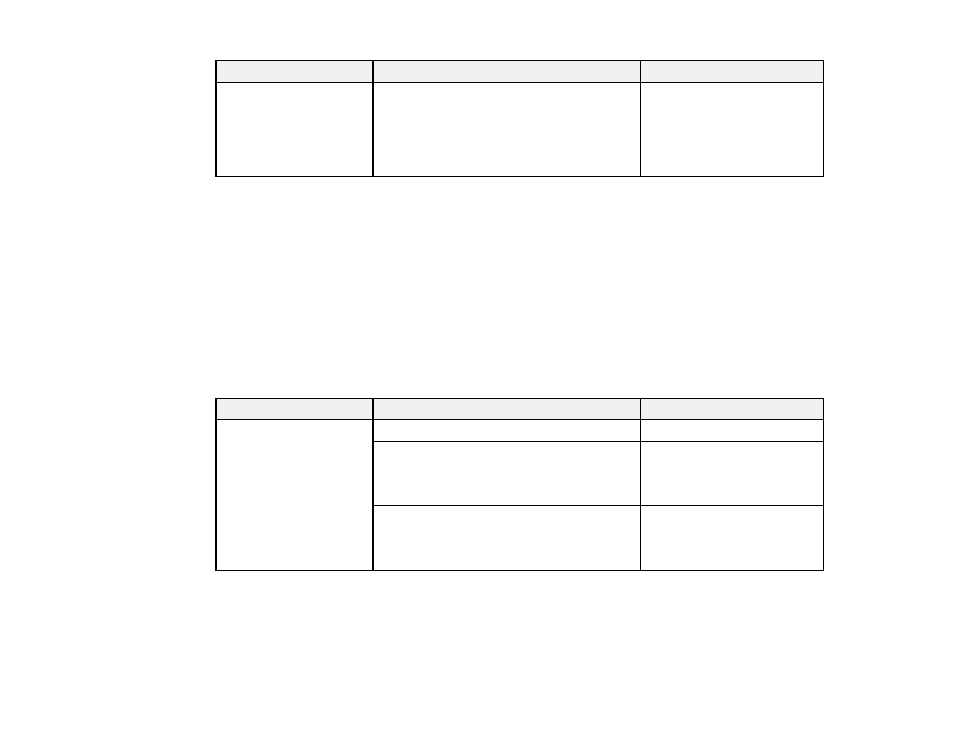
131
Setting
Options
Description
Transportation/Storage
—
Select if you are transporting
or storing the printer in
temperatures below 14 °F
(–10 °C). This does not
require the use of cleaning
cartridges.
Parent topic:
Related tasks
Checking the Nozzles Using the Product Control Panel
Cleaning the Print Head Using the Product Control Panel
Aligning the Print Head Automatically Using the Product Control Panel
Aligning the Print Head Manually Using the Product Control Panel
Replacing the Cutter
Paper Menu Settings
The Paper menu lets you modify settings for the current paper, or create and customize paper
configurations for up to 10 different types of paper.
Setting
Options
Description
Load/Remove Paper
Remove Paper
Releases any loaded media.
Roll Paper
Cut Sheet
Poster Board
Lets you load the selected
media type.
Use Take-Up Unit
Shows step-by-step
instructions for feeding paper
in the optional Auto Take-up
Reel.