Printing your document or photo - mac, Checking print status - mac – Epson SureColor P20000 Standard Edition 64" Large-Format Inkjet Printer User Manual
Page 127
Advertising
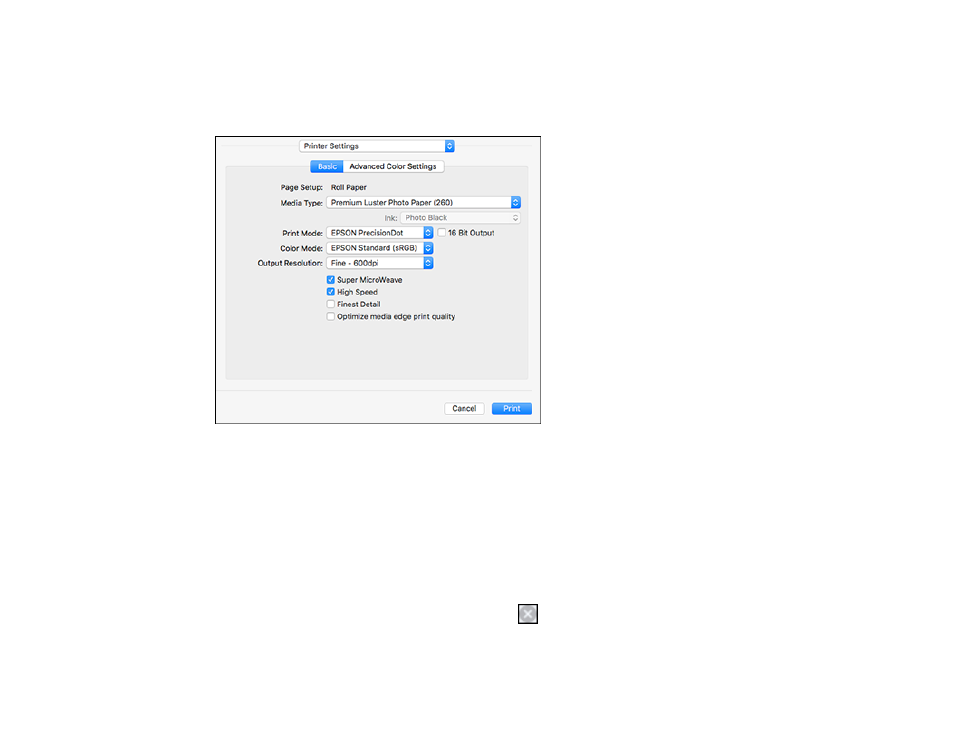
127
Printing Your Document or Photo - Mac
Once you have selected your print settings, you are ready to print.
Click
at the bottom of the print window.
Parent topic:
Checking Print Status - Mac
During printing, you can view the progress of your print job, control printing, and check ink status.
1.
Click the printer icon when it appears in the Dock.
You see the print status window:
2.
Select the following options as necessary for your Mac OS version:
• To cancel printing, click the print job and click
or
Delete
.
Advertising