Epson SureColor P20000 Standard Edition 64" Large-Format Inkjet Printer User Manual
Page 132
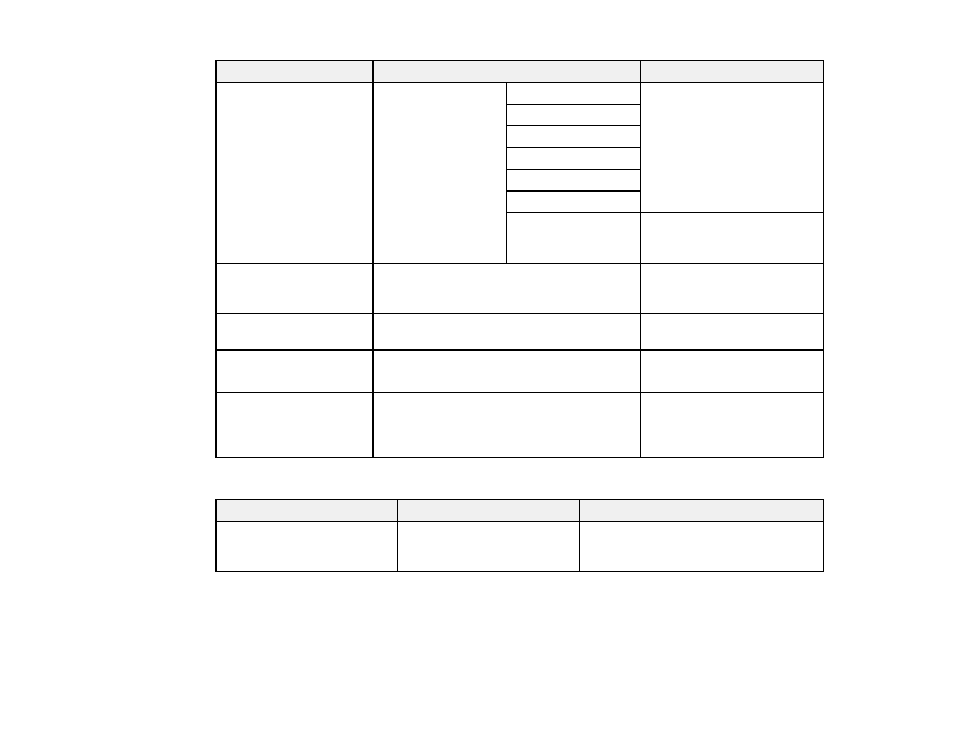
132
Setting
Options
Description
Select Paper Type
Roll Paper
Cut Sheet
Poster Board
Photo Paper
Select the loaded Epson
media type.
Proofing Paper
Fine Art Paper
Matte Paper
Plain Paper
Others
Custom Paper
Lists the custom paper
configurations that you have
created.
Custom Paper Setting
—
Lets you create a custom
configuration for the loaded
media. See the next table.
Print Paper List
—
Press the
OK
button to print a
list of custom paper settings.
Roll Paper Remaining
On
Off
Lets you track the length of
roll paper remaining.
Remaining Alert
Various settings
Sets the length of roll paper
remaining at which the printer
will alert you, from 4 to 50 ft
(1 to 15 m).
Custom Paper Setting options
Settings
Options
Description
Setting Name
—
Lets you enter a name up to 22
characters for the custom paper
settings.