2 osd function introduction, Osd function introduction – Asus ProArt Display OLED PA32DC 31.5" 4K HDR Monitor User Manual
Page 28
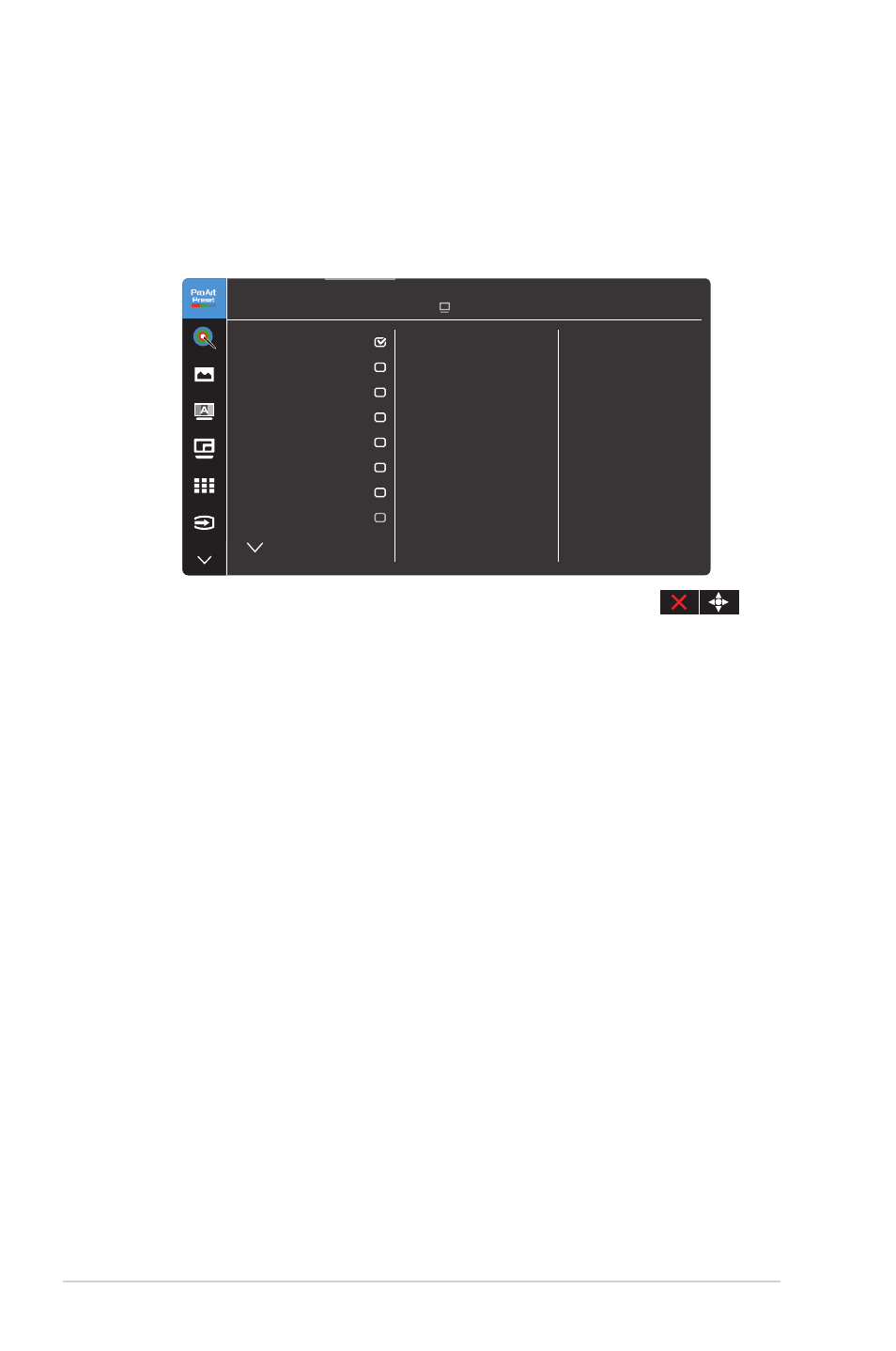
3-2
Chapter 3: General Instruction
3.1.2
OSD function introduction
1. ProArt Preset
This function contains 14 sub-functions you can select for your preference.
Each mode has the Reset selection, allowing you to maintain your setting or
return to the preset mode.
ASUS PA32DC
60Hz
3840x2160@
HDMI-1
ProArt Preset
Standard Mode
sRGB Mode
Adobe RGB Mode
Rec. 2020 Mode
DCI-P3 Mode
DICOM Mode
Rec. 709 Mode
HDR_PQ DCI
Standard Mode
•
Standard Mode
: Best choice for document editing.
•
sRGB Mode
: Compatible with sRGB color space, sRGB is the best choice
for web browsing.
•
Adobe RGB Mode
: Compatible with Adobe RGB color space.
•
Rec. 2020 Mode
: Compatible with Rec. 2020 color space.
•
DCI-P3 Mode
: Compatible with DCI-P3 color space.
•
DICOM Mode
: Compliant with DICOM standard, best choice for medical
image checking.
•
Rec. 709 Mode
: Compatible with Rec.709 color space.
•
HDR_PQ DCI
: Presents ST2084 with DCI-P3 color gamut and D65 white
point.
»
PQ Optimized: Delivers the optimized HDR performance of this
display with as much accuracy as with ST2084 in terms of display
luminance capability.
»
PQ Clip: Preserves PQ curve till displaying maximum luminance with
accuracy. ST2084 code value with higher than display maximum will
be mapped to the maximum luminance.
»
PQ Basic: Presents HDR performance of general HDR supported
displays.