Asus ProArt Display OLED PA32DC 31.5" 4K HDR Monitor User Manual
Page 32
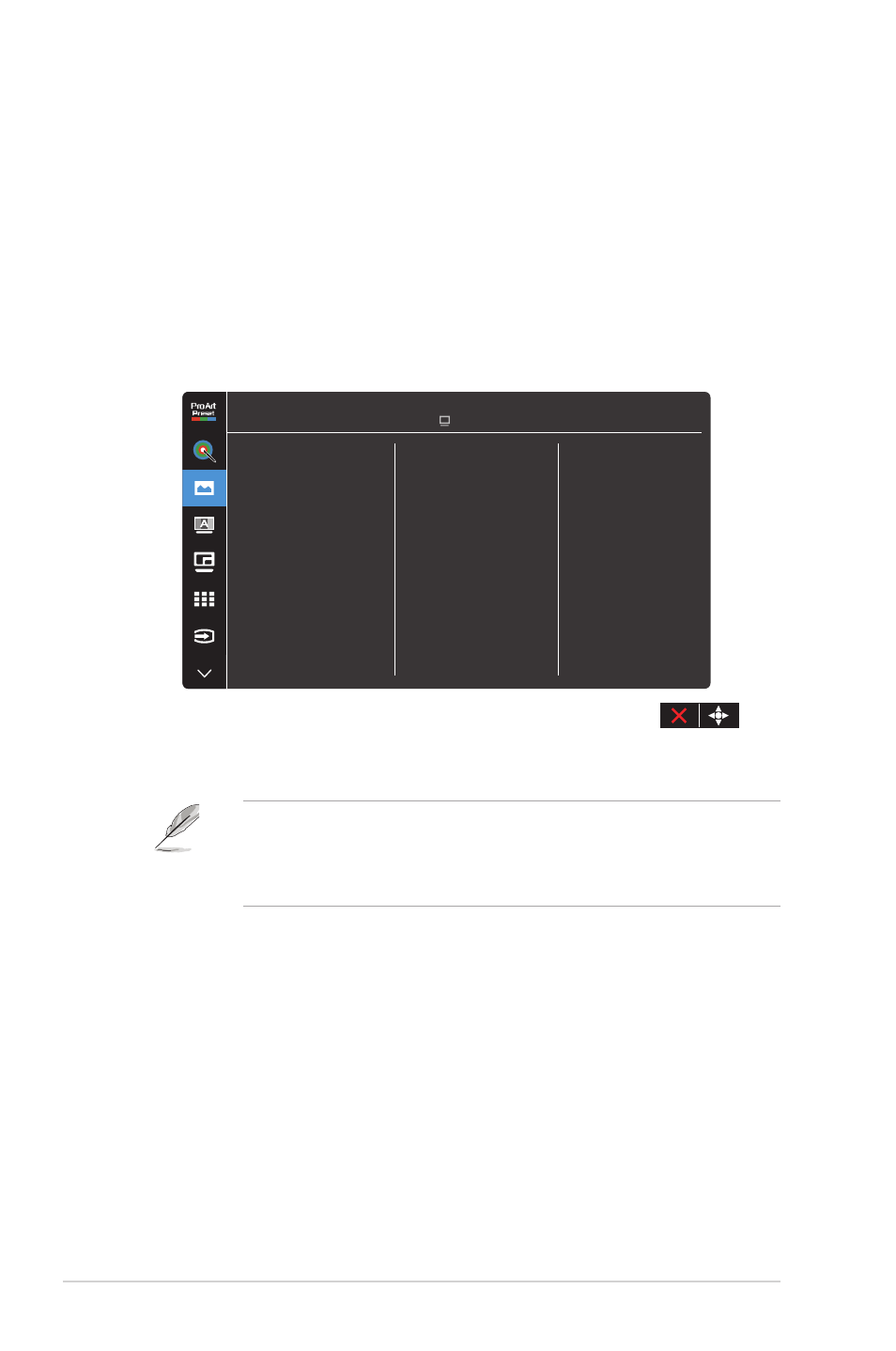
3-6
Chapter 3: General Instruction
•
Color Reset
: Resets the color related settings.
»
Current mode color reset:
Resets the color settings of the current color mode to the factory
default value.
»
All modes color reset:
Resets the color settings of all color modes to the factory default
value.
3. Image
Set the image related setting from this menu.
ASUS PA32DC
60Hz
3840x2160@
HDMI-1
Image
Sharpness
Aspect Control
Input Range
Blue Light Filter
Standard Mode
•
Sharpness
: The adjusting range is from 0 to 100.
•
Aspect Control
: Adjusts the aspect ratio to Full, 4:3, 1:1, or OverScan.
•
To activate this function, you need to do the following: turn off the
PBP mode.
•
4:3 is only available when input source is in 4:3 format. OverScan is
only available for the HDMI input source.
•
Input Range
: Adjusts the input range to Auto, Full, Limited 16-235, or
Limited 16-254.
•
Blue Light Filter
: Adjusts the blue light filter level.
»
Level 0: No change.
»
Level 1~4: The higher the level, the less blue light is scattered.
When Blue Light Filter is activated, the default settings of Standard
Mode will be automatically imported. Between Level 1 to Level 3,
the Brightness function is user-configurable. Level 4 is optimized
setting. It is compliance with TUV Low Blue Light Certification. The
Brightness function is not user-configurable.