System setup allows you to adjust the system – Asus ProArt Display OLED PA32DC 31.5" 4K HDR Monitor User Manual
Page 36
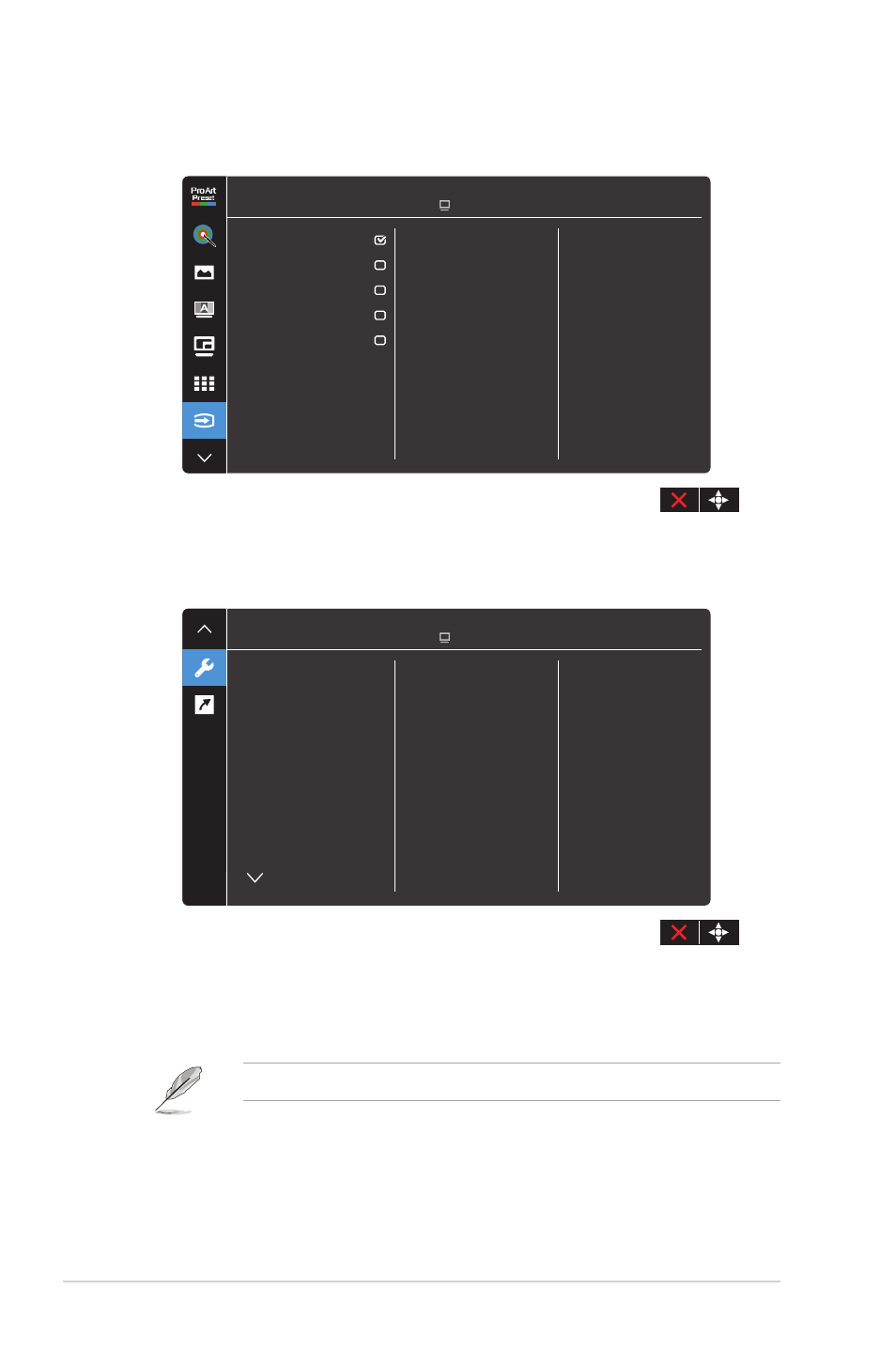
3-10
Chapter 3: General Instruction
7. Input Select
In this function, you can select your desired input source.
ASUS PA32DC
60Hz
3840x2160@
HDMI-1
Input Select
HDMI-1
HDMI-2
HDMI-3
DisplayPort
USB Type-C
Auto Detection
Standard Mode
8. System Setup
Allows you to adjust the system.
ASUS PA32DC
60Hz
3840x2160@
HDMI-1
System Setup
HDR Preview
DolbyVision
Uniform Brightness
USB Setup
Power Saving
OSD Setup
Language
Sound
Standard Mode
•
HDR Preview
: Allows you to preview non-HDR content performance
with HDR10 and HLG mapping. While HDR Preview function is on, only
HDR_PQ DCI, HDR_PQ Rec2020, HDR_HLG BT2100, and HDR_HLG
DCI options can be chosen.
To activate this function, you need to disable the PIP/PBP mode.
•
DolbyVision
: Enables or disables the DolbyVision function.
•
Uniform Brightness
: If enabled, the maximum brightness is approximately
250 nits
.