Asus ProArt Display OLED PA32DC 31.5" 4K HDR Monitor User Manual
Page 37
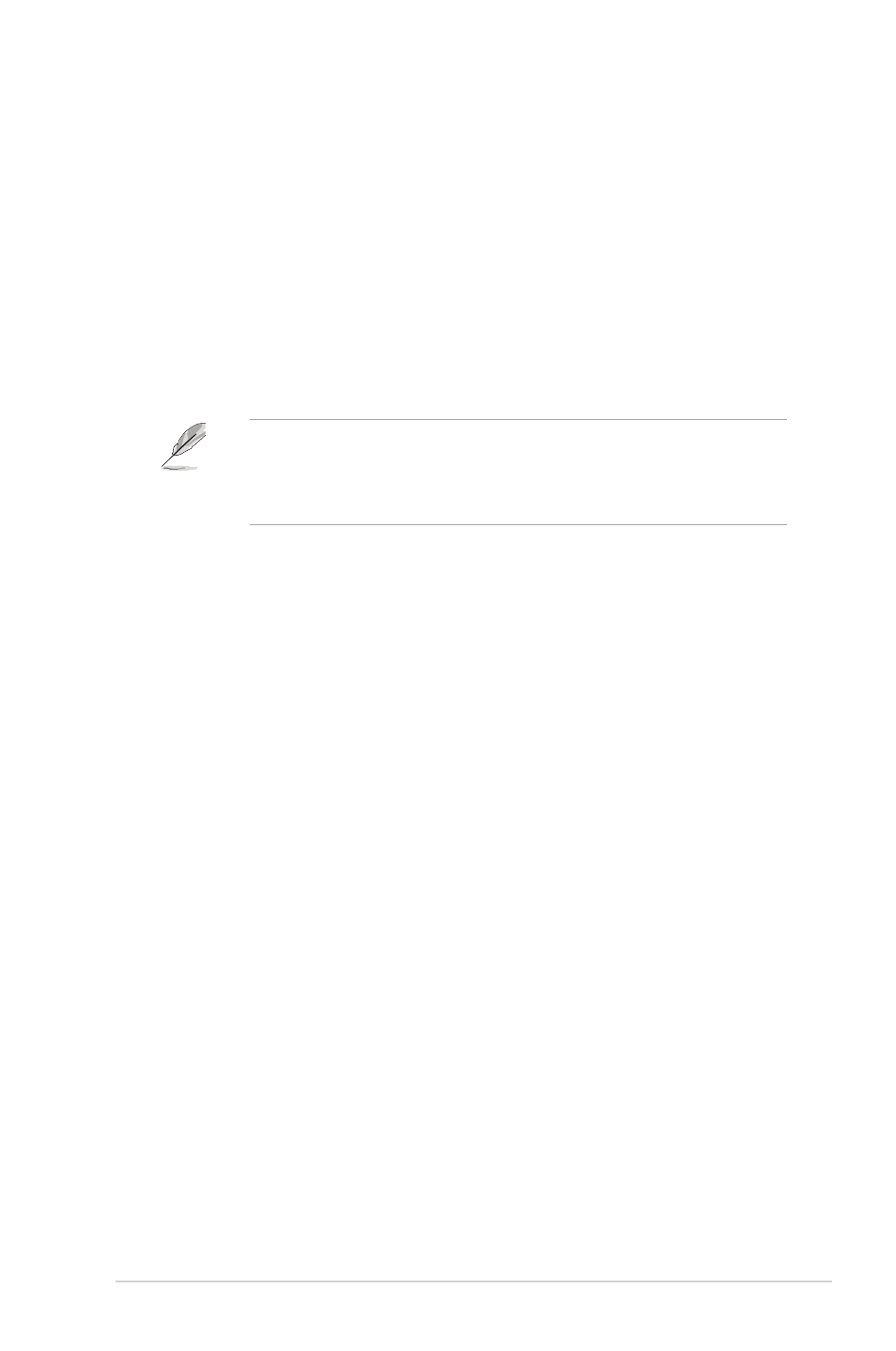
3-11
ASUS PA32DC OLED Monitor
•
USB Setup
: Configures the USB Type-C port setting. The USB Setup
parameter affects the output resolution only when the source is connected
to the USB Type-C port. Due to the technological differences between
USB 2.0 and USB 3.2, the maximum USB data throughput (bandwidth
and other related characteristics) varies and therefore influences the
maximum output resolution.
»
USB 2.0 (4K2K @60Hz): The data transfer rate according to the 2.0
specification in USB Type-C port can output the maximum resolution
of 4K2K 60Hz.
»
USB 3.2 (4K2K @30Hz): The data transfer rate according to the
3.2 specification in USB Type-C port can only output the maximum
resolution of 4K2K 30Hz.
•
The data transfer rate will remain USB 3.2 when using USB Type C
to A cable.
•
The USB Setup setting does not affect the resolution if the source is
connected to the DisplayPort or HDMI port.
•
Power Saving
: Specifies the power saving setting.
»
Normal Level: Allows the USB downstream ports/USB Type-C ports
to charge external devices when the monitor enters power saving
mode.
»
Deep Level: Does not allow all ports to charge external devices
and keeps USB Type-C and USB signals from being automatically
detected when the monitor enters power saving mode.
•
OSD Setup
: Configures the OSD menu settings.
»
OSD Timeout: Adjusts the OSD timeout from 10 to 120 seconds.
»
DDC/CI: Enables or disables the DDC/CI function.
»
Transparency: Adjusts the OSD background from opaque to
transparent.
»
Auto Rotation: Enables or disables the automatic OSD rotation
function.
•
Language
: Selects the OSD menu language.
•
Sound
: Configures the sound settings.
»
Volume: Adjusts the output volume level.
»
Mute: Enables or disables the mute function.
»
Source: Specifies the monitor sound comes from which source.
(Only
available for the PIP/PBP mode)
•
DisplayPort Stream
: Compatibility with graphic card. Select DisplayPort
1.1 or DisplayPort 1.4 by graphic card DP version.