Fv: flexible-priority ae – Canon EOS R5 C VR Creator Kit with RF 5.2mm f/2.8 Dual Fisheye Lens User Manual
Page 100
Advertising
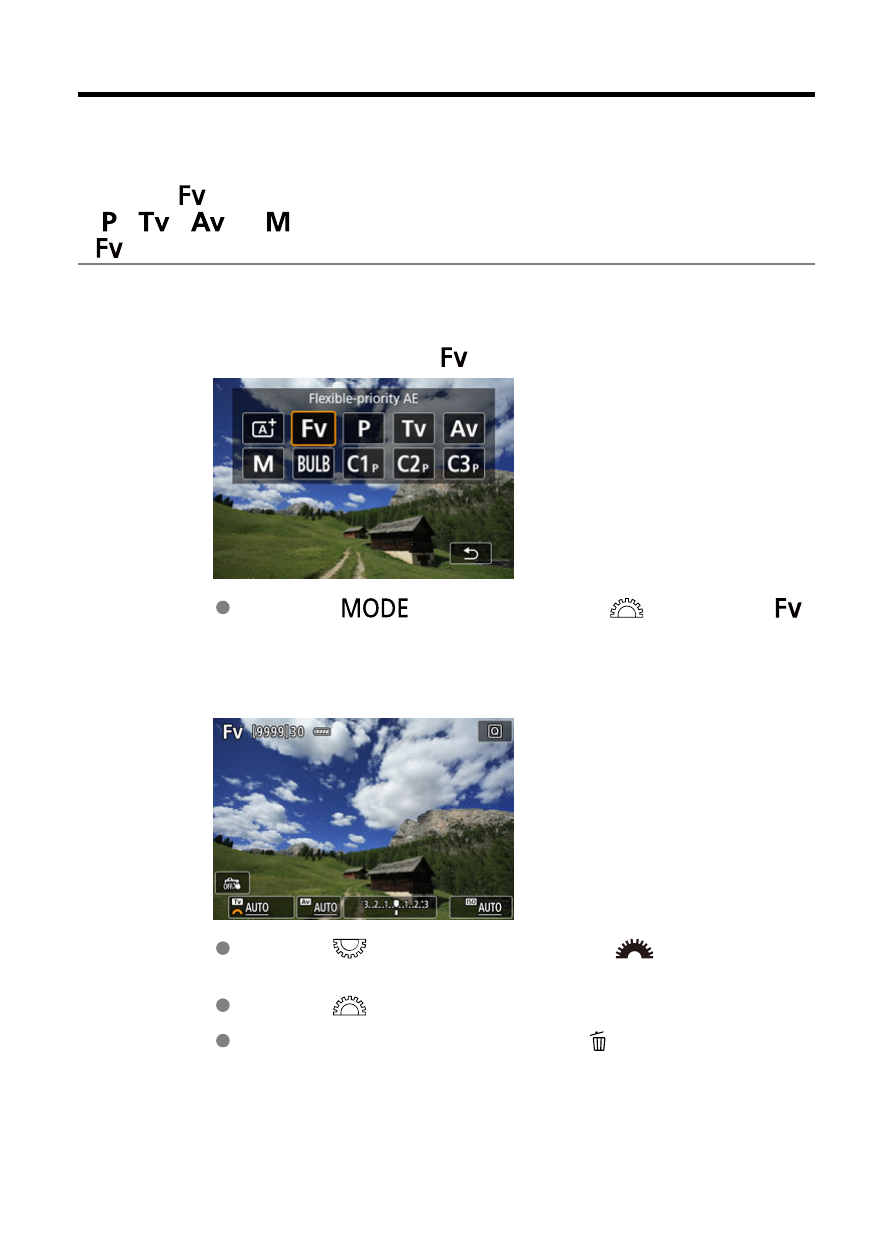
Fv: Flexible-Priority AE
In this mode, you can set shutter speed, aperture value, and ISO speed manually or
automatically and combine these settings with your choice of exposure compensation.
Shooting in [
] mode, with control over each of these parameters, is equivalent to shooting
in [ ], [
], [
], or [
] mode.
* [
] stands for Flexible value.
1.
Set the shooting mode to [
].
Press the <
> button, then turn the <
> dial to select [
].
2.
Set the shutter speed, aperture value, and ISO speed.
Turn the <
> dial to select an item to set. [
] appears to the left
of the selected item.
Turn the <
> dial to set the option.
To reset the setting to [
AUTO
], press the <
> button.
100
Advertising