Wi-fi/bluetooth connection – Canon EOS R5 C VR Creator Kit with RF 5.2mm f/2.8 Dual Fisheye Lens User Manual
Page 464
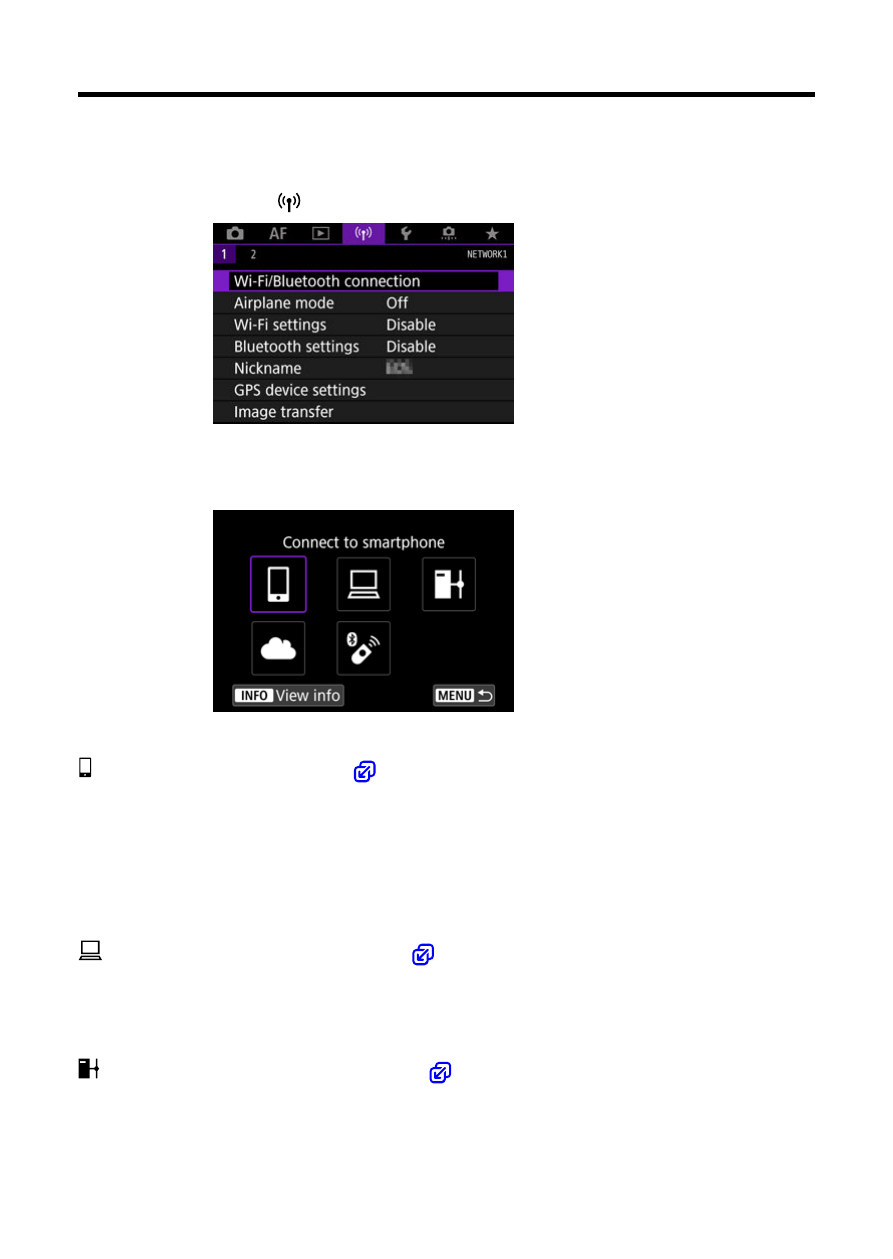
Wi-Fi/Bluetooth Connection
1.
Select [
: Wi-Fi/Bluetooth connection].
2.
Select an option for the camera to connect to.
Connect to smartphone (
Control the camera remotely and browse images on the camera over a Wi-Fi connection by
using the dedicated Camera Connect app on smartphones or tablets (collectively referred to
as “smartphones” in this manual). After pairing the camera with a smartphone supporting
Bluetooth low energy technology (hereafter, “Bluetooth”), you only need to use the
smartphone to connect via Wi-Fi.
Remote control (EOS Utility) (
)
Connect the camera to a computer via Wi-Fi and operate the camera remotely using EOS
Utility (EOS software). Images on the camera can also be sent to the computer.
Transfer images to FTP server (
Your images can be transferred to an FTP server on the network the camera is connected
to.
464