Canon EOS R5 C VR Creator Kit with RF 5.2mm f/2.8 Dual Fisheye Lens User Manual
Page 150
Advertising
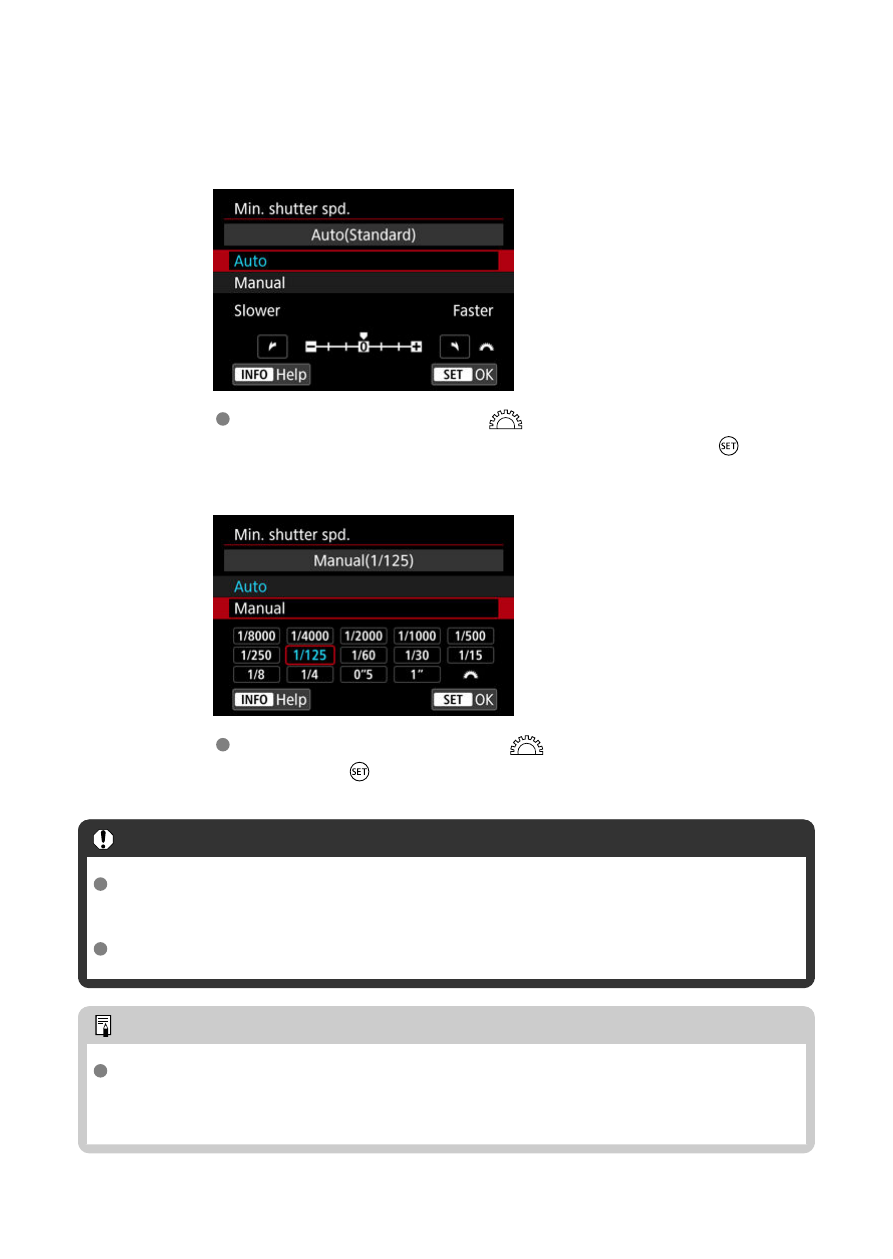
2.
Set the desired minimum shutter speed.
Auto
If you select [
Auto
], turn the <
> dial to set the difference relative
to standard speed (toward
Slower
or
Faster
), then press <
>.
Manual
If you select [
Manual
], turn the <
> dial to select the shutter speed,
then press <
>.
Caution
If a correct exposure cannot be obtained with the maximum ISO speed limit set
with [
Auto range
], a shutter speed slower than the [
Min. shutter spd.
] will be set
to obtain the standard exposure.
This function will not be applied to flash photography.
Note
When [
Auto(Standard)
] is set, the minimum shutter speed will be the reciprocal of
the lens focal length. A single step from [
Slower
] to [
Faster
] is equivalent to a
single stop of the shutter speed.
150
Advertising