High-speed display, High speed display – Canon EOS R5 C VR Creator Kit with RF 5.2mm f/2.8 Dual Fisheye Lens User Manual
Page 251
Advertising
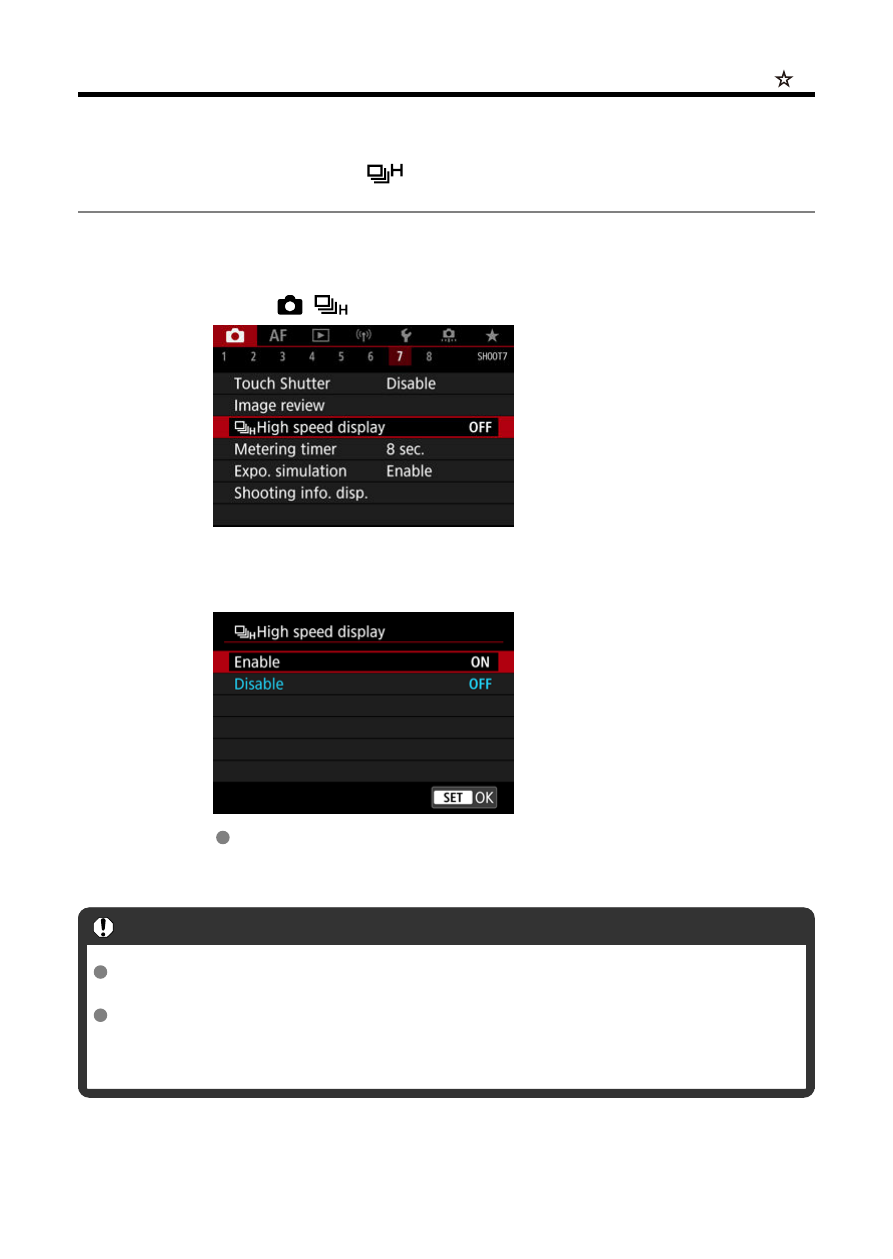
High-Speed Display
High-speed display that switches between each shot and the live image is available when
shooting with the drive mode set to [
]. Display is more responsive, making it easier to
follow fast-moving subjects.
1.
Select [
:
High speed display].
2.
Select an option.
Select [
Enable
] for display that switches between each shot and the
live image.
Caution
Images may waver or flicker during high-speed display. This occurs more often at
high shutter speeds. However, this does not affect shooting results.
High-speed display is not performed for shutter speeds slower than 1/30 sec.,
aperture values higher than f/11, conditions that make autofocusing difficult, flash
photography, or ISO expansion. It may also stop as you are shooting.
251
Advertising