Canon EOS R5 C VR Creator Kit with RF 5.2mm f/2.8 Dual Fisheye Lens User Manual
Page 115
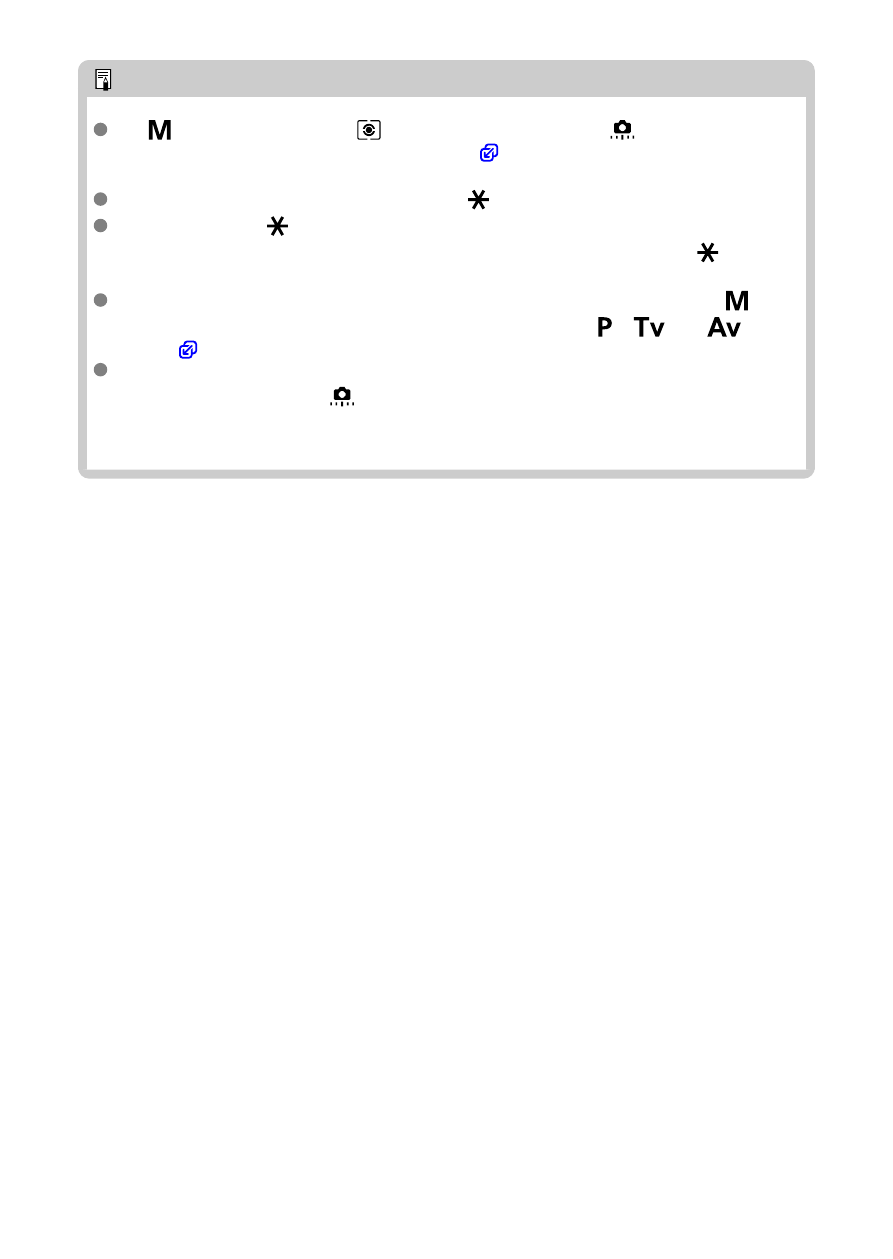
Note
In [
] mode with ISO Auto, [
] (evaluative metering), and [
:
AE lock meter.
mode after focus
] set to the default setting (
), holding down the shutter button
halfway locks the ISO speed after the camera focuses with One-Shot AF.
When ISO Auto is set, you can press the <
> button to lock the ISO speed.
If you press the <
> button and recompose the shot, you can see the exposure
level difference on the exposure level indicator compared to when the <
>
button was pressed.
Any existing exposure compensation amount is maintained if you switch to [
]
mode with ISO Auto after using exposure compensation in [ ], [
], or [
]
To coordinate exposure compensation in ½-stop increments with ISO speed set in
⅓-stop increments when [
:
Exposure level increments
] is set to [
1/2-stop
] and
used with ISO Auto, exposure compensation is further adjusted by adjusting shutter
speed. However, the shutter speed displayed will not change.
115