Basic operation, Turning the power on, Turning the power off – Teac AP701 Stereo Power Amplifier (Black) User Manual
Page 12: Turning the power on turning the power off
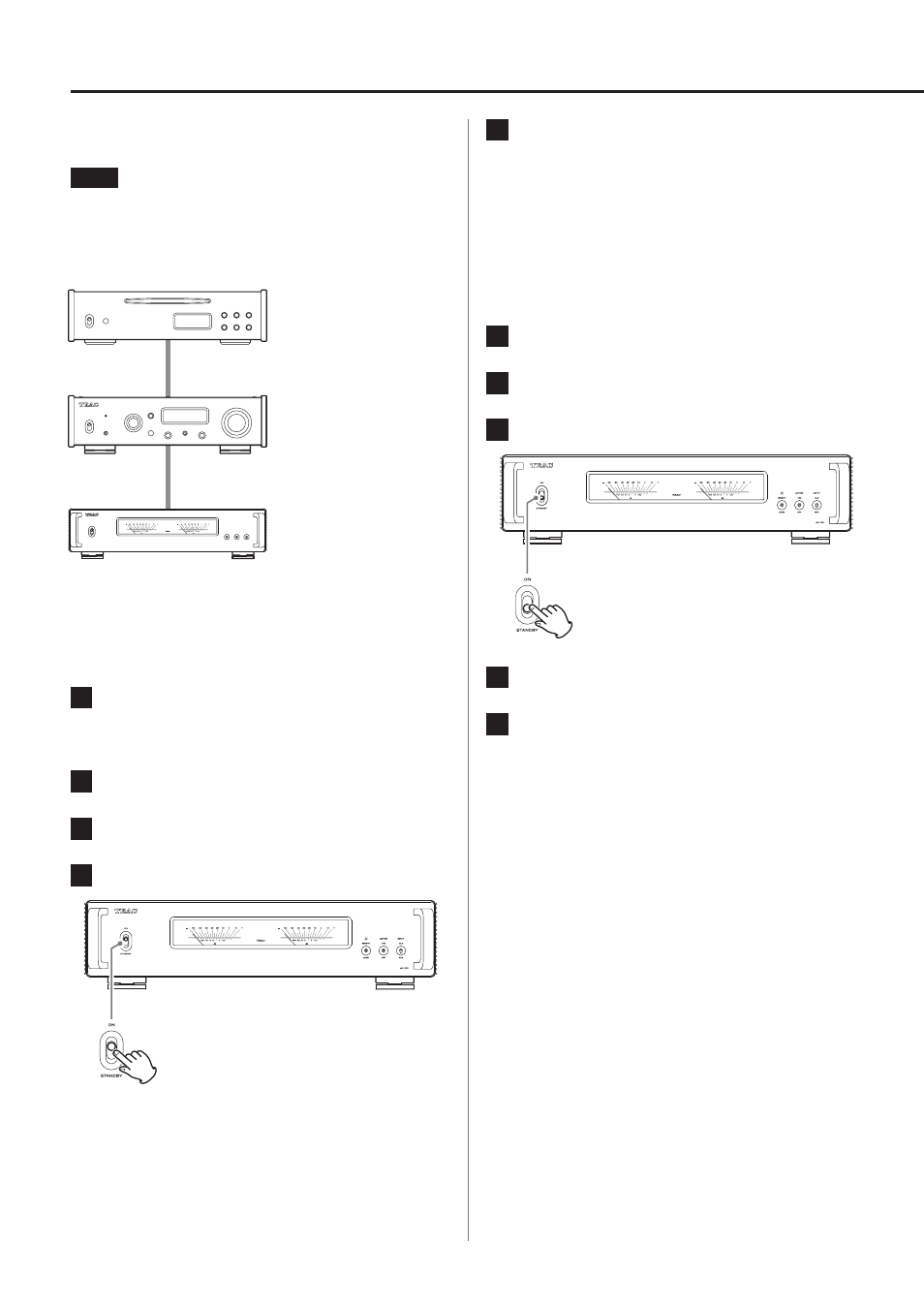
12
Basic operation
5
Start playback on the source device, and adjust
the volume on the preamplifier.
Adjust the preamplifier volume after the status indicator becomes
unlit.
Turning the power off
1
If a source device is playing, stop playback.
2
Minimize the volume of the preamplifier.
3
Put the unit into standby mode.
4
Turn the preamplifier off.
5
Turn the source device off.
In order to protect the speakers, turn the power for systems that this
unit is connected to on and off in the following order.
NOTE
This explanation assumes that a preamplifier is connected to this unit.
Connection example
Source device
CD player or other audio out-
put device
Preamplifier
Preamplifier or other device
with a preamplifier function
(such as a DAC)
AP-701
Turning the power on
1
Minimize the volume of the preamplifier.
If using a device that cannot have its volume adjusted when it
is off, minimize the volume after turning it on.
2
Turn the source device on.
3
Turn the preamplifier on.
4
Turn this unit on.
The status indicator will light and the mute function will be
activated. When the amplifier operation stabilizes, the indicator
will become unlit and the mute function will be deactivated.