Using the side chain – Waves CLA MixHub Software Plug-In User Manual
Page 24
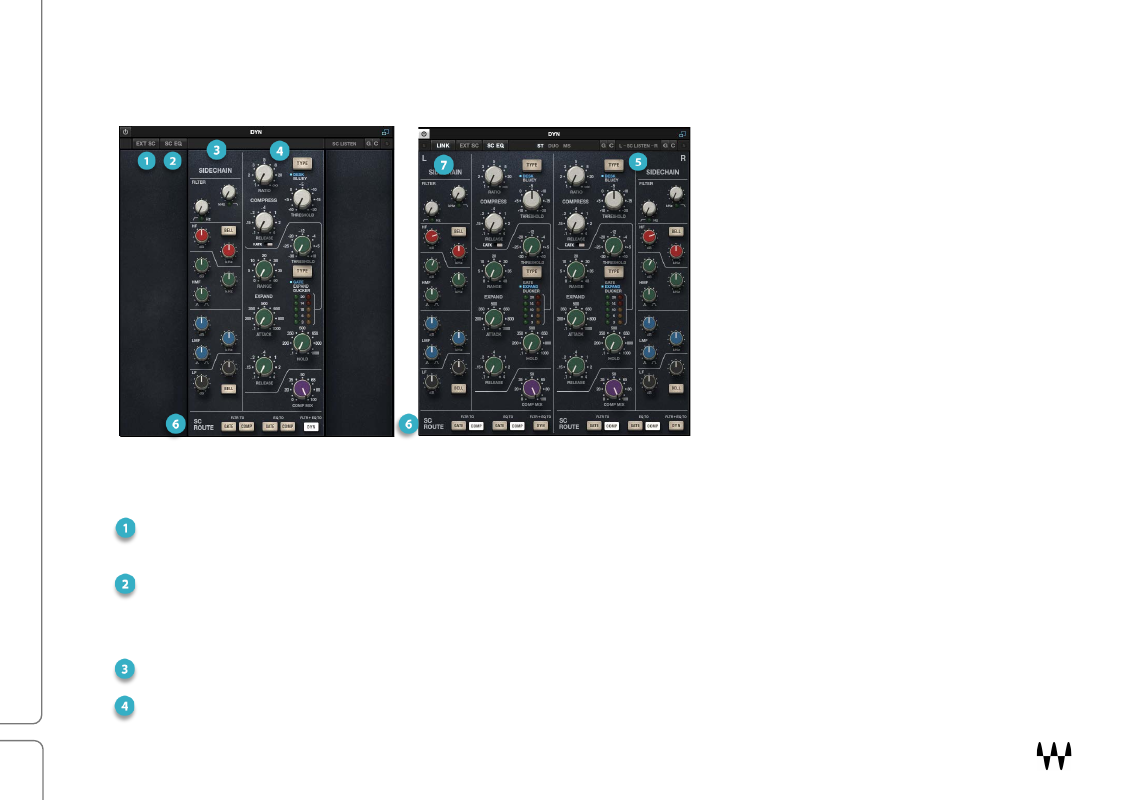
CLA MixHub / User Guide
24
Mono Dynamics Module, Expanded View
Stereo Dynamics Module, Expanded View
Using the Side Chain
EQ can be applied to the side chain signal independent of the main EQ module. This is controlled from the
Expanded Dynamics View. Side chain modules appear beside the main processing module.
EXT SC
—Enables an external side chain if an active side chain signal is patched. This is the same function
as the button as on the main Dynamics module.
SC EQ On/Off
—Turns the SC filter and EQ sections on an off.
This has the same function as the button as
on the main Dynamics module. When you first open an instance of CLA MixHub, the SC EQ is inactive until
you adjust any EQ frequency value on the SC EQ section.
SC EQ
—The same type of four-band EQ used in the main EQ modules.
Dynamics Module
as seen in the main views.