Bucket view – Waves CLA MixHub Software Plug-In User Manual
Page 6
Advertising
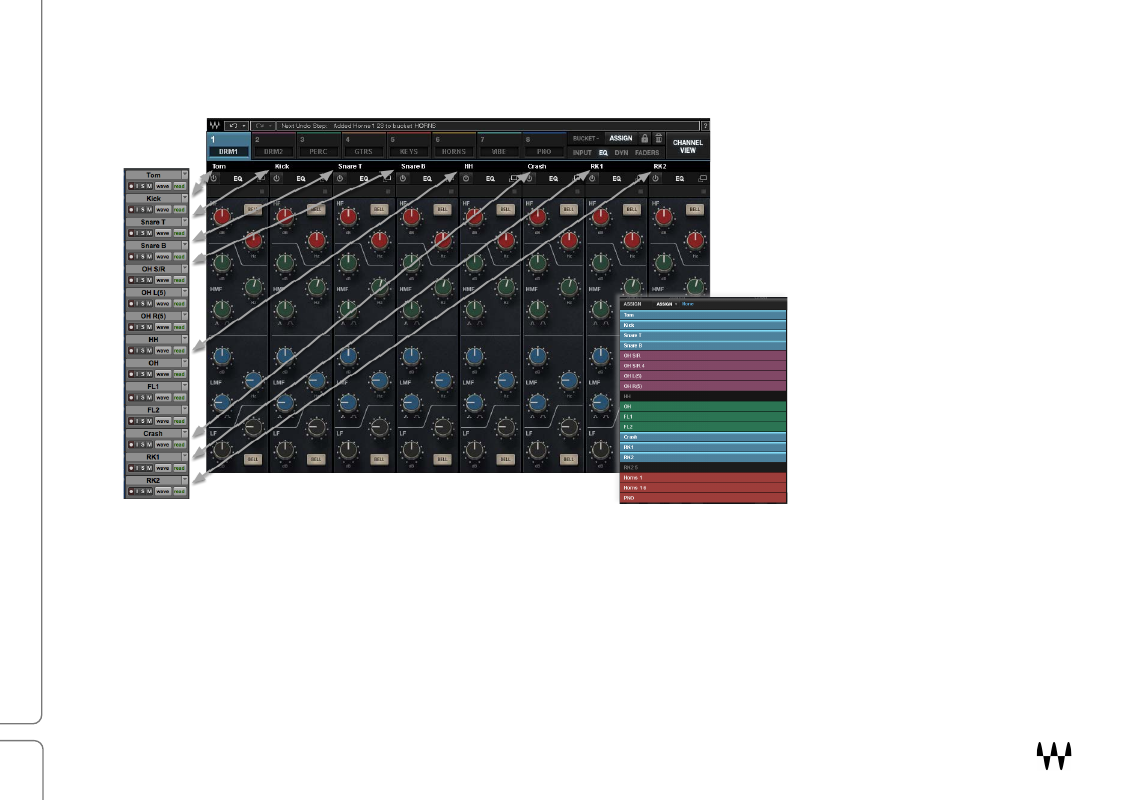
CLA MixHub / User Guide
6
Bucket View
In this example, eight tracks in the host DAW are assigned to one CLA MixHub bucket. Note the corresponding track
names. With supported hosts, track names will automatically copy to the MixHub assignment menu. If not, rename
the tracks from within MixHub. To the right is the Track Assign list used to add tracks to the bucket. Track
assignment does not need to be sequential. Tracks in a bucket can be mono or stereo and these can be mixed
together in one bucket.
Click on a bucket tab to move between buckets. Double-click on a bucket name box to rename the bucket.
Advertising