Neumann MT 48 Desktop 12x12 USB-C Audio/MIDI Interface User Manual
Page 28
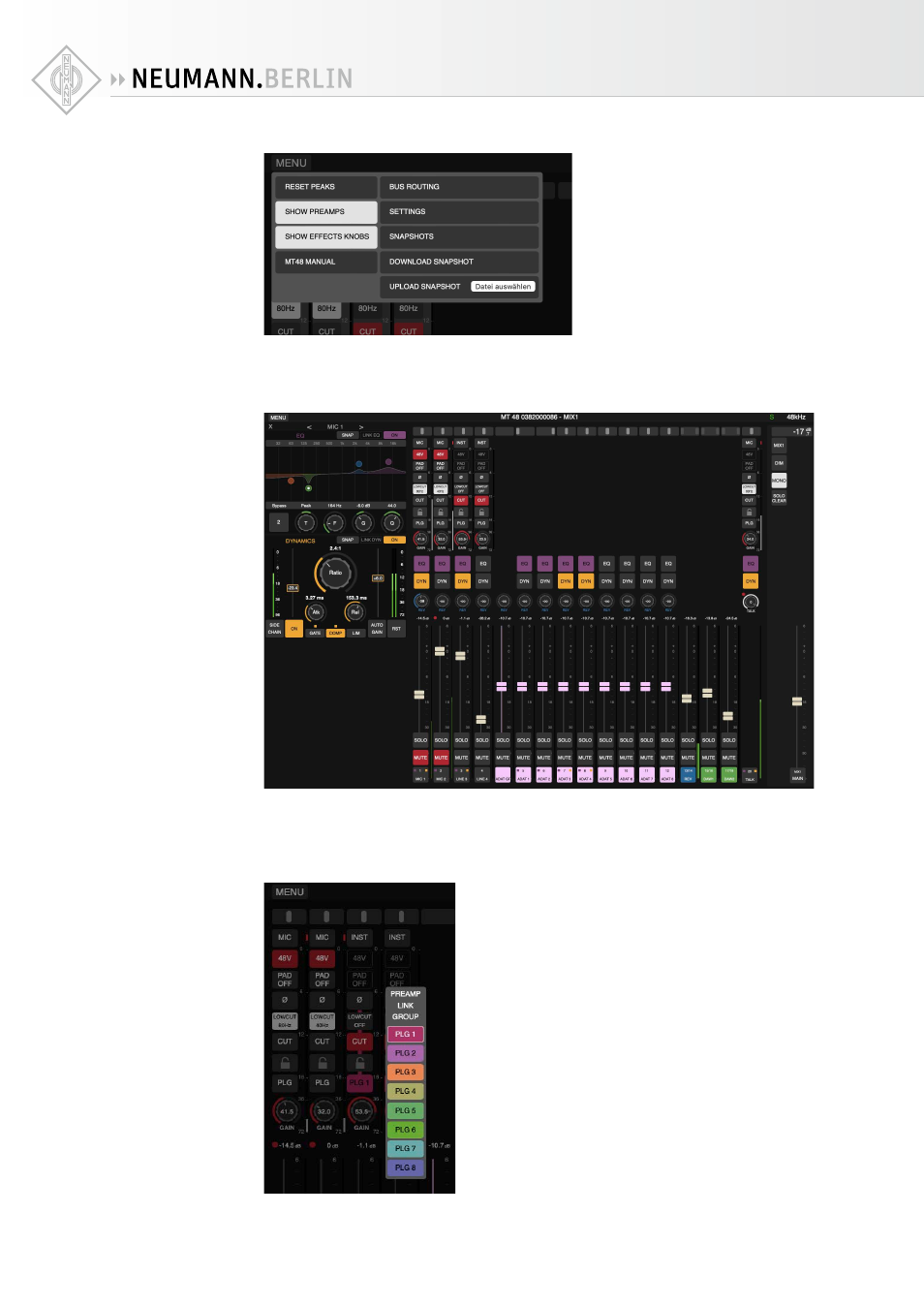
MT 48 |
28
Pressing the MENU button in the upper left-hand corner, you can choose to display the preamp
controls in all preamp-equipped input channels and/or the Effects knobs (EQ and DYN buttons
and REV level) . The latter will also give you edit panels in the left-hand side, if you click on an
EQ or DYN button or open REV edit .
The Preamps section has additional functions not found on the hardware unit or the Remote
Control app . These additional functions are especially useful in larger setups with many pre-
amp channels . Instead of the PREAMP LINK feature, the Web Control features up to eight PRE-
AMP LINK GROUPS (PLG) which the preamp channels can be assigned to . This allows you to
control gain, polarity, low cut and cut (mute) on two or more channels simultaneously .