Dji fpv remote controller 2, Diagram, Preparation – DJI O3 Air Unit User Manual
Page 28: Powering on/off
Advertising
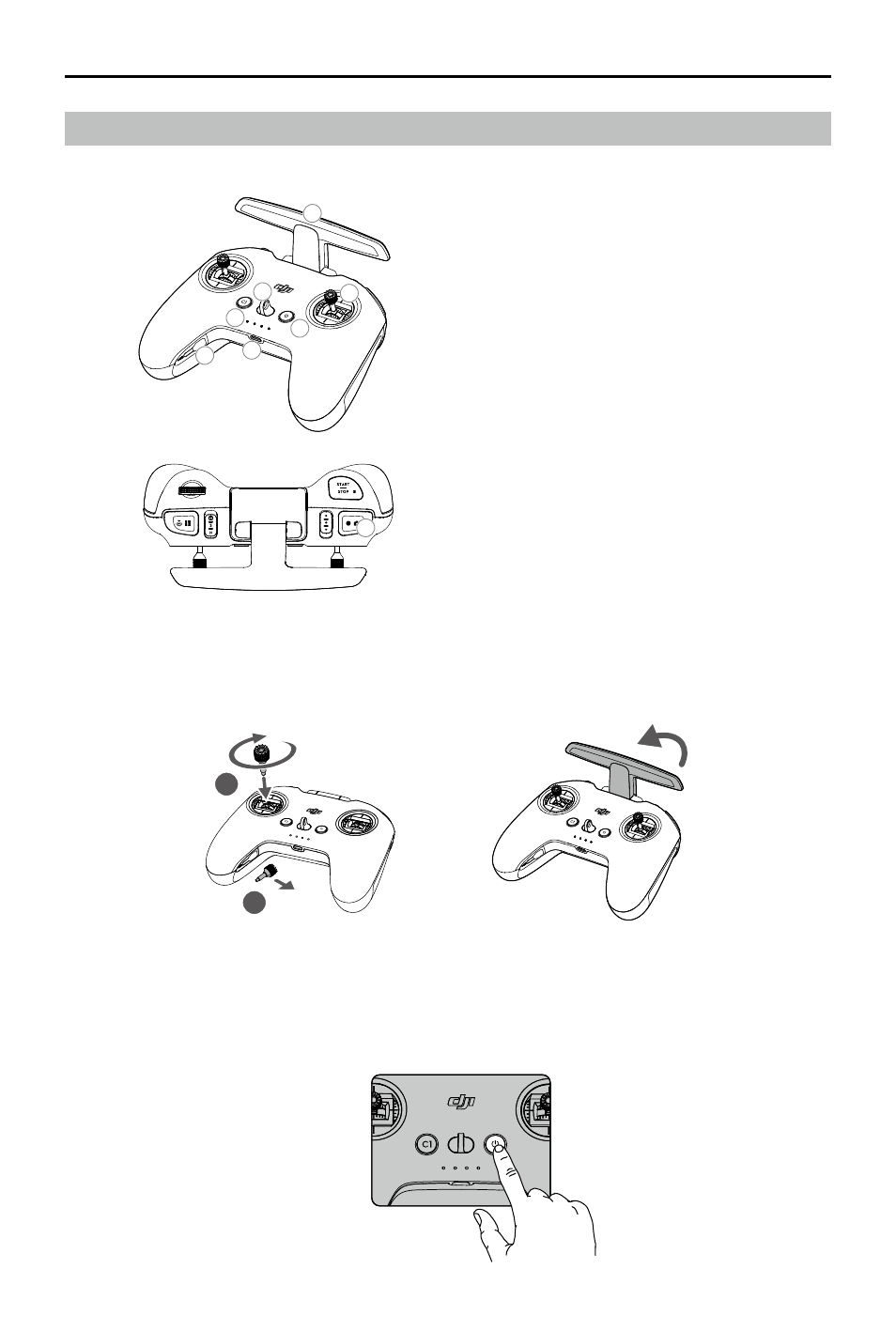
26
©
2022 DJI All Rights Reserved.
DJI O3 Air Unit
User Manual
DJI FPV Remote Controller 2
Diagram
1
6
7
5
2
3
4
8
1
6
7
5
2
3
4
8
Preparation
1. Remove the control sticks from the storage slots on the remote controller and screw them into place.
2. Unfold the antennas.
2
1
Powering On/Off
Press the power button once to check the current battery level. If the battery level is too low, recharge
before use.
Press once then press again and hold to power the remote controller on or off.
1. Control Sticks
2. Power Button
3. USB-C Port
4. Control Sticks Storage Slot
5. Battery Level LEDs
6. Lanyard Attachment
7. Antennas
8. Shutter/Record Button
The functions of the dial and other buttons
on the remote controller need to be
customized by the user.
Advertising