Native Instruments MASCHINE MK3 Groove Production Studio (Black) User Manual
Page 87
Advertising
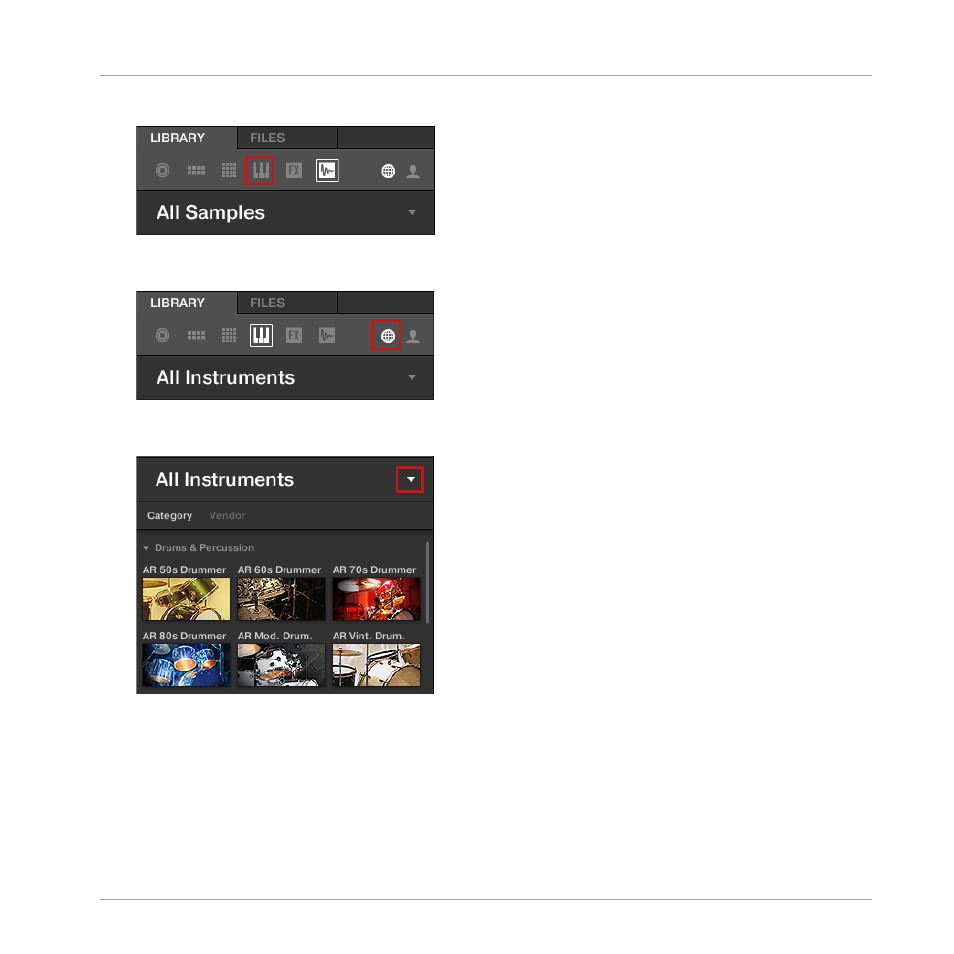
4.
At the very top of the Browser, select the keyboard icon from the File Type selector:
The Browser now shows the Instrument presets.
5.
Select the sphere icon from the Content selector:
This selects the factory content for displaying.
6.
In the Product selector click the drop-down arrow…
Adding a Bass Line
Using an Instrument Plug-in for the Bass
MASCHINE - Getting Started - 87
Advertising