Native Instruments MASCHINE MK3 Groove Production Studio (Black) User Manual
Page 88
Advertising
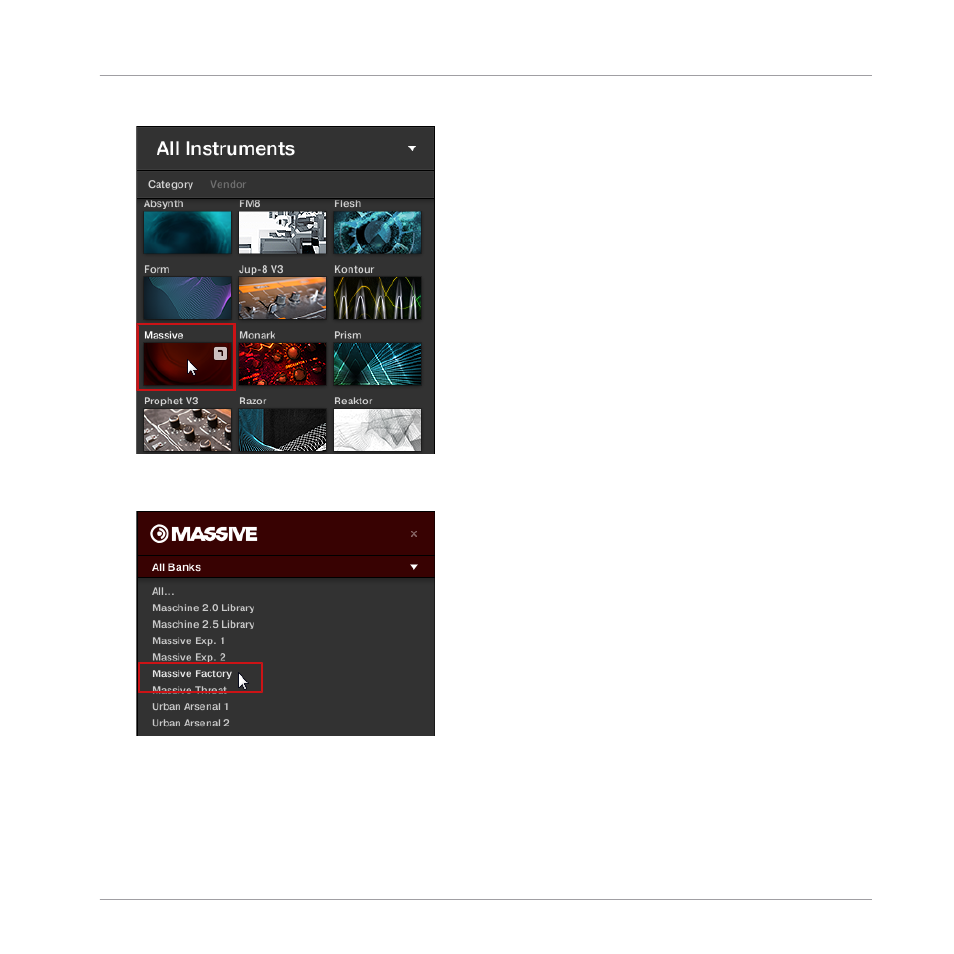
7.
…and select
Massive
:
This will limit the list of presets displayed to the MASSIVE presets.
8.
Click
All Banks
to reveal a list of all MASSIVE banks installed on your computer:
9.
From this list, click
Massive Factory
.
This will update the results list with only presets from this bank.
10. In the Tag Filter below, click
Bass
in the
TYPES
section.
Adding a Bass Line
Using an Instrument Plug-in for the Bass
MASCHINE - Getting Started - 88
Advertising