FujiFilm X-T5 Mirrorless Camera (Silver) User Manual
Page 257
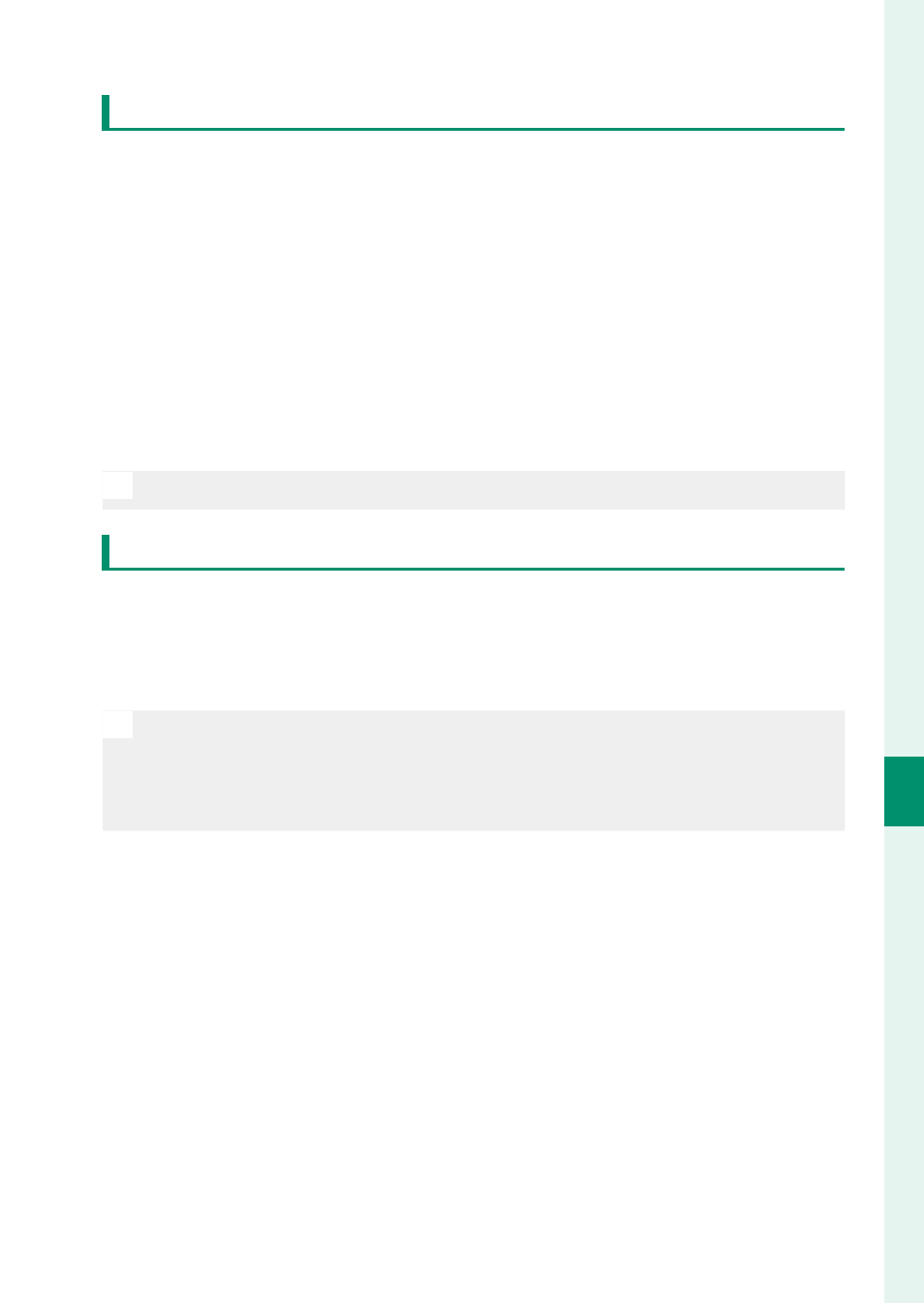
231
Pla
yback and the Pla
yback M
enu
7
The Playback Menu
SELECTED FRAMES
1
Select
SELECTED FRAMES
for
ERASE
in the playback menu.
2
Highlight pictures and press
MENU/OK
to select.
•
Selected pictures are indicated by check marks (
R
).
•
To deselect a highlighted picture, press
MENU/OK
again.
3
When the operation is complete, press
DISP/BACK
to display a
confi rmation dialog.
4
Highlight
OK
and press
MENU/OK
to delete the selected pic-
tures.
N
Pictures in photobooks or printer orders are shown by
S
.
ALL FRAMES
1
Select
ALL FRAMES
for
ERASE
in the playback menu.
2
A confi rmation dialog will be displayed; highlight
OK
and
press
MENU/OK
to delete all unprotected pictures.
N
•
Pressing
DISP/BACK
cancels deletion; note that any pictures deleted
before the button was pressed cannot be recovered.
•
If a message appears stating that the selected images are part of a
DPOF print order, press
MENU/OK
to delete the pictures.