FujiFilm X-T5 Mirrorless Camera (Silver) User Manual
Page 99
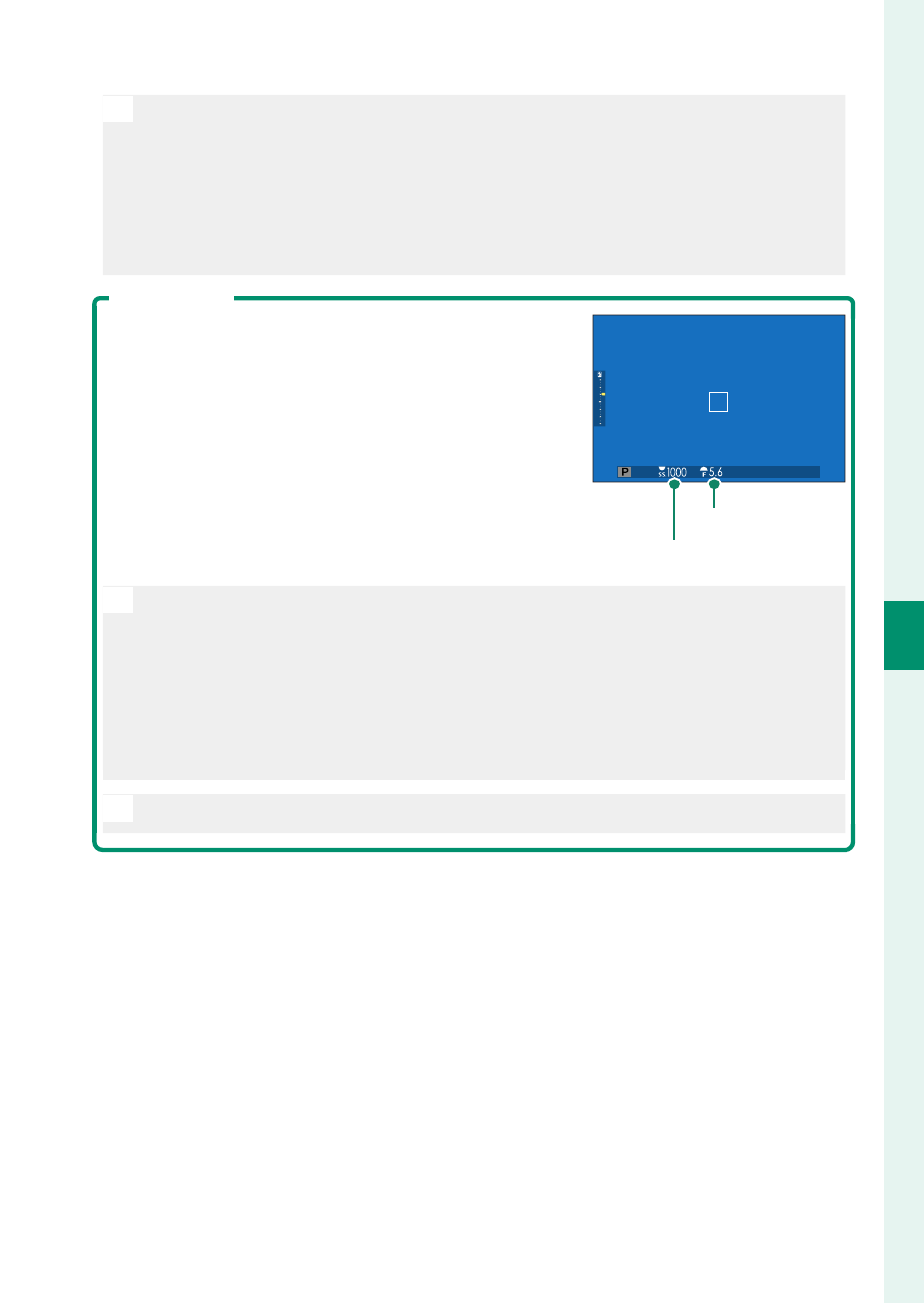
73
5
T
a
k
ing Phot
og
raphs
P, S, A, and M Modes
O
•
If the subject is outside the metering range of the camera, the shutter
speed and aperture displays will show “– – –”.
•
To use the shutter speed dial, press the dial lock release and rotate the
dial to the desired setting.
•
If the lens is not equipped with an aperture ring, select
AUTO
for
D
BUTTON/DIAL SETTING
>
APERTURE SETTING
.
Program Shift
If desired, you can rotate the rear command dial
to select other combinations of shutter speed
and aperture without altering exposure (pro-
gram shift).
Aperture
Shutter speed
O
Program shift is not available in any of the following circumstances:
•
When
TTL
is selected for
F
FLASH SETTING
>
FLASH FUNCTION
SETTING
•
When an auto option is selected for
H
IMAGE QUALITY SETTING
>
DYNAMIC RANGE
•
In movie mode
N
To cancel program shift, turn the camera off .