The lcd monitor – FujiFilm X-T5 Mirrorless Camera (Silver) User Manual
Page 36
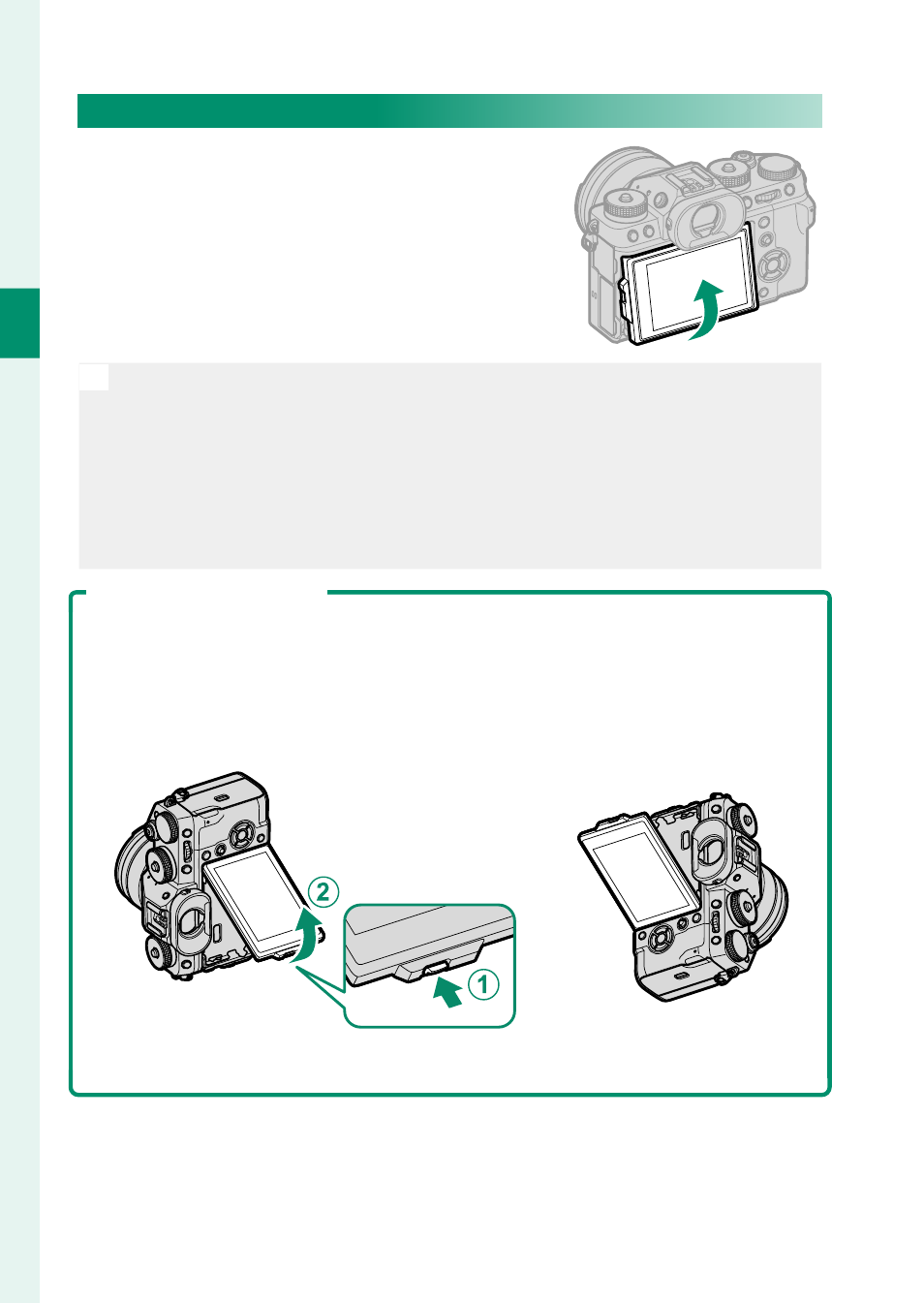
10
1
Bef
o
re
Y
ou
Beg
in
The LCD Monitor
The LCD monitor can be tilted for eas-
ier viewing, but be careful not to touch
the wires or trap fi ngers or other objects
behind the monitor. Touching the wires
could cause camera malfunction.
N
The LCD monitor also functions as a touch screen that can be used for:
•
Touch photography (
P
•
Focus area selection (
P
•
Function selection (
P
•
Movie optimized control
oL
(
P
•
Playback (
P
“Tall” (Portrait) Orientation
The display can also be tilted to take pictures from high or low angles when
the camera is rotated to take pictures in “tall” (portrait) orientation.
•
Press the tilt lock release and tilt the display as shown in Figure 1.
•
To take high-angle shots, hold the camera in the orientation shown in
Figure 2.
Figure 1
Figure 2