Lenses with aperture rings – FujiFilm X-T5 Mirrorless Camera (Silver) User Manual
Page 363
Advertising
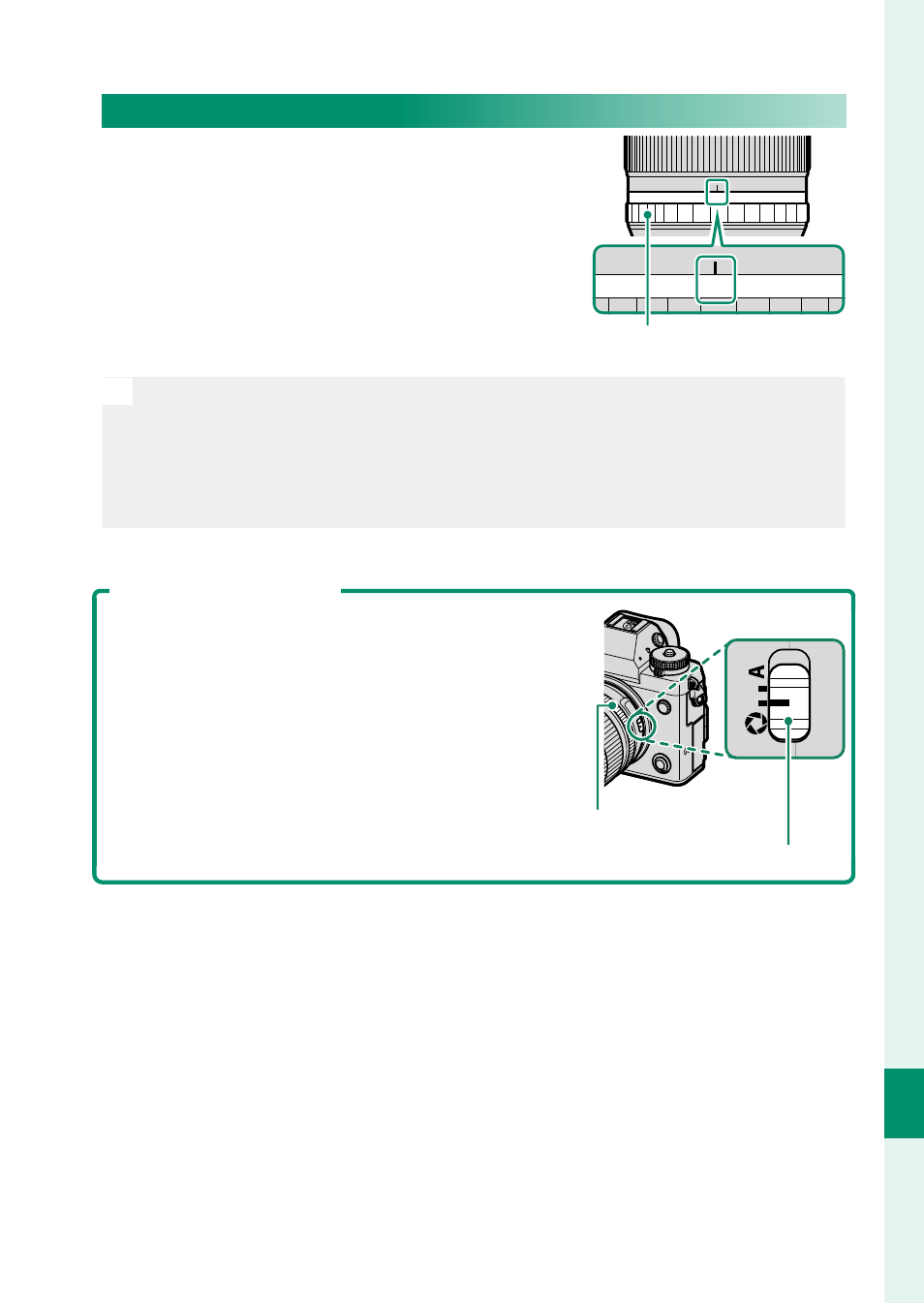
337
P
eripherals and Optional A
c
c
essories
11
Lenses
Lenses with Aperture Rings
At settings other than
A
, you can adjust
aperture by rotating the lens aperture
ring (exposure modes
A
and
M
).
A 16 11 8 5.6 4 2.8
A 16 11 8 5.6 4
Aperture ring
N
•
Selecting
ON
for
MOVIE OPTIMIZED CONTROL
oL
disables the
aperture ring.
•
If
COMMAND
is selected for
D
BUTTON/DIAL SETTING
>
APERTURE
RING SETTING (A)
when the aperture ring is set to
A
, aperture can be
adjusted by rotating the command dials.
The Aperture Mode Switch
If the lens has an aperture mode switch, aper-
ture can be adjusted manually by sliding the
switch to
Z
and rotating the aperture ring.
Aperture ring
Aperture mode switch
Advertising