Diagnostics, The no signal icon displays, Cannot log in to the mobile router using a vpn – NETGEAR Nighthawk M1 MR1100 AC1000 Wireless Dual-Band Gigabit Mobile Router User Manual
Page 83
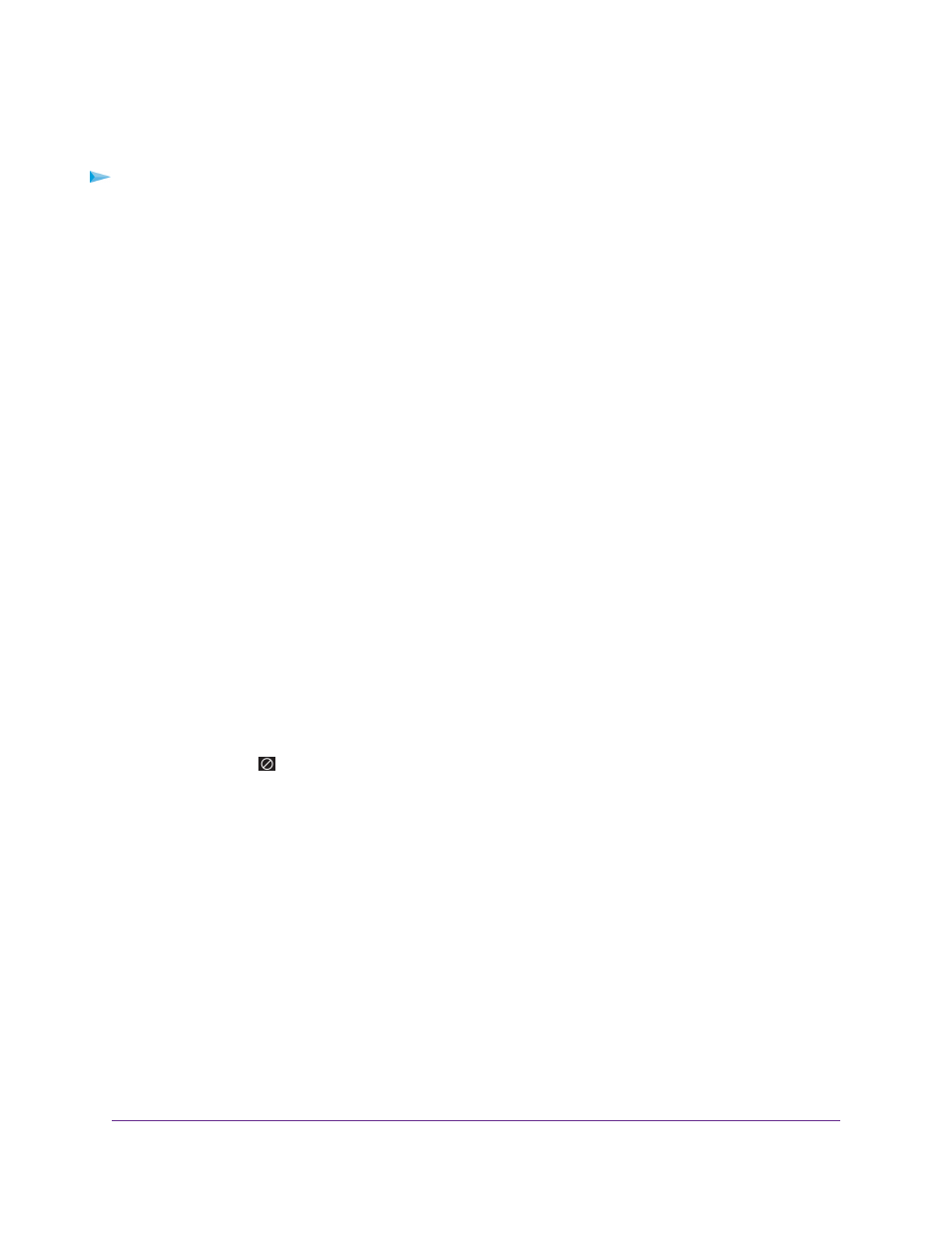
Diagnostics
To view diagnostics:
1.
From a computer that is connected to your network, launch a web browser.
2.
Enter http://192.168.1.1.
A login page displays.
3.
Enter the administrator login password.
The password is case-sensitive.
The dashboard displays.
4.
Select SETTINGS > Mobile Router Status > DIAGNOSTICS.
The Diagnostics page displays.
The WiFi Network Name Is Not in the List of Networks
If you do not see the mobile router’s WiFi networks from your computer or mobile device, try these
suggestions:
•
Refresh the list of networks.
•
If the LCD is dark, the WiFi radio might be asleep. Press the Power button to wake the mobile router.
•
If the mobile router is tethered to your computer, make sure that WiFi is set to stay on when the mobile
router is tethered. See
Use the USB Type C Cable to Charge Only
on page 23.
The No Signal Icon Displays
If the No Signal icon (
) displays on either the LCD or the mobile router web page, make sure that you are
in your network service provider’s coverage area.
Cannot Log In to the Mobile Router Using a VPN
If you are using your mobile router while connected to a VPN, you might not be able to access the mobile
router web page using <keyword keyref="router-web"/>.
To directly access the mobile router web page hosted on the device, enter the address http://192.168.1.1
in your browser.
Troubleshooting
83
Nighthawk LTE Mobile Hotspot Router Model MR1100