Asi control, Disable rf/qam, Application notes – Data-Tronix 4-Input IPTV Encoder Modulator (1 RU) User Manual
Page 14: Network configuration, Management ip setup
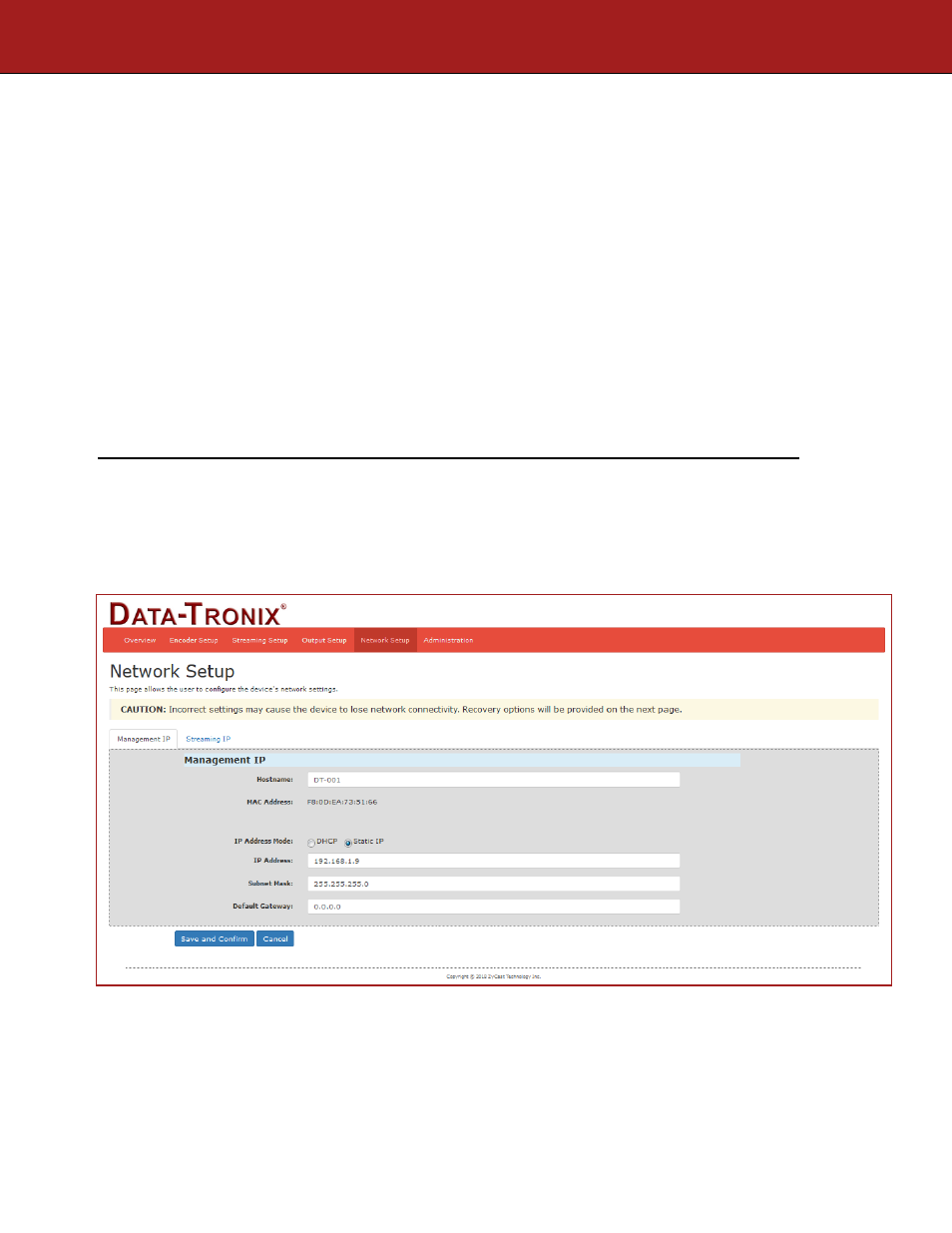
DT-IPTV-QAM-ASI-4HC | Manual V1.0 | 06112019
14
ASI Control:
The DT-IPTV-QAM-ASI-4HC offers the integrator a MPTS ASI output stream.
1.
Modify
the ASI TS_ID as required.
2.
Remove/Add
ASI streams as required.
3.
Select Save and Confirm
to save all modified parameters.
Disable RF/QAM
The DT-IPTV-QAM-ASI-4HC offers the integrator the ability to disable a RF QAM.
To disable a RF (QAM) output, “uncheck”
the checkbox associated with the RF QAM.
Application Notes
When installing more than 1 device into a system, each device must have a unique
RF TS_ID
and
ASI TS_ID
.
We highly recommend you save your encoder configuration files
.
Note: See Administration tab for how to backup device settings.
Network Configuration
Management IP Setup:
Network Setup Page of DT-IPTV-QAM-ASI-4HC
Use the Network Setup to configure the device’s Management Port’s IP address (GUI address) of the device, Subnet Mask,
Gateway, Enable/Disable DHCP, and set Host Name.
Save and Confirm:
Once all parameters are set remember to Save and confirm all changes.